Zilnic oferim programe licențiate GRATUITE pe care altfel ar trebui să le cumpărați!

Giveaway of the day — Image to Video GUI 2.25
Image to Video GUI 2.25 a fost chilipirul zilei în 27 februarie 2021
Instrumentul GUI Image to Video poate converti imaginile în videoclipuri cu tranziție de diapozitive 2D și 3D. Programul acceptă imagini PNG, JPG și BMP. Puteți seta durata și tipul efectului, precum și durata diapozitivului. Este ușor de realizat și vă permite să introduceți o piesă audio externă în videoclipul dvs.
licența de afaceri permite utilizarea instrumentului la nivel de companie în scopuri comerciale.
The current text is the result of machine translation. You can help us improve it.
Cerinţe minime de sistem:
Windows XP/ Vista/ 7/ 8/ 10
Publicist:
ByteScout SoftwarePagina de pornire:
https://bytescout.com/products/imagetovideogui/index-business.htmlDimensiunile fişierului:
6.55 MB
Licence details:
Lifetime
Preţ:
$19.99
Titluri promovate

PDF.co Web API - acesta este un API cloud REST. Acesta vă permite să:
- split și merge fișier PDF;
- convertiți DOC în PDF, precum și convertiți PDF în CSV, PDF în JSON, PDF în HTML;
- citește fișiere PDF.

PDF.co este un instrument online care vă permite să:
- puneți o semnătură electronică pe documentele dvs., invitați alte persoane să semneze documentul cu semnături electronice obligatorii;
- creați pdf, Convertiți PDF în txt, CSV, JPG, TIFF, JSON și multe altele;
- split și merge fișiere PDF;
- salvează PDF în HTML;
- generați coduri de bare și citiți coduri de bare din cameră.

PDF Extractor SDK este un instrument fantastic care extrage text din PDF, extrage imagini încorporate, metadate, permite căutarea textului cu expresii obișnuite, Repară imagini deteriorate, convertește PDF în CSV, Excel și XML, include funcționalități OCR, îmbină și împarte fișiere PDF și multe altele.

Document Parser SDK este un nou instrument ByteScout pentru lucrul cu documente. Acesta oferă Built-in editor șablon pentru procesarea rapidă și fără probleme a documentelor. Acceptă mai multe documente și tabele, procesare de imagini, scanări PDF și multe altele

ByteScout RPA Tools este inovator pentru automatizarea muncii cu facturi. Se economisește timp pe sarcini de rutină. Roboții RPA sunt ajustabili și complet automatizați. Instrumentul funcționează offline și include șabloane încorporate.



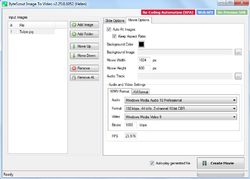
Comentarii la Image to Video GUI 2.25
Please add a comment explaining the reason behind your vote.
I'm thinking that I MUST be missing something. This is certainly not a "professional" app. Here are the shortcomings I have noted:
-There's no drag and drop to load up the images.
-Cannot save a project with the images and settings. If I want to work on a large number of images for example, do I have to do this in one sitting? Otherwise it loses all the information - If I've spent a couple of hours on a project I'd be peeved if I accidentally closed the window.
-How do I change the options for a group of photos? Or must I do it individually for each?
The Application works well enough once loaded with the data but the basic short-comings I've noted above (there are more) make this a non-starter. Am I missing something?
Save | Cancel
Thanks for the Lifetime License and for allowing Commercial Use!
Both are rare on this site and very welcome.
Save | Cancel
I added 10 images to test the app. I needed to vastly increase the times for the transitions. I then added an mp3 soundtrack and changed the background colour. I left the random transitions as they were. All in all I am very impessed with what I have seen so far. Thank you GAOTD and Bytescout.
Save | Cancel
Download, install, and register all went smoothly.
Loaded 10 photos, and an MP3 file; everything else left as default.
Told it to "Create movie" and immediately get error message:
===============
Unhandled exception has occurred in your application. If you click Continue, the application will ignore this error and attempt to continue. If you click Quit, the application will close immediately.
Error HRESULT E FAIL has been returned from a call.
Application does not support just-in-time (JIT) debugging.
===============
FAIL!
Uninstalled, waste of time.
Save | Cancel
Installed okay on Lenovo desktop. When I ran a test, I included 38 photos and an audio file. The audio was a short wav file and only played once, rather than repeating throughout the movie. I tried again and added a longer mp3 song and was able to hear the mp3 throughout the video.
Multiple options to select compressor and codec. Output options are AVI or WMV.
Cannot figure out how to remove Background Image without starting over and re-selecting all the images, music, etc., as there is no Remove option. At least I couldn't find it.
Note there is no drag and drop. After a little experimentation, in the end I achieved a satisfactory result with the finished product using random transition effects.
Save | Cancel