Zilnic oferim programe licențiate GRATUITE pe care altfel ar trebui să le cumpărați!
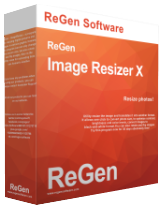
Giveaway of the day — ReGen - Image Resizer X 1.5.0
ReGen - Image Resizer X 1.5.0 a fost chilipirul zilei în 3 aprilie 2016
ReGen - Image Resizer X este o unealtă pentru redimensionarea fotografiilor digitale cu posibilitatea de a aplica diferite efecte pe ele. Programul vă permite să modificați mărimea unui singur fișier sau a unui grup de fișiere. Rezultatele procesării pot fi salvate într-un directoriu separat în unul din formatele suportate (JPG, GIF, BMP, PNG, TIFF, ICO). Când selectați JPG, puteți ajusta calitatea sa. Selectând TIFF, puteți seta algoritmul de compresie. Redimensionând fotografii, puteți specifica parametrii înălțimii și lungimii. Programul vă permite să adăugați watermarkuri și filtre.
Cerinţe minime de sistem:
Windows XP/ Vista/ 7/ 8/ 8.1/ 10
Publicist:
ReGen SoftwarePagina de pornire:
http://www.regensoftware.com/en/imageresizerx.htmlDimensiunile fişierului:
7,24 МB
Preţ:
$19.95
Titluri promovate
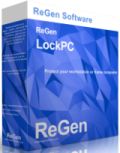
ReGen - LockPC vă protejează computerul. Utilitatea vă permite să blocați computerul oricând doriți. Poate să și oprească, reporni, introduce în modul sleep după o perioadă de timp specificată. ReGen - LockPC are un număr mare de setări care vă ajută să setați un program după nevoile dumneavoastră. De asemenea, puteți seta taste specifice pentru a bloca computerul. Programul poate fi deschis din unealta de sistem în cursul operației și nu consumă prea mult spațiu pe desktop și în memorie.

Comentarii la ReGen - Image Resizer X 1.5.0
Please add a comment explaining the reason behind your vote.
The license agreement is in Russian, which I can not read and therefore I can not accept it
Save | Cancel
I sometimes wonder if commercial software developers exist in a parallel, yet different, universe to everyone else. As is the case today.
To my certain knowledge, a program called IrfanView was created by the then university student Irfan Skiljan nigh on 20 years ago, since which time it has been downloaded and installed by millions of computer users worldwide (a) because it's good and (b) because it's free:
http://www.irfanview.com/
As with any software faithfully and consistently refined over almost two decades, IrfanView nowadays has so much under the hood that I'd be surprised if all its capabilities were known to all its users. But at least most folks are aware that, with the program open, it's simplicity itself to hit hot key B (for 'batch'), go straight to 'Advanced' (options) and then bulk re-size, bulk-re-encode however many image files may be desired.
It's not that I'd wish to discourage today's developer in any way, but really: a $19.95 re-install price for today's giveaway in the face of an existing piece of ultra high quality freeware which many (including myself) find as indispensable on a day by day basis as anything from Adobe? Thanks but no thanks.
Save | Cancel
There's a lot of freeware that does resizing of images-
http://download.cnet.com/s/free-picture-resizer/windows/?editor-rating=4
To compete at $20 for such a simple program it has to have something special, it doesn't.
Tested it on a folder in which one of the JPG files causes some image programs problems, in this case it crashed the program.
It is a confusing program to use, even the simple registration process makes no sense, before it is registered in one of the menu items it says "Buy" and this opens up the registration window.
In one of the panels entitled information the information presented bore no relationship to the image selected, totally confused as to what this information was supposed to be about.
Even more confusion is presented when attempting to decide the output size, and it did not even appear to be customisable.
Insufficient control of the output compression, same with the filters.
If I was being polite I would say this program is in early beta, but frankly it's not that good.
Save | Cancel
I thought I might install from their website and use the registration key provided - but my virus detection program threw that download out.
I installed the GOTD version without a problem - except that the T+Cs are in Russian as is the help menu. Fed the registration code in manually as previous respondents have advised.
BUT...
It's a very basic program and I suspect I'll just keep using the Image Resizer I've integrated into File Explorer as being much quicker.
Save | Cancel
So what are these filters they are talking about?
At first glance I was hoping maybe this software could enlarge images without pixelating them, like PhotoZoom does by the help of its s-spline technology.
But it seems to me this software here does nothing but the standard resizing procedure which every other image viewer or editor can do. A real one trick pony?
Save | Cancel