Zilnic oferim programe licențiate GRATUITE pe care altfel ar trebui să le cumpărați!

Giveaway of the day — IM-Magic Partition Resizer Pro 3.2.4
IM-Magic Partition Resizer Pro 3.2.4 a fost chilipirul zilei în 21 august 2017
Nevoie pentru a redimensiona partiții fără reformatarea discului? Încercați IM-Magic Partition Resizer Pro pentru a redimensiona partiția spații fără reformatarea discului, reinstalarea sistemului de OPERARE, și nu te deranja să mutați date de la un loc la altul. Partition Resizer Pro dezvoltat de IM-Magic Inc. este 100% în condiții de siguranță pentru redimensionarea, redistribuirea spațiu pe disc, și are o interfață foarte intuitivă.
3.2.4 versiune noua facilitate:
Portabil funcția de adăugat, care permite utilizatorilor pentru a redimensiona partiția spațiu de la un boot extern, CD, DVD, sau unitate USB.
NB: datele De înregistrare este în fișierul Readme în pachetul de download!
The current text is the result of machine translation. You can help us improve it.
Cerinţe minime de sistem:
Windows 2000/ XP/ Vista/ 7/ 8 (x32/x64)/ 10; Hard Disk: at least 100 MB hard drive space; CPU: at least with X86 or compatible CPU with main frequency 500 MHz; RAM: minimum 512 MB system memory
Publicist:
IM-Magic Inc.Pagina de pornire:
http://www.resize-c.com/Dimensiunile fişierului:
7.7 MB
Preţ:
$39.99


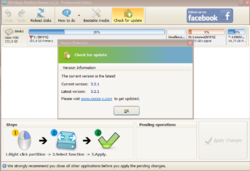

Comentarii la IM-Magic Partition Resizer Pro 3.2.4
Please add a comment explaining the reason behind your vote.
10 years ago, partition programs like PowerQuest Partition Magic were commercial software, and some were quite expensive. Recently companies like Aomei, Minitool have offered free partition manager.
Besides, 10 years ago, most computers had only single disk with xxMB capacity, so partitioning hard drives wasn't widely necessary. As disk space has increased, and operating systems have got more optimized, dividing a disk into partitions has fallen by the wayside.
I would recommend most users should partition their hard drives into at least two partitions - a system partition for Windows installation and the other partition for games, documents, movies, etc. This allows the system to be backed up via imaging software such as Aomei Backupper (excellent and easy software like their partition manager) without including games, movies, downloads, etc, which would be backed up quickly and independently.
So, every user should have a partition manager in their toolbox. My choices are:
For Windows: Aomei Partition Assistant (http://www.disk-partition.com/free-partition-manager.html)
For Linux: Gparted (http://gparted.org)
Save | Cancel
Pity, the one function I was interested in (making a bootable stick/CD to work on other computers failed with the error msg 6003 ERR_PE_MAKE_ISO_FILE.
Save | Cancel
TK, Quote: "System Requirements:
Windows 2000/ XP/ Vista/ 7/ 8 (x32/x64)/ 10; Hard Disk: at least 100 MB hard drive space; CPU: at least with X86 or compatible CPU with main frequency 500 MHz; RAM: minimum 512 MB system memory"
In my case it was Windows 10...
Save | Cancel
On first run I got an error "unable to unmount wim file" but giving it a second try it created a perfect iso file.
(I used Rufus to create a bootable usb)
On a windows 7 machine it resized the system partition like magic and it also resized the " Data" partition.
But.... be sure to run CCleaner to get rid of unnecessary files first and check fragmentation,.
Take care.
Save | Cancel
Pro version that does not support servers.
Save | Cancel