Zilnic oferim programe licențiate GRATUITE pe care altfel ar trebui să le cumpărați!

Giveaway of the day — iiCreator - Interactive Image Creator Standard 5.80
iiCreator - Interactive Image Creator Standard 5.80 a fost chilipirul zilei în 30 iulie 2015
iiCreator este un program interactiv complet conceput pentru a crea hărți. Nu veți avea nevoie de nici o cunoștință de codare - doar creați un plan de etaj interactiv, un plan al unei expoziții cu markeri și regiuni personalizate. Construiți un plan de evacuare, rute de cumpărături la mall, hărți de imobiliare cu doar câțiva pași.
Acest program generează hărți în format HTML5 pentru a fi vizualizate pe computer, Mac, tablete și dispozitive mobile.
Cerinţe minime de sistem:
Windows XP/ NT/ Vista/ 7/ 8/ 8.1 or later; CPU: Pentium 4 or later; Memory: 1GB or bigger; Available Disk Space: 100MB
Publicist:
WebUnion MediaPagina de pornire:
http://www.iicreator.comDimensiunile fişierului:
29.6 MB
Preţ:
$139
Titluri promovate
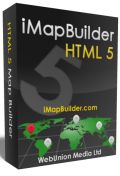
Un program interactiv complet de creare a hărților care vă ajută să creați hărți regionale cu pinuri, rute și trasee cu ușurință fără să fie nevoie de cunoștințe de codare. Aceasta evidențiază regiunile sau generează hărți de interes și grafice cu buline care arată zonele geografice în funcție de intensitate. Programul generează hărți în format HTML5 pentru a fi vizualizate pe PC, Mac, tabletă și telefoane mobile. Reducere de 20% folosind codul: K8V34DJ

O aplicație de hărți bazată pe cloud care rulează direct în browser. Aceatsa poate afișa locația după adresă, codul poștal sau latitudine / longitudine. Mapați multiple locații cu fișiere Excel sau CVS, desenarea unor rute și hărți de vacanță și itinerarii pentru excursii. Reducere de 15% folosind codul: BT35G3868

Comentarii la iiCreator - Interactive Image Creator Standard 5.80
Please add a comment explaining the reason behind your vote.
Installed and registered without problems on a Win 10 Pro 64 bit system. For an unknown reason I could not enter the at(@) sign in the registration field for email.
A Chinese company from Hong-Kong with address
"Established since 1996, WebUnion has provided service to clients in over 120 countries and is a leading provider of map software, cloud-based mapping and interactive image solutions."
Now this is something really different. Usefull for those who want to pep up their web pages with interactive images.
Upon start a small only to full page resizable interface opens. In the preferences you can define the path to different folders, no other options, no change of the language (I didn't find anything...)
You add an image and with the built in editor you can draw (add lines, circles, polygons) abd text...
The test with the new Win 10 Edge Browser failed:
http://i.imgur.com/rFiTnL2.png
What a pity.
Uninstalled via reboot
Save | Cancel
Win 10 Pro...
http://i.imgur.com/q2gZRqn.png
Save | Cancel
Win10 already, eh? In the coming weeks, I hope you'll give us a thumbs up or recommendation to wait. It needn't be in-depth. Thanks for all your reviews.
Save | Cancel
win 7 64bit. Love it, only shruggestion is when it first starts, have it MEMORIZE SCREEN LOCATION.
I wonder if the binary was compiled on a system with one screen? As it set to start CENTER SCREEN
if you have two screens then you have this application in the Crux between both monitors. Little confusing to start but after it's up and running wow a Real nice chunk of gold program in there. My VisuaL Bassic 6 used to have this option for an app to open center screen, it doesn't work for all apps.. It's okay for a single monitor. But more than one screen and multi sub menus and suddenly you scratching your head. WHat happens is your sub forms cover the initial forms and they go off screen and you have to look at all the screens to find which dialog button isn't letting you regain control / or focus on which window.
Broken logic example: I have main menu, I go to sub menu, then there is an alert, WHILE the alert is propped up I try to re-click main menu anywhere. But ALERT want's me to CLICK OKAY, and so I never get to main menu, or any other sub menu. This type problem in addition to having more than one monitor, made this program start with much confusion here. I had browers and other stuff open as well. ;o) The SIMPLE way to explain this program is rephrasing it " MAKE the program REMBER SCREEN LOCATION." I have patience and all that so I got through the layers but it all goes away if screen location is memorized
Save | Cancel
Installed without problems on win 7/64. But at start the startscreen is divided between my two displays and it is impossible to move it. As Karl already mentioned it is not possible to insert the @ in the mail address (even not by ALT-064). I could not close the program exept by the taskmanager. So - no chance. Deinstalled.
Save | Cancel
Nice idea and maybe a help sometime. But a software that is not able to use its own registring window probably, is not trustable for me.
Save | Cancel