Zilnic oferim programe licențiate GRATUITE pe care altfel ar trebui să le cumpărați!
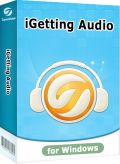
Giveaway of the day — iGetting Audio 1.0
iGetting Audio 1.0 a fost chilipirul zilei în 12 iulie 2014
Tenorshare iGetting Audio este un program de înregistrare audio complet și puternic conceput pentru a înregistra orice sunet emis de placa de sunet a computerului dvs. sau de microfon. Aceasta permite utilizatorilor să facă streaming audio, radio, VoIP și vocalize umane în orice situație. Cu acest program, tot ce înseamnă înregistrare audio, pauză de film, programe radio, etc. devine posibil.
Acest program este de asemenea caracterizat de exportarea fișierelor audio pe alte dispozitive în diverse formate, identificarea etichetelor ID3 ale fișierelor audio și crearea de sunete de apel.
Caracteristici cheie:
- Înregistrați cu un singur click orice streaming de muzică ce se aude din computerul dvs. prin intermediul streaming-ului audio și video cu o calitate de 1:1;
- Înregistrați vocalize VoIP (precum Skype) și alte vocale umane prin intermediul microfonului, fără pierderi de calitate;
- Înregistrați gratuit radio online de pe BBC, XM, AOL și alte posturi radio;
- Setați un program de înregistrat pentru a înregistra automat posturi radio pe anumite perioade de timp;
- Identificați titlul, artistul, albumul, anul, dimensiunea, etc. a melodiilor, oferind suport pentru a edita chiar dvs. aceste etichete;
- Creați sunete de apel folosind melodiile dvs. preferate;
- Exportați fișiere audio pe toate dispozitivele iOS, telefoane Android, tablete și alte telefoane mobile în orice format audio dorit;
- Suport pentru toate formatele audio precum MP3, AAC, WMA, M4R, OGG, WAV, APE și FLAC.
Cerinţe minime de sistem:
Windows 8.1/ 8/ 7/ Vista/ XP (x32/x64); CPU: 1GHz (32 bit or 64 bit) or above; RAM: 256 MB (1028 MB is recommended); Hard Disk Space: 1GB and above
Publicist:
TenorsharePagina de pornire:
http://www.tenorshare.com/products/streaming-audio-recorder.htmlDimensiunile fişierului:
22.8 MB
Preţ:
$49.95
Titluri promovate
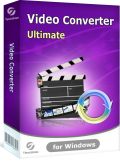
Tenorshare Video Converter poate converti fișiere video și DVD-uri create acasă în peste 160 de formate video și poate exporta fișiere video pe iPhone, iPad, iPod, telefoane Android și alte dispozitive. Acesta vă permite de asemenea să extrageți audio din DVD și fișiere video în formate MP3, M4A, AAC, etc. Acum doar 7.95USD pentru Tenorshare Video Converter (Preț inițial 24.95USD)

Tenorshare Windows Video Downloader vă permite să descărcați gratuit fișiere video SD, HD, 720p HD, 1080p HD și 4K de pe toate paginile web cu fișiere video. Puteți descărca orice fișiere video dorite în loturi prin introducerea adresei URL sau folosirea butonului Descarcă cu un singur click. Acest program dispune de funcția de administrare și convertire a fișiere video descărcate sau locale în orice format video sau audio, ceea ce vă permite să redați aceste fișiere video pe orice dispozitive portabile. Acum doar 9.95USD pentru Tenorshare Windows Video Downloader (preț inițial 24.95USD)
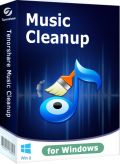
Tenorshare iTunes Music Cleanup poate curăța Biblioteca iTunes și cea locală prin înlăturarea melodiilor duplicat. De asemenea, acesta poate detecta automat și adăuga informații lipsă pentru fișierele muzicale. Acest program vă menține librăriile locale și cea iTunes în ordine și bine organizate. Acum doar 9.95USD pentru Tenorshare iTunes Music Cleanup (Preț inițial 29.95USD)

Comentarii la iGetting Audio 1.0
Please add a comment explaining the reason behind your vote.
The key to recording from any source is to make sure you turn on the mixer recording from within Windows.
This program seems a little too oversimplistic. The recording could be done using a range of programs including Audacity. This program claims to be able to record from online radio but it has none of the features of Audials One. It's basically just a sound recorder. If you happen to be playing online radio it can record that but you have to manually separate and name each song recorded.
Save | Cancel
I downloaded and installed on Windows 7 and all went well with the install and registration. Went and grabbed some music off of YouTube and was very happy with the results. I think it is a keeper :)
Save | Cancel
Lots of people can't record the audio playing on their PC/laptop -- it's disabled from the factory I assume as DRM. Fixing it may be as simple as setting the audio properties for Stereo Mix [or whatever it's called on your hardware] to Use this device [in win7 right click the speaker icon in the tray & select Recording devices]. When that doesn't work, another way to enable recording what you hear is to install a virtual soundcard driver.
Tenorshare iGetting Audio includes just such a driver. If you're one of the folks who needs that driver it sets this GOTD apart from apps like Audacity. If OTOH you can already record the audio coming out of your speakers, be a bit careful as virtual sound card drivers can sometimes be a liability. Usually not a problem AFAIK, but set a restore point or better, install after a fresh backup so you can go back if there's any problem, e.g. using your audio hardware to from a mic.
Save | Cancel
For recording the freeware program AUDACITY is the best, hands down.
http://audacity.sourceforge.net/
Why anyone purchases music from iTunes is beyond me. You can find any song at YouTube and freely convert it to an MP3 using this site and there in NOTHING to install onto you pc.
http://www.youtube-mp3.org/
or this site:
http://convert2mp3.net/en/index.php?p=home
If you want to record any STREAMING radio station you only need to sign up and use DAR.FM, which is free. Most of the popular stations are already set up but you can manually set up any station that you want to record. You can also set up the TIME you want to start & stop the recording. The site stores all the recordings for you for later play back or you can download then to your MP3 player or iPhone device.
http://dar.fm/player.php
So $45 for this software is a bit over the top.
Save | Cancel
@Patrick, #1: It's not actually just a sound recorder, this program creates a virtual sound card which is used when recording something.
When you're set to record something, that card becomes the default one and programs that start playing after that (generally) use it. That's probably why they say they can record from every program.
A simple sound recorder may not work in systems where you can't record "what you're hearing". In those systems the only alternatives are using a program like this one or using a cable that has two male connectors (connecting one of the ends to the headset jack and another to the microphone one, selecting then line input for recording).
Save | Cancel