Zilnic oferim programe licențiate GRATUITE pe care altfel ar trebui să le cumpărați!
iFinD Data Recovery Home 3.5 a fost chilipirul zilei în 9 februarie 2018
Complet și capabil de recuperare de date software-ul pentru salvare fișiere în aproape orice condiții, inclusiv: fișierele șterse accidental; deteriorat sau formatat hard disk; pierdute/șterse partiție; foto sau video pierdute de pe un hard disk local, card de memorie sau camera foto; fișiere pierdute de pe telefoane mobile, etc.
- Aceasta susține de recuperare de date pentru SSD și Windows10;
- Acceptă scanare profundă în modul de recuperare de fișiere RAW de camere digitale;
- Acceptă inteligent de filtrare de fișiere și inteligent hotărârea de fișiere de legitimitate;
- Căutare fișier de sprijin funcția de pauză;
- Sprijină conservarea fiecare fișier rezultatele de căutare.
The current text is the result of machine translation. You can help us improve it.
Cerinţe minime de sistem:
Windows XP/ Vista/ 7/ 8/ 10; RAM: 1G, Disk Space Required: 20M
Publicist:
iFinD SoftwarePagina de pornire:
http://www.ifind-recovery.com/Dimensiunile fişierului:
8.46 MB
Preţ:
$79.00
Titluri promovate
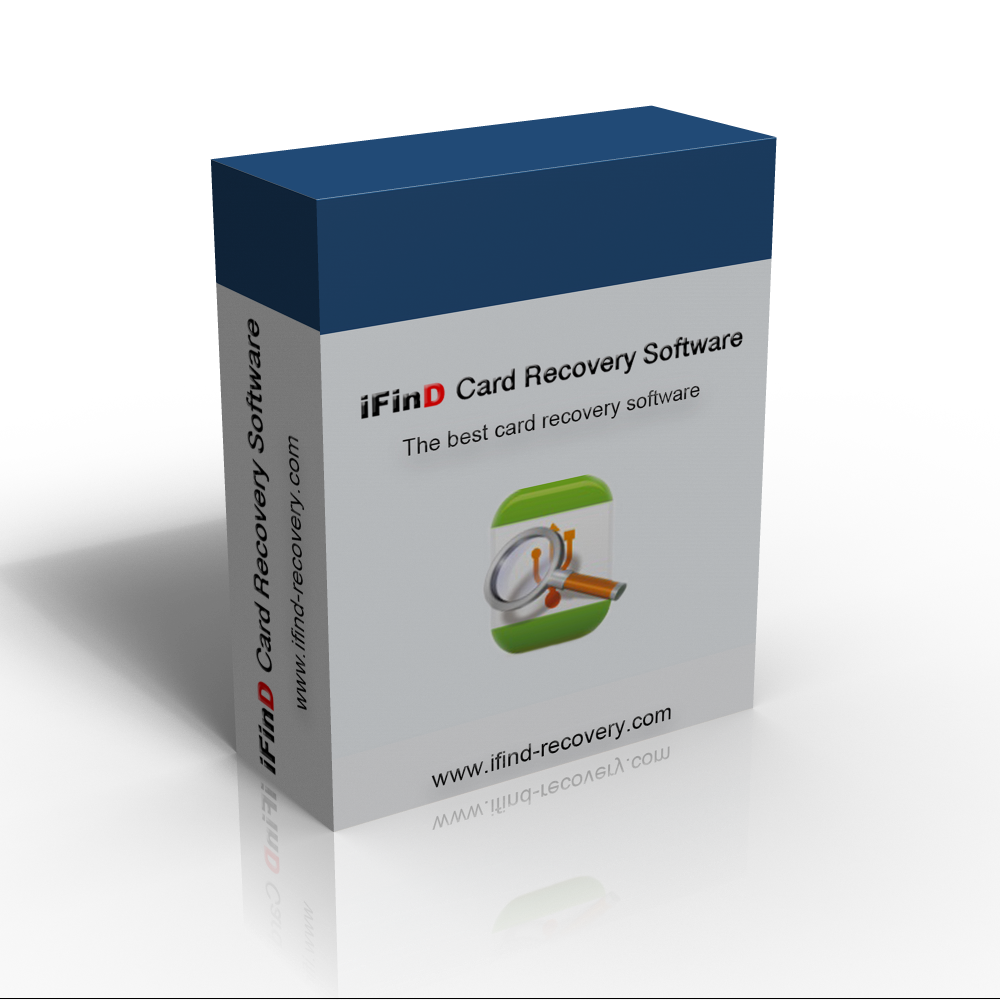
Ai nevoie de un telefon mobil sau aparat de fotografiat card de memorie de recuperare de date? iFinD Recuperare Card este doar pentru Android telefon mobil card de memorie, SD, MicroSD, CF Card, SDHC, SDXC etc. Acesta funcționează cu Fat32, exFAT, NTFS card de memorie de toate marcile si tipurile.
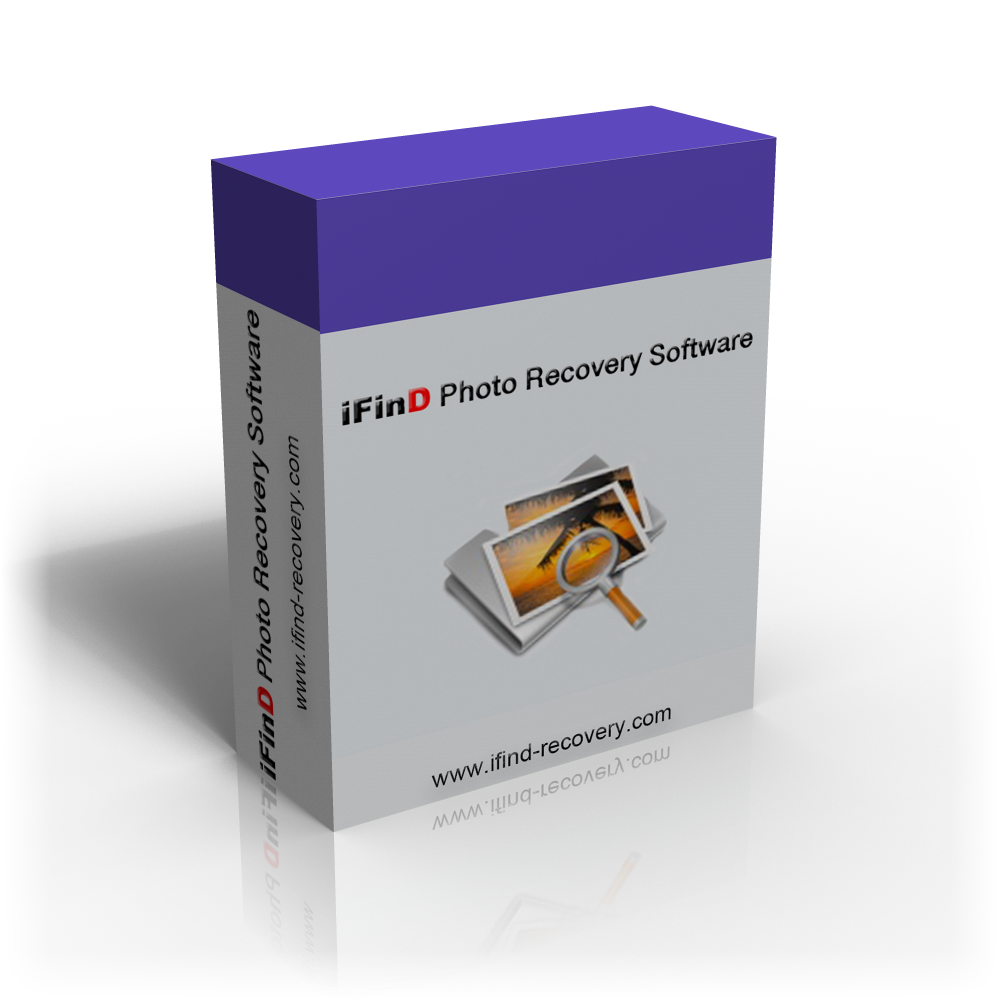
iFinD Photo Recovery software-ul este un instrument eficient de specialitate în photo recovery, recuperarea raw, card de memorie de recuperare, recuperare partiție de a obține înapoi toate fotografiile pierdute rapid. Se pot gasi mai multe fișiere foto decât orice alt software de recuperare de date și garantează fiabilitatea de recuperare fotografie.




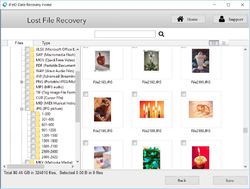
Comentarii la iFinD Data Recovery Home 3.5
Please add a comment explaining the reason behind your vote.
Very strange...! You go on Google to search for this company under iFind and shows no results unless you type iFind Data Recovery and guess what, only brings their domain in the results, for a company that has been in business since 2004 I expected them to be in Google with tons of relevant sites regarding their activity and their products as well as reports on it, one big HMMMMMM..., I'll try it but hardly rely due to the ???? (fly by night).
Save | Cancel
Thank you very much GOTD team and iFinD Software!
My Question:
Does the given "iFinD Data Recovery Home 3.5" version have same functions as the "iFinD Data Recovery plus" version on the homepage?
My verdict:
The program did find and recovered (!) alot more than Recuva did on the same drives !
Very simple to use.
But one Question:
Does the given "iFinD Data Recovery Home 3.5" version have same functions as the "iFinD Data Recovery plus" version on the homepage?
Ichi
Save | Cancel
I would like to recommend to this company, and to providers of all future GAOTD offers, is to attempt to identify who the current market leaders in the particular segment they are addressing, and clearly identify how their offering is different from the leaders. Granted, they may not be able to do everything the leader does, but at least indicate what they do that the leader doesn't.
Case in point: Recuva, from Piriform. Theirs is a solid offering in the file recovery space, and is and always has been free. They offer both Quick and Deep scan offerings, and for some file types (i.e. image files) it offers a preview window. It isn't perfect, and I've found (for images) that even if it says the file is unrecoverable, sometimes it is partially recoverable. But, it's a baseline that other companies in this segment should consider a minimum, then add their plusses on top of that.
Save | Cancel
Intallation without problems on a Windows 10 test disk.
But for information, the version indicated in the program manager is 3.4 and not 3.5.
The working window is minimized. no one option, not even an "About".
After a click on "Lost File Recovery" on a disk of 1 TB almost empty; a delay of 6 hours is displayed !.
I also had to stop the second choice "Lost Partition Recovery", for the same reason.
The site is very very catchy: 100% Safe and Easy Data Recovery Software Recover All your Files "
But, iFinD Solution Ltd. is without address and changelog. An OEM version from?
So, a miracle product that I hastened to uninstall.
Save | Cancel
I guess I am one of the strange ones. When I "lose" a file, I cuss, have a fit, and hope I find it on a disk I have burned or one of my other drives. I don't send unknown software scurrying through all the files on my computer without "knowing and trusting the company". With that being said... I am not even going to bother to install this. I read the previous comments for one reason but the main one was that my computer is running windows 7 and the description clearly states it is only good for SSD and Windows 10. Can someone please tell me why they bother to make it available for install on all the other Windows systems if it only works on Windows 10? If that is a mistype or error, then since it is also a simplistic error and invites no trust of what else the program may or may not be capable of doing. Why would I allow something like that to run rampant through all my files?
Save | Cancel
Sue Doe Nym, the phrase "It supports data recovery for SSD and Windows10" in the product description means just that -- this application will work with WIN 10 and SSD drives. That does NOT mean that it is limited to just that environment. If you had bothered to read the "System Requirements" on this web page you would see the following: "Windows XP/ Vista/ 7/ 8/ 10; RAM: 1G, Disk Space Required: 20M. Based on the published system requirements, this app should work under WIN 7.
Save | Cancel