Zilnic oferim programe licențiate GRATUITE pe care altfel ar trebui să le cumpărați!

Giveaway of the day — idoo Video Editor Pro
idoo Video Editor Pro a fost chilipirul zilei în 9 martie 2013
idoo Video Editor Pro este un program complet: un program de unire, separare şi tăiere fişiere video. Suplimentar, acesta vă permite să adăugaţi ştampile, efecte şi subtitrări pe fişierele video şi să aşezaţi orice parte din fişierul video pentru a obţine exact fragmentul dorit.
Caracteristici cheie:
- Puteţi împărţi video şi audio cu uşurinţă şi cu mare exactitate în părţile pe care le doriţi: după dimensiunea fişierului, după durate diferite sau medii.
- Tăiaţi şi uniţi price fişiere video sau audio în timp ce aplicaţi setări avansate în funcţie de nevoile dvs.
- Croparţi video, înlăturaţi marginile negre pentru a focaliza pe o anumită zonă şi convertiţi video în formatele video dorite într-un singur pas.
- Adăugare de efecte speciale fişierelor video prin ajustarea luminozităţii, a contrastului şi saturaţiei, efecte ce fac fişierele dvs. mai clare, mai luminoase, mai frumoase.
- Puteţi roti pozele video în orice unghi (90/180/270).
- Puteţi adăuga ştampile pe fişierele dvs. video cu orice caractere şi imagini.
- Puteţi previzualiza şi capta poze.
Cerinţe minime de sistem:
Up to Windows 8; 1 GB of disk space; CPU: 1 GB; RAM: 256 MB; Interface languages : English
Publicist:
idoo SoftwarePagina de pornire:
http://www.idooeditor.com/video-editor.htmDimensiunile fişierului:
20.6 MB
Preţ:
$39.90
Titluri promovate

Copiaţi DVDuri protejate sau criptate. Cele mai mai multe dintre DVDuri produse sunt cele comerciale care sunt criptate sau protejate prin sistemul Content Scramble (CSS) pentru a împiedica utilizatorii să le copieze pe alte dispozitive. Practic, când copiaţi un DVD protejat cu tehnologia CSS, aceasta este un obstacol şi trebuie să o înlăturaţi dacă doriţi să copiaţi DVDul în formatul video dorit.
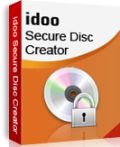
Cu Idoo Secure Disc Creator puteţi scrie discuri criptate şi protejate prin parolă. Oferă suport pentru majoritatea CD/DVDurilor, dacă aveţi un program de înregistrat, puteţi scrie un disc criptat portabil.
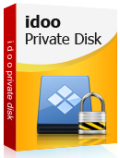
idoo Private Disk este un program de decriptare profesional conceput pentru carduri SD, stickuri USB, carduri pentru telefoanele mobile şi carduri normale. Prin crearea unui hard drive virtual criptat pe dispozitivul dvs. de stocare, puteţi salva sau citi rapid orice fişiere.
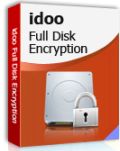
idoo Full Disk Encryption oferă criptare pentru toate hard diskurile, inclusiv pentru diskul de sistem, iar programul dezactivează orice citire sau scriere neautorizată, orice acces neautorizat la sistemul dvs. sau la anumite diskuri sau fişiere.
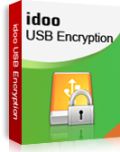
Este cea mai bună alegere să vă protejaţi datele pe de drivere USB cu ajutorul programului idoo USB Encryption Software, care poate proteja datele dvs. importante şi confidenţiale aflate pe USB. Nu doar că va securiza efectiv documentele dvs. precum MS Word, Excel, PPT sau JPEG, PNG, JPG, dar şi orice alt tip de fişiere.

Comentarii la idoo Video Editor Pro
Please add a comment explaining the reason behind your vote.
Pros
*Allows you to cut, join, split, crop, and rotate videos
*Can add watermark and subtitles to videos
*Can modify video brightness, contrast, and saturation
*Allows you to keep output format the same as input format or convert to another format
Cons
*Is not really a video ‘editor’ because it does not let you edit the actual content of videos
*You cannot create subtitles with this program. Subtitles need to exist already in SRT or ASS format to be added to a video using this program.
Free Alternatives
Video to Video Converter (is mainly a video converter but has all the features that idoo Video Editor Pro has)
Final Verdict
Click here for final verdict and full review
Save | Cancel
Not sure how reliable and trustworthy it makes a company whom puts up fake awards on their web-page.
Brothersoft did not award 5 stars to this.
Save | Cancel
Video Editor Pro – NO - Video Editor Amateur
Installs fine on Win 7 Pro 64 bit. That’s the end of the good news.
Some of the buttons have tooltips, these are not in the systems language, and no option to define personalised settings
I have dual monitor (extended mode), always opens in centre of screen, ie window split over monitors, and doesn’t remember last position on close/reopen.
First Menu presented is a set of sub-functions – Cutter, Joiner, Splitter, Effect, Subtitle, Cropper, Watermark. Each one opens a separate process, which doesn’t allow you to do multiple actions on a video. If you want to split a video into Parts A and B, then rejoin in order B – A then add subtitle, then an Effect, you have to save the movie at each step and reload it into the new function.
Basically, this has not been properly tested and appears to have been a set of seven modules tied together with a single menu. So I recommend forgetting it. I am uninstalling it immediately.
Save | Cancel
Sorry.. thubs down on this.. interface is not resizeable and, it took ten minutes to process two minutes of video. uninstalled.
Save | Cancel
You can get a pretty good idea of what idoo Video Editor Pro does from the Guide & specs pages -- http://www.idooeditor.com/guide-editing-video.htm -- http://www.idooeditor.com/tech-specs.htm
For cutting/joining audio/video please bear in mind that depending on the video's format, it's not always possible to cut or join without completely re-encoding everything. Also note that if the video uses keyframes [frames with a complete image] separated by incomplete frames, which is very common, software will either cut/join only at those keyframes, or it will have to generate & encode the missing frames *matching* the video's format, which is more difficult & so a bit rare. If your source uses AC3 audio it's also easier to loose sync cutting/joining, though that can happen with other audio formats too, so check your results carefully.
If you're looking for more than a cutter/joiner app, videohelp.com lists several video editors on their Tools page [in 5 categories], and both Nero & Sony Creative Software have been running a Lot of sales [including $0 after MIR at Fry's etc.]. I also look for Corel to aggressively push their new Videostudio X6 version -- the 1st I heard of their new version was in an e-mail from Corel advertising it for near 1/2 off. The Nero, Sony, & Corel editing apps come with enough FX & transitions I imagine any one of the 3 would make most people happy. That said, if more advanced editing for free is what you're looking for, you might take a look at Wax, though it's no longer developed -- http://www.videohelp.com/tools/Wax-2
Save | Cancel