Zilnic oferim programe licențiate GRATUITE pe care altfel ar trebui să le cumpărați!
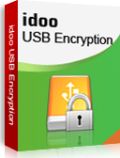
Giveaway of the day — idoo USB Encryption 3.0
idoo USB Encryption 3.0 a fost chilipirul zilei în 13 octombrie 2013
idoo USB Encryption este un program profesional care vă ajută să preveniţi scurgerea de informaţii private sau a celor din documente business confidenţiale, etc. idoo USB Encryption este uşor de folosit, având o criptare de mare viteză şi funcţii redutabile. Fără o parolă corectă, USB-ul criptat nu poate fi citit sau deschis sub nici o formă, astfel că nu trebuie să vă faceţi griji niciodată referitor la siguranţa datelor.
idoo USB Encryption poate crea zone sigure şi zone publice pe un disc în funcţie de preferinţele dvs. Zona sigură poate fi accesată doar cu ajutorul unei parole, în timp ce zona publică nu are nevoie de nici o parolă. Fără să trebuiască să instalaţi un program suplimentar, puteţi deschide şi citi datele de pe USB drive doar prin introducerea parolei corecte.
Cerinţe minime de sistem:
Windows 8, 7, XP, Vista, (x32/x64)
Publicist:
idoo SoftwarePagina de pornire:
http://www.idooencryption.com/idoo-usb-encryption.htmDimensiunile fişierului:
10.8 MB
Preţ:
$30



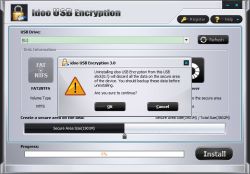

Comentarii la idoo USB Encryption 3.0
Please add a comment explaining the reason behind your vote.
Pros
*Lets you store encrypted and non-encrypted files on USB drives, vis-a-vis safe area and public area
*Safe area of USB drives are accessible on any computer as long as password is known, no need to have idoo USB Encryption installed
*Easy to use
Cons
*Crashed my computer when I tried to uninstall it (BSOD)
*Hasn't been updated since Feb 2012
*No offline Help documentation
*Requires admin access
Free Alternatives
Review of best free encryption programs for Windows
Final Verdict
Click here for final verdict and full review
Save | Cancel
# 3 Utkarsh. Bitlocker only comes with the Ultimate and Enterprise editions of Windows 7 and 8, so the majority of Windows users won't have it on their computers.
There are several freeware encryption programs, but I'll leave listing and comparing them to Ashraf and Giovanni.
Save | Cancel
Not a bad product today: can store encrypted and non-encrypted files on USB drives with no hassle.
But what happens if you lose the GAOTD key after a sudden PC crash?
Bitlocker by Windows does the same (HINT: if you are clever you can get the Ultimate edition for cheap quite easily....).
And anyway for this genre of sw I firmly believe that it's better switch to a FREE (and possibly portable) solution...
To encrypt aan entire USB drive:
http://www.truecrypt.org/downloads
If you want to encrypt single files & folders only, first of all download this FREE GEM designed to scan any documents in your PC/USB drives containing unprotected sensitive data like passport numbers, student ID numbers, credit card number, mobile phone numbers etc...
http://code.google.com/p/coe485-101
Then to keep them from prying eyes for good:
http://www.safehousesoftware.com/SafeHouseExplorer.aspx
http://graniteportable.com
http://www.rohos.com/products/rohos-mini-drive
Enjoy!!
My 2 cents for today's giveaway!!
Save | Cancel
$30 for an 11 mbytes drive encryption program? really?
It's as if TrueCypt (free, and only 3 MB) never existed...
Save | Cancel
The obvious problem with GAOTD encryption software is that if, for whatever reason, you lose the software (re-installation of your OS for example) you're going to have to buy the software to be able to recover your data...
I use Safehouse Explorer ... it's free ... you create a "vault" with a password.
I bet Giovanni will have some cool alternatives.
Save | Cancel