Zilnic oferim programe licențiate GRATUITE pe care altfel ar trebui să le cumpărați!

Giveaway of the day — Icecream Slideshow Maker Pro 3.49
Icecream Slideshow Maker Pro 3.49 a fost chilipirul zilei în 6 august 2019
Înghețată Slideshow Maker este un ușor de utilizat software-ul pentru a crea slideshow-uri video în doar câteva clicuri. Adauga imaginile, set de tranziție și de distribuție, se adaugă audio și slideshow-ul este gata! Intuitivă interfață user-friendly, este cheia pentru programul de utilizare succes.
Programul sprijină rotație de imagini, sortarea lor în ordine alfabetică, amestecare imagini și adăugarea de text pentru fiecare diapozitiv. Set una dintre cele oferite de efecte de tranziție și de a defini durata sa de a face prezentarea mai creativ.
Cv-ul lucru pe care anterior a făcut slideshow-uri de la "Istorie" panou. Adăugați mai multe fișiere audio pentru a crea o listă de redare pentru prezentarea de diapozitive. Buclă audio, dacă este necesar și se adaugă audio efect de decolorare.
Partaja cu ușurință slideshow-ul de pe YouTube și încărcați videoclipuri la Google Drive și Dropbox direct din fereastra programului.
The current text is the result of machine translation. You can help us improve it.
Cerinţe minime de sistem:
Windows 10/ 8/ 8.1/ 7/ 2003/ 2000/ Vista/ XP, Windows Server 2008; 1.66Ghz Intel, AMD or any other compatible processor / faster processor for netbooks; 512MB of RAM (4GB for better performance); 100MB to 5GB of free disk space
Publicist:
Icecream AppsPagina de pornire:
http://icecreamapps.com/Slideshow-Maker/Dimensiunile fişierului:
24.9 MB
Preţ:
$19.95
Titluri promovate

Icecream Video Editor este un produs NOU de Înghețată Aplicații. Acest simplu dar puternic software de editare video vă ajută să editați clipuri video sau să le creați de la zero, folosind video, foto și audio, materiale. Adăugați tranziții și efecte vizuale, tăiați clipuri video, adăuga text, schimbare de viteza video, roti și flip-media fișiere, adăuga efecte audio și mult mai mult. Acesta este complet Gratuit!


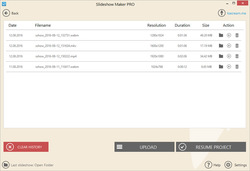
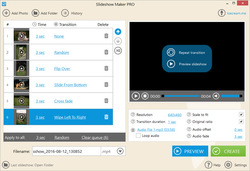
Comentarii la Icecream Slideshow Maker Pro 3.49
Please add a comment explaining the reason behind your vote.
Don't click on the pro activation tab you see when the program first opens. Click on the settings and there will be another activate pro. Click on that one and enter the supplied serial number.
Save | Cancel
Installed ok and even stated it was registered, however when I launched it and added more then 10 photos, it asked for me to upgrade to Pro. I just went to settings and added the key that was included in the readme file and it registered.
As for the program, I was looking for something to create time laps. This only has increments down to 1 second so it will not work for me.
Save | Cancel
Nice little program, very easy to use. The only problem I had was it was not full screen. It's just like the pictures in the advertisement. Too bad, it was so easy and it even had audio.
Save | Cancel
Lawrence Rodriguez, It is possible to adjust the resolution, go full screen then bottom right click on resolution and click the one that suits you.
Save | Cancel
I had no problem installing this newer version over an older version I had in my laptop. However the Activation to PRO was a bit tricky.
When I first started the program (after installation was completed), I clicked on the "Upgrade to PRO" item one sees at the bottom right, which takes you to Icecream's web page to purchase the PRO product. Instead, one should click on the "Setting" button (at the far bottom right found to the right of the "Help" button); just like it is described in the README.txt file. Once inside the "Settings" popup opens up, one needs to click the "ACTIVATE PRO VERSION" button located at the bottom to be able to enter the activation code found in the README.txt file included within your downloaded GOTD zip file. Doing these steps worked for me.
The program looks very promising and easy to use, but I havn't had the chance to try it out, yet.
Thank you GOTD & IceCream for today's freebie.
Save | Cancel