Zilnic oferim programe licențiate GRATUITE pe care altfel ar trebui să le cumpărați!
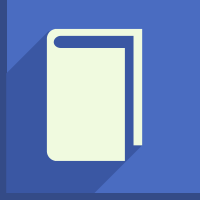
Giveaway of the day — Icecream Ebook Reader Pro 5.20
Icecream Ebook Reader Pro 5.20 a fost chilipirul zilei în 15 aprilie 2020
Icecream Ebook Reader este o caracteristică bogat ebook reader ce suporta ePub, MOBI, FB2, PDF, CBZ, CBR și TXT. Organiza ebooks dvs. cu utilizarea de program Biblioteca: un fel de cărți de nume autor, titlu sau lectură progres, adăugați cărți la favorite și de a crea categorii personalizate pentru cel mai convenabil ebook stocarea. Începe de unde ați rămas într-un singur click de mouse: foloseste "Continue reading" buton pentru asta.
Adăugați semne de carte pentru cărțile dvs., căutați în cărți și adăugați note și scoate în evidență. Copie și traducere a textului de ePub, MOBI și FB2 e-carti. Citit cărțile non-stop, zi și noapte: schimba schema de culori a programului pentru cea mai confortabilă experiență de lectură. Modul ecran complet, cu opțiunea de a selecta single și duble layout va ajuta să citi mai confortabil.
The current text is the result of machine translation. You can help us improve it.
Cerinţe minime de sistem:
Windows 7/ 8/ 8.1/ 10; 1.33Ghz Intel, AMD or any other compatible processor/faster processor for netbooks; 1GB of RAM (4GB for better performance); 250MB to 4GB of free disk space
Publicist:
Icecream AppsPagina de pornire:
http://icecreamapps.com/Ebook-Reader/Dimensiunile fişierului:
32.3 MB
Licence details:
Lifetime
Preţ:
$19.95
Titluri promovate

Icecream Screen Recorder este un singur instrument de care aveți nevoie pentru a înregistra clipuri video de pe computer și de a lua capturi de ecran. Înregistrați desktop, webinarii, jocuri, add webcamera pentru clipuri video și capturi de ecran. Opțiunea de a înregistra microfon este un instrument de mare pentru cei de înregistrare conferințe și tutoriale. La desen panou oferă un întreg set de instrumente grafice pentru a relata videoclipuri. Adăuga propriile dvs. filigran, utilizați taste pentru o experiență de utilizare mai bună, tăiați și converti clipuri video, încărcați videoclipuri direct la YouTube, Google Drive și Dropbox și mai mult.

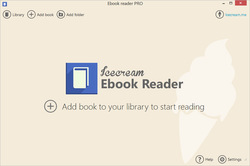
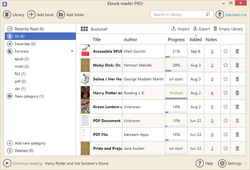
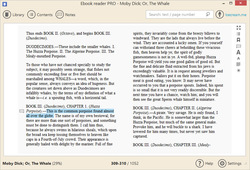
Comentarii la Icecream Ebook Reader Pro 5.20
Please add a comment explaining the reason behind your vote.
Click Settings in lower right corner, then upgrade to PRO, then enter your code and OK. Job done!
Sparky
Save | Cancel
Installer won't let you specify the installation directory. I've been using V3.10 since the last giveaway (thanks Icecream Apps!) so I wanted this update, but not if I can't choose where it goes. V3.10 works great - no problems reading/parsing ebooks that I've encountered, so I would recommend you try this software.
Save | Cancel
Ken, I installed the program after you and I was able to install it to the directory of my choice. I used a fresh install so perhaps that made the difference from your experience.
Save | Cancel
Ken,
I had an older version as well and while this new version did not give me a choice of where to install, it did install on the same drive/folder where the older one was and updated it. The only oddity is that there is nowhere to input this new key, though it does show v5.20 Pro, so it seems to have carried over the registration from the previous 5.19 version. Weird.
Save | Cancel
Can't find how to add note and highlight.
Save | Cancel
David, hold the right mouse button down and drag the cursor over some text. A pop up menu should then appear with the option to add a note, highlight etc.
Save | Cancel
I want to say, i have Kindle 10 Gen. The default format for this device is azw3.
This software cannot read that or recognize.
Some format that it reads is pdf and mobi.
Save | Cancel