Zilnic oferim programe licențiate GRATUITE pe care altfel ar trebui să le cumpărați!

Giveaway of the day — iCare Data Recovery 4.1
iCare Data Recovery 4.1 a fost chilipirul zilei în 8 ianuarie 2011
Pierderile de date nu vă vor mai da dureri de cap! Reprezentând o soluție completă de recuperare a datelor, iCare Data Recovery poate recupera cu ușurință fișiere din hard disk-uri prost formatate, fișiere șterse din greșeală, de pe raw drive și din sistemul de fișiere raw, în urma atacurilor unor viruși, după ștergerea unei partiții sau blocarea unui program, etc. Poate recupera orice date care au fost șterse, precum poze, documente, fișiere mp3, fișiere outlook, prezentări, funcționând cu orice tip de dispozitiv de stocare de date cum sunt hard disk-urile, hard disk-urile mobile, cardurile de camera sd, stick-urile usb, ipod, carduri de memorie, etc.
Ce aduce nou:
- Motor de căutare şi înterfaţă îmbunătăţite;
- Listează fişierele pierdute din directoare, numele fişierelor pierdute;
- Capacitate de stocare îmbunătăţită;
Cerinţe minime de sistem:
Windows 7/ Vista/ XP/ 2000 pro/ Server 2008/ 2003/ 2000
Publicist:
iCare RecoveryPagina de pornire:
http://www.icare-recovery.com/Dimensiunile fişierului:
4 MB
Preţ:
$69.95
Titluri promovate

Pierderile de date nu vă vor mai da dureri de cap! Reprezentând o soluție completă de recuperare a datelor, iCare Data Recovery poate recupera cu ușurință fișiere din hard disk-uri prost formatate, fișiere șterse din greșeală, de pe raw drive și din sistemul de fișiere raw, în urma atacurilor unor viruși, după ștergerea unei partiții sau blocarea unui program, etc.
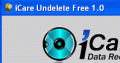
iCare Undelete Free recuperează fișierele șterse din sistemul Windows, Recycle Bin, cardul camerei foto sau de pe MP3 player. Și este gratuit!

Comentarii la iCare Data Recovery 4.1
Please add a comment explaining the reason behind your vote.
The Good
* Has four different recovery modes users can use: "Lost Partition Recovery", "Advanced Files Recovery", "Deep Scan Recovery", "Format Recovery".
* Allows users to preview files.
* Has a built in search tool to search for files by name, type, date created/modified/accessed, and file size.
* Supports internal hard drives, external hard drives, and other forms of portable media like USB/flash drives, SD cards, etc.
The Bad
* Shows already existing files in the scan results when using 3 out of the 4 recovery modes; no way to not show the already existing files.
* Can only preview a limited types of files; cannot preview all file types.
* Requires Microsoft Office to be installed in order to preview DOC/PPT/XLS files.
* Cannot preview files that are larger than X MB, but developer does not tell exactly what this limit is set at.
* Does not give any sort of key or guide explaining what the file icon symbols mean that are associated with some files in the scan results.
* Doesn't explicitly tell the "recoverability" of a file.
* Doesn't have any sort of bootable media.
* DOC files won't properly scroll horizontally when being previewed.
Free Alternatives
Testdisk & PhotoRec
For final verdict, recommendations, and full review please click here.
Save | Cancel
As Barry (#2), I have got 4.0 version from GAOTD. I tried it on my computer with dead FAT32 partition (partition table crash?). Yes, the program found a lot of files, was ready to recover them, but was seemingly unable to recover any folder structure. Files only, in one big pile. EASEUS Partition Master 6.0.1 Professional Edition (thanks, GAOTD!) made this job perfectly, with more or less recovered directory tree. Yes, the program from iCare does work, but it is suitable rather for recovery of small number of occasionally deleted files on USB stick and so on.
Save | Cancel
I just ran a test on a spare drive with over 100,000 files on it. Deleted on purpose over 10,000 files and then turned off the computer.
Re-booted with another drive and tried to recover, these are the finding:
The software first looked at the hidden spare directory entries, then listed them in order of entries and chronologically.
It didn't looked at the actual file locations, since the files are stored in sectors all over the hard drive.
When instructed to recover a certain file, followed the segments from the beginning of the file creation date. I had few files with same or similar names in different directory and the software daisy chained them into one file and created cross contaminated data, which made the recovered file useless.
The preview of deleted files did not worked as described by the developer and the previews were cross contaminated too.
I could not recover files that were deleted and then the drive was re-formatted with different operating system (original was fat32 and then NTFS).
In conclusion, this is not as powerful recovery software as stated, but mediocre or just as basic recovery scheme.
Save | Cancel
I've never been impressed with iCare Data Recovery, and like so many offerings, it violates fundamentals of Windows programming by giving itself permission to and writing data to Program Files. Like most software which accesses hardware rather than using drivers, it can't see or access disk volumes visible in Windows, like RAID and virtual volumes. Piriform Recuva (free) remains my preferred first choice, although I still wish that they would improve some things about the UI. Most people who have complained about it have never bothered to figure out what it does, by actually examining what features are available in the UI, checking buttons, trying right-clicks, double-clicks, etc. It will install a 64-bit version on 64-bit systems. Portable versions are available, and I use the Slim installer on the Builds page. TestDisk and PhotoRec certainly wouldn't be my first choice. Clunky UI, and like so much open-source software, poor support for Microsoft formats. PhotoRec looks for tons of formats which I don't use, which can lead to erroneous results unless you uncheck them, and doesn't support formats which I do use. Recuva sees volumes that Windows sees, and Partition Find and Mount (free version available) should let it see lost partitions. Recuva did a quick scan of 8 logical drives (it said 12, but 4 were empty media slots) totaling around 14TB (including 4 external USB 2.0 drives and a USB flash drive) in 48 seconds. I'm having it do a deep scan of a 6TB RAID volume, and it's already 21% complete.
Save | Cancel
iCare Data Recovery would not be my 1st choice for simple jobs [e.g. accidentally deleted files just after deletion] because it doesn't seem to offer a quick scan. I'll still keep it, replacing the version on my drive for those times I want/need to run a deep, much more time consuming scan (& hopefully recovery) -- it doesn't take up much space, & if Recuva [ http://goo.gl/GB7I ] isn't successful, I've got nothing to lose & everything to gain by running this & the similar EASEUS app. Unfortunately I can't give you a success story where iCare Data Recovery brought a file back from the abyss when everything else failed -- the last few times I've run a deep scan everything failed, including today's GOTD -- but that doesn't mean I won't try again next time, & who knows...
iCare Data Recovery's program folder takes up ~7 MB with 23 files, 1 folder. Installation adds about 300 registry entries, most all caused by registering the included "dsoframer.ocx", a Microsoft file for opening Word docs that no longer seems to be available from [or supported by] Microsoft. That said, I have been able to get iCare Data Recovery to work in the portableapps.com format [it's not *naturally* portable] without registering dsoframer.ocx, & the rest of the program works fine. Like EASEUS Data Recovery it does use more resources [in the 35% CPU range with an AMD quad] than Recuva 64 bit. As already mentioned by others iCare Data Recovery does phone home whenever you start it. And while it's still completely usable, larger display fonts in win7 aren't fully supported -- sad to say I'm so used to text being cut off or over-running it's portion of the program window I seldom even notice it anymore, just now remembering to jot that down.
Data recovery apps work because storage devices [including hard drives] have a sort of Table of Contents listing where everything is. When a file's lost, whether because of an accidental delete, a crash, or a *quick* format etc., [hopefully] it's the entries in that TOC that are effected, & not the actual data. A data recovery app looks for the actual files [data], nevermind any TOC. Complicating things, storage capacity is divided up into small chunks [sectors/clusters] by the file system [e.g. NTFS], & files are spread across, span however many of these chunks until all data's written [think of filling a row of glasses until the pitcher's empty]. Recovery software tries to put all these pieces of files together [imagine my glass example using several pitchers, each holding a different beer -- now mix the glasses up, then try to sort them out to pour the contents back into the correct pitcher.]. It's more difficult when more data is unrecoverable, i.e. when you need & run a deep scan, because some of the pieces a recovery app might use to identify the file, or even the type of file have gone missing.
Obviously you Do Not want to loose any pieces of a lost file before you get it back -- the problem is that being *lost* by definition means that there's no way to prevent that as long as the storage device is in use... if your PC/laptop doesn't know where the pieces are that you want back, the only thing keeping it from re-using those chunks for new data storage is luck -- Do you feel lucky? As soon as you know you have lost a file (or files), stop any writing to that storage partition immediately -- that increases your odds that everything you want/need is still there. If it's a partition that Windows uses, consider cutting power rather than shutting down normally. If the device is failing or if you can't/don't want to do without during a sometimes lengthy recovery, do a complete, sector by sector clone or backup, capturing not just known data but all free space as well -- you can use recovery software on that clone or restored backup whenever, wherever.
To make that clone or backup, or to run recovery software direct without writing to the partition with lost files, you need an OS that's not on the same partition as the lost files. You can either plug the drive or device into another PC, boot to a backup app's bootable disc, or boot to a WinPE-type OS & run your cloning, backup, &/or recovery apps from there. However few Windows apps of any sort come with most WinPE-type setups, few Windows apps have versions for integrating with WinPE-type OSes, & very few Windows apps supply you with a WinPE-type bootable disc -- all 3 are reasons that portable data recovery apps can be ideal [along with backup/restore & cloning software]. Portability is not absolutely necessary -- portability just gives you more options. I have 3 different bootable LiveXP builds on 2 CDs & 2 USB sticks, & WinPE CDs based on 32 & 64 bit win7 -- because not everything in my collection of portable apps will run in the smaller LiveXP builds -- and all together they took maybe 3-4 hours to put together. If interested you'll find most everything you need at 911cd.net & reboot.pro.
Save | Cancel