Zilnic oferim programe licențiate GRATUITE pe care altfel ar trebui să le cumpărați!

Giveaway of the day — iCareAll PDF Converter 1.0
iCareAll PDF Converter 1.0 a fost chilipirul zilei în 6 noiembrie 2016
iCareAll PDF Converter este un ușor de utilizat PDF de conversie program care vă poate ajuta să converti PDF pentru Word, PPT, Excel, documente de tip text, HTML, imagini și alte fișiere. De asemenea, permite de a schimba fișiere de diferite formate înapoi la PDF cu ușurință și de înaltă eficiență. Prin urmare, dacă tu sau prietenii tăi în jurul valorii de într-adevăr nevoie de un astfel de soft, da iCareAll PDF Converter-o încercați. Pentru a satisface nevoile utilizatorilor diferite peste tot în lume, iCareAll PDF Converter este proiectat și dezvoltat cu o mulțime de caracteristici utile.
Caracteristici cheie:
- Converti fișiere cu viteza de rapid și de simplu în trei clicuri.
- Schimba PDF pentru orice format de fișier și orice PDF de înaltă calitate.
- Procesul de mai mult de 1000 de fișiere cu modul de lot la un moment dat.
- Să fuzioneze sau să taie fișiere PDF cu usurinta.
- Suport pentru toate Word, PDF, PPT, Excel, Imagine, Text, HTML și mai multe formate de fișiere.
În concluzie, iCareAll PDF Converter este un program util pentru tine să faci conversie PDF fără probleme.
The current text is the result of machine translation. You can help us improve it.
Cerinţe minime de sistem:
Windows XP/ Vista/ 7/ 8/ 10; PII 667MHz; 128M RAM
Publicist:
iCare RecoveryPagina de pornire:
http://www.icareall.com/pdf-converter/Dimensiunile fişierului:
42.9 MB
Preţ:
$39.99


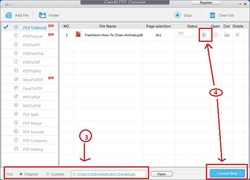
Comentarii la iCareAll PDF Converter 1.0
Please add a comment explaining the reason behind your vote.
For a scanned PDF source document to be converted, it does not have OCR ability.
The conversion to MsWord is a picture on a document page.
The conversion to Text is a .....BLANK.
The capability of this iCare All PDF Converter is inferior to the following (all of which have OCR):
Aiseesoft PDF Converter Ultimate
Icecream PDF Converter Pro
iSkysoft PDF Converter Pro
Wondershare PDF Converter Pro
Save | Cancel
Yet another PDF converter, there has been a glut of these over the past few weeks. I've got a freeware PDF convertor that does everything and more than today's download is offering. I'll pass.
Save | Cancel
DaveC, ~~ Dave, where is the value in your comment, if you don't share, specifically, the name of your preferred freeware PDF app? Let us know, so we can all benefit from your experience.
Save | Cancel
DaveC, could you tell us which freeware PDF converter you are referring to?
Save | Cancel
I have selected to install in a different directory, it fails to register. However, if I installed in the default directory (user\Appdata\Roaming) it will register properly. Why?
Save | Cancel
Edward,
The program stores the registration info in the installation dir without requesting admin access so, if installed in "c:\Program Files" or "c:\Program Files (x86)", UAC virtualization prevents the reg info from being really written there.
McGregor is still using Windows XP (which is a really bad idea at this point) and thus did not have this problem because the UAC stuff wasn't added until Vista.
Save | Cancel
The program window is not resizable and it can't be maximized this is a minus to the interface...and the conversion is slow.
Save | Cancel