Zilnic oferim programe licențiate GRATUITE pe care altfel ar trebui să le cumpărați!

Giveaway of the day — iCareAll PDF Converter 1.0
iCareAll PDF Converter 1.0 a fost chilipirul zilei în 2 aprilie 2019
iCareAll PDF Converter este un ușor de utilizat PDF de conversie program care vă poate ajuta să converti PDF pentru Word, PPT, Excel, documente de tip text, HTML, imagini și alte fișiere. De asemenea, permite de a schimba fișiere de diferite formate înapoi la PDF cu ușurință și de înaltă eficiență. Prin urmare, dacă tu sau prietenii tăi în jurul valorii de într-adevăr nevoie de un astfel de soft, da iCareAll PDF Converter-o încercați. Pentru a satisface nevoile utilizatorilor diferite peste tot în lume, iCareAll PDF Converter este proiectat și dezvoltat cu o mulțime de caracteristici utile.
Caracteristici cheie:
- Converti fișiere cu viteza de rapid și de simplu în trei clicuri.
- Schimba PDF pentru orice format de fișier și orice PDF de înaltă calitate.
- Procesul de mai mult de 1000 de fișiere cu modul de lot la un moment dat.
- Să fuzioneze sau să taie fișiere PDF cu usurinta.
- Suport pentru toate Word, PDF, PPT, Excel, Imagine, Text, HTML și mai multe formate de fișiere.
NB: licență pe Viață.
The current text is the result of machine translation. You can help us improve it.
Cerinţe minime de sistem:
Windows XP/ Vista/ 7/ 8/ 10; PII 667MHz; 128 MB RAM
Publicist:
iCare RecoveryPagina de pornire:
http://www.icareall.com/pdf-converter/Dimensiunile fişierului:
42.9 MB
Preţ:
$39.99
Titluri promovate
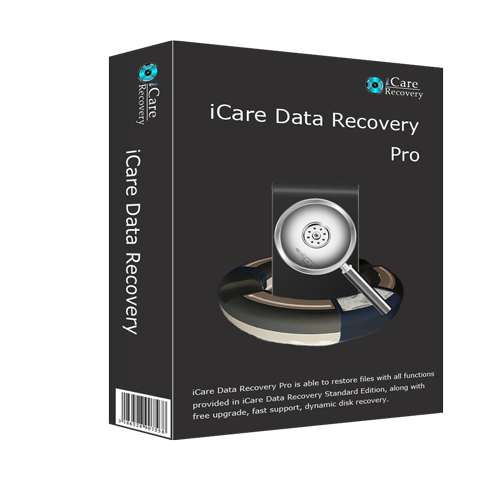
iCare Data Recovery Pro este un profesionist de salvare fișier utilitar care poate aduce date înapoi de la a șterge format inaccesibil logic deteriorat PC hard disk, hard disk extern, telefon mobil, card de memorie, aparat foto, card de memorie și alte cele mai frecvent utilizate media, cum ar fi o unitate flash usb. Acesta este construit cu trei opțiuni de recuperare: recuperare fișier șters pentru ultimii fișier șters recupera, scanare profundă de recuperare pentru recuperarea fișierelor cu sector cu sector de scanare de posibil de recuperare fișier, și prime drive recovery pentru a recupera posibil partiție pierdut și nerecunoscute raw disk.
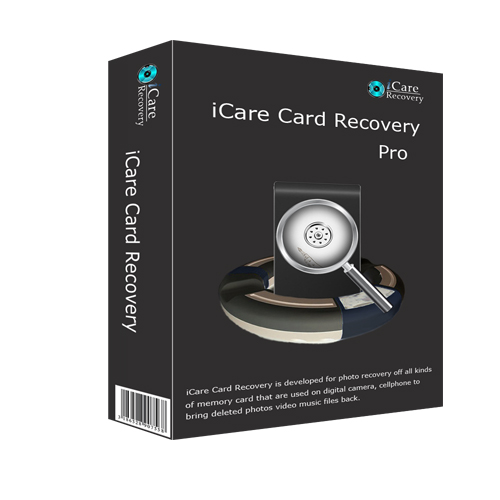
SD software-ul de recuperare pentru a recupera fișierele de memorie sd card de diverse logic daune.
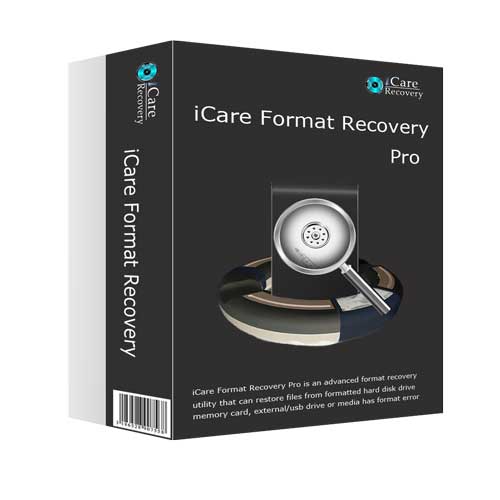
iCare Format Recovery este o folosin utilitate pentru hard disk, telefon/camera card de memorie, o unitate flash și mai mult, dacă mass-media a fost formatat din greșeală, indiferent regulat de formatare sau formatarea rapidă a fost făcut pentru mass-media.

Comentarii la iCareAll PDF Converter 1.0
Please add a comment explaining the reason behind your vote.
I am the administrator (and sole user) of my W10 64-bit machine. I have UAC switched off completely, but my system gave warnings about installing this giveaway, and then flatly refused to let me run it when it was installed. I've never had this happen with a GAOTD before.
Save | Cancel
My Win 10 64bit laptop will not let me install the setup.exe file. It keeps telling an administrator has blocked me from running this app... I am the administrator and have tried running the setup.exe as administrator (right clicking and selecting "Run as Administrator" but the result is the same. (...blocked by the administrator...). If the developer is monitoring these comments, I would be interested to hear their comments on this situation.
Save | Cancel
Installed in WinXP, no problems.
Also no problems in Win8.1-x64
Some PDF-> Word or TXT were OK; in Word many extra Enters.
Some other PDF -> Word/TXT were not good. In DOC the PDF became an image and the TXT was empty.
Some PDF(info) were made in Win8.1 with a PDF-printer and the conversion went OK.
A test: txt printed on a printer, scanned to image, image converted to PDF with the GOTD-progam and after that converted to DOC/TXT: not very good.
All files and results are in:
https://ootjegotd.stackstorage.com/s/D4AdUWAkQfos2fq
Save | Cancel
Also getting lots of warnings about the setup file from my AV & UAC saying it is untrusted & the certificate revoked. Doesn't look safe to use, can anyone from GOAD help?
Save | Cancel
Had some problems with the install being blocked. Converted a pdf to Word but it does not - it makes the pages into graphics and pastes them in Word and does the same when converting to powerpoint. This means it is not really converting the files so they are not able to be edited in Word or Powerpoint. Presumably the same with other destinations.
Save | Cancel