Zilnic oferim programe licențiate GRATUITE pe care altfel ar trebui să le cumpărați!
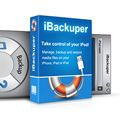
Giveaway of the day — iBackuper
iBackuper a fost chilipirul zilei în 23 ianuarie 2012
iBackuper – backup-ul, restaurarea şi administrarea fişierelor media pe dispozitivele iDevice este acum foarte uşoară, mulţumită iBackuper.
Dacă va plăcut iBackuper sau unul dintre chilipirurile anterioare, vizitaţi linia de produse 3D de pe Facebook. Primiţi o reducere dacă postaţi un link cu această pagină! Bucuraţi-vă de reducere chiar cum!
Cerinţe minime de sistem:
Windows 2000/ XP/ Vista/ 7
Publicist:
SoundTaxiPagina de pornire:
http://ibackuper.com/Dimensiunile fişierului:
14.4 MB
Preţ:
$9.99
Titluri promovate
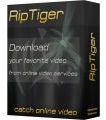
Descărcaţi şi convertiţi video online sau audio într-un mod foarte uşor. Trebuie doar să porniţi RipTiger, să vizionaţi fişierul video sau audio online şi RipTiger îl va salva automat. Bucuraţi-vă de programul numărul 1 în lune în descărcarea streamurilor. Nu mai staţi pe gânduri, bucuraţi-vă de cel mai uşor mod de a înregistra orice video online.

3D Video Converter vă permite sp convertiţi video 2D în format anaglyph red cyan. Acest program înclude deasemenea un player video 3D gratuir pentru a ajusta nivelele iniţiale ale 3D Shift and 3D Depth după cum doriţi, pentru a previzualiza cum va arăta fişierul video 3D.

Media Buddy este un instrument versatil care poate converti aproape orice fişiere multimedia, fie că sunt fişiere audio sau video, în formate media diverse pentru redare pe DVD sau pe dispozitivele portabile, telefoane mobile, console de jocuri şi orice altceva.
GIVEAWAY download basket
Comentarii la iBackuper
Please add a comment explaining the reason behind your vote.
iDon't have an iPod nor an iPhone nor an iPad so iWon't download this iOffer but iThank you anyway.
@3 Wittygen - System Requirements from the original webpage:
iBackuper supports the following devices:
iPod classic, iPod nano, iPod touch, iPod shuffle
iPhone 2G, iPhone 3G, Phone 3GS, iPhone 4
iPad, iPad 2
Yep - no point if you have no iDevice.
Hi Folks
Just a quickie from me today . . .
I too do NOT own an iAnything ! BUT that said - I think it's unfair that a few people are mocking a software company for at least TRYING to give you something extra - above iTunes. REMEMBER that iTunes LOCKS the audio files to iHardware only - PLUS it requires that you have your "ID" details at every point you back-up. What I mean by that is YOU MUST be able to LOG IN to iTunes to use any part of it - in otherwords your account is NOT LOCKED OUT !
My mate had a problem with his hard drive - Causing Windows to CRASH - Several Times - ALL his Data was safe BUT iTunes & Windows had to be Re-Installed. Because he hadn't been able to TRANSFER the ID from OLD Windows to New Windows prior to the the crash - he had to BEG to Apple to re-set his account ID. As a result he lost his previous backup & iTunes attempted to wipe his iPod - Luckily I'd backed up his contents via Explorer & also via a FREE Backup utility - ( listed below ) - & so I was able to return his Music & Films to previous state. iTunes AIN'T PERFECT by any means ! I personally have had little exposure to iTunes BUT HE HAS - He knew exactly what to do & what HE was doing - this also happened about a year ago to someone else I know on an iPhone - so it can't just be down to incompatability etc.
Remember - Apple only let you Transfer your ID so many times - ( I think it's 5 ) - IF you've had problems - be it software or hardware - then you need Apple's permission to activate iTunes again ... Nice !
iTunes HAS TO BE INSTALLED for certain aspects of an iDevice to be visible to Windows - That's NOT Ramka Ltd's Fault. Sometimes if you connect via iTunes for a Backup - the iDevice is visible in Explorer BUT as soon as iTunes is done - it closes the Explorer connection again !
I HAVE seen this happen BUT I'm NOT saying this is what happens all the time !
Anyway as promised ...
Aimer - iPod Manager - ( FREE - Windows )
http://www.bing.com/search?q=Aimer+-+iPod+Manager&src=ie9tr
CopyTrans Suite - ( Windows )
http://www.bing.com/search?q=CopyTrans+Suite&go=&qs=n&sk=&sc=1-15&form=QBRE
iPodTrans - ( Mac ONLY ! )
http://www.bing.com/search?q=iPodTrans&form=MSNH90&qs=n&sk=&x=80&y=18
I certainly appreciate that someone from RAMKA is answering GOTD Visitors Questions !!!
-------------------------
I hope this has been helpful for some of you :o)
-------------------------
Apologies for any Typos
Cheers for now & HAVE A GREAT DAY FOLKS !!
- - Mike - -
- Macs-PC -
LIVE in the UK ! :o)
@Everyone
This is an early release of the product, so we would really appreciate any feedback!
@wittyjen
Yes, this product was designed to work with Apple devices only.
iTunes has to be installed for iBackuper to work.
@Robert D
Do you have iTunes installed on your computer? We would appreciate if you sent an email to our support team detailing your problem.
The software looks good but how come there is absolutely no information about the company on their website? No change logs too by the way.


the best thing
Save | Cancel