Zilnic oferim programe licențiate GRATUITE pe care altfel ar trebui să le cumpărați!

Giveaway of the day — Html2PDF Converter 2.6.6
Html2PDF Converter 2.6.6 a fost chilipirul zilei în 12 iunie 2022
Html2PDF Converter este un browser web dedicat prin care puteți naviga pe web și puteți transforma orice pagină web în PDF instantaneu cu un singur clic, plus păstrând formatarea PDF exact. Html2PDF Converter transformă orice pagină web în PDF cu un singur clic, plus aveți opțiunea de a proteja PDF-ul cu o parolă. Html2PDF Converter folosește motorul de browser Safari, așa că este perfect sigur să nagivați cu el. De fapt, este exact ca și cum folosiți orice browser modern cu export PDF la un clic distanță. Capturarea unei pagini web exact așa cum arată poate fi utilă pentru a partaja conținut cu prietenii și colegii fără a fi nevoie să implicați browserul și timpii de încărcare. În plus, paginile web se pot schimba în timp, așa că conversia lor în PDF este o modalitate excelentă de a le captura cu precizie. Caracteristici principale: 1. Browser web încorporat care rulează motorul Safari. Sigur de navigat. 2. Un clic pentru a exporta pagina web în PDF. 3. Protecție prin parolă PDF. 4. Fără pierderi de format în timpul salvării în PDF. Caracteristici suplimentare: 1. Navigarea este la fel ca utilizarea oricărui browser web modern. 2. Abilitatea de a păstra formatul exact al paginii web. Html2PDF Converter este perfect pentru a captura pagini web în PDF. Browser modern cu export PDF întotdeauna la un clic distanță.
The current text is the result of machine translation. You can help us improve it.
Cerinţe minime de sistem:
Windows 7/ 8/ 10/ 11
Publicist:
PCWinSoftPagina de pornire:
https://www.pcwinsoft.com/html-to-pdf.aspDimensiunile fişierului:
126 MB
Licence details:
lifetime
Preţ:
$ 19.90

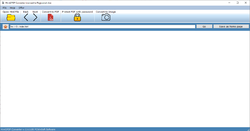


Comentarii la Html2PDF Converter 2.6.6
Please add a comment explaining the reason behind your vote.
You can do just about the same thing with any browser if you right click on the web page and print to PDF, just don't forget to enable the background graphics under the advanced options, that is it.
Save | Cancel
This software may have been valuable ten or even twenty years ago. But with the abundance of free PDF "printers" which can do the same job easily, there's no need for it.
Save | Cancel
Just tried a few easy sites to convert. Every time came up with an error msg egSystem.IO.FileNotFoundException: Could not load file or assembly 'PdfShar with a whole lot of other detail. Also won't let Youtube or Facebook to download. Deleting it.
Save | Cancel
Of the first six web pages that I attempted to load up, 2 resulted in complaints about invalid certificates and 3 showed nothing but a blank page.
When attempting to capture to PDF the one that did load it returned an Unhandled exception error.
It can also output a page to an image, which was the one function that did work, even for a scrolling page, without having to watch the scrolling as it captures.
Save | Cancel
What improvement does this offer over "print to PDF" from any browser under Windows?
Save | Cancel