Zilnic oferim programe licențiate GRATUITE pe care altfel ar trebui să le cumpărați!
Hide Files 4.4 a fost chilipirul zilei în 15 septembrie 2018
Sigur confidențiale fișiere și foldere. Ascunde Fișiere este un dosar-dulap de utilitate. Puteți cripta și decripta documente sensibile, albume foto, clipuri video, e-mailuri și orice fel de date. Parola, le poti proteja orice secret sau jenant fișiere. Ascunde fișiere și foldere de ochii indiscreti. Setați parola de master și de blocare a fișierelor.
Nimeni nu poate accesa fișierele fără parola de master. Ascunde Fișiere suporta NTFS, FAT32 sau FAT16 tipuri de sisteme de fișiere, hard disk-uri, hard disk-uri externe, unități SSD, SD/MMC carduri de memorie și USB flash disk-uri. Ascunde Fișiere pot bloca și debloca dvs. de gigabytes de date în câteva secunde. Ascunde Fișiere suportă drag and drop din Windows Explorer și sprijină pierdut de recuperare a parolei. Ascunde Fișiere de blocare se oprește procesul cazul în care orice fișier sau disc eroare apare și te ajută să nu pierzi date importante.
Cu toate acestea, este întotdeauna o idee bună să copie de rezervă fișierele și folderele importante primul.
The current text is the result of machine translation. You can help us improve it.
Cerinţe minime de sistem:
Windows 10/ 8.1/ 8/ 7/ Vista/ XP
Publicist:
VovsoftPagina de pornire:
https://vovsoft.com/software/hide-files/Dimensiunile fişierului:
1 709 KB
Preţ:
$9.99
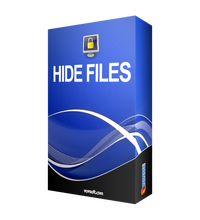

Comentarii la Hide Files 4.4
Please add a comment explaining the reason behind your vote.
It's great to be able to hide files or lock them. The problem is that if you lose this particular program for any reason such as having to reinstall Windows, then you may lose access to the locked or hidden files.
7-Zip is a totally free program which can lock and encrypt files or folders with a password. If you lose the program just download and install it afresh and access to all those files or folders is reestablished quickly and easily.
Save | Cancel
Another offering from vovsoft, which I'm guessing is just as "secure" as their password-protected daily journal. See comment #13 by TK here: https://www.giveawayoftheday.com/daily-journal-4-2/
Also not too happy with their software collecting "personally identifiable" information, as mentioned in comment #7 by Smith
Save | Cancel
Installed , files that were supposed to be locked are still opening as normal , uninstalled
Save | Cancel
Installed the program in a Win10-64.
Registration went fine.
Locking also OK.
But first locking a file and after that locking the map was wrong.
I could unlock the map, but not unlock the file any-more.
AND after locking a map, I restarted Windows and therefore lost the program.
After restart and reinstall the GOTD-program and use the same password, no files and maps could be unlocked.
Try it yourself, lock a file on an USB-stick and examine the USB with another Windows for the file.
After that insert the USB-stick in the original Windows and try to open the file.
Save | Cancel