Zilnic oferim programe licențiate GRATUITE pe care altfel ar trebui să le cumpărați!

Giveaway of the day — HDD Mechanic Standard 2.1
HDD Mechanic Standard 2.1 a fost chilipirul zilei în 22 iulie 2014
HDD Mechanic este un instrument complet echipat pentru recuperarea datelor și repararea hard disk-urilor avariate în Windows. HDD Mechanic recunoaște toate tipurile de stocare media precum hard driverele, driverele de memorie flash, SDD, cardurile de memorie, dirivere externe și camere digitale.
HDD Mechanic poate repara complet automat mase ale partițiilor, MBR și sisteme de fișiere. Dipune de previzualizare în timp real care vă ajută să alegeți fișierele dorite din ceea ce doriți să recuperați. Ecranul de previzualizare poate afișa peste 250 de tipuri de fișiere, precum documente, poze, arhive și fișiere multimedia atât în versiunea completă a HDD Mechanic cât și în cea gratuită.
Puteți comanda orice program Recovery Mechanic cu 80% reducere! Folosiți acest cod: GiveawayoftheDay80
Cerinţe minime de sistem:
Windows 98, Me, XP, Vista, 2003 Server, 7, 8
Publicist:
Recovery MechanicPagina de pornire:
http://recoverymechanic.com/hard_drive_recovery/hdd_mechanic.phpDimensiunile fişierului:
16.9 MB
Preţ:
$139.95
Titluri promovate

Instrumentul inovativ NTFS de recuperare fișiere poate recupera fișiere și directoare șterse, poate recupera fișiere de pe hard disk-uri corupte sau re-formatate, poate anula operația de formatare și poate repara hard disk-uri corupte și inaccesibile în doar câțiva pași. Este posibilă previzualizarea completă pentru fiecare fișier ce poate fi recuperat înainte de recuperare în versiunea completă a NTFS Mechanic. Previzualizarea afișează documente formatate, redă video și muzică, arhive comprimate și afișează imagini într=o varietate de formate. Peste 220 de tipuri de fișiere pot fi previzualizate.
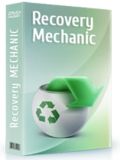
Recuperați fișiere și directoare șterse de pe hard disk-urile FAT și NTFS! Recovery Mechanic face posibilă recuperarea tuturor tipurilor de fișiere media de la cele funcționale și avariate precum hard driverele, memorii flash, drivere SDD, carduri de memorie și camere digitale. Chiar dacă hard disk-ul este formatat sau inaccesibil, Recovery Mechanic tot va putea să scaneze acel hard disk și să recupereze fișierele și directoarele dvs.!

Mail Mechanic se ocupă de tot felul de situații survenite în utilizarea mesajelor email individuale și a bazelor de date email în Microsoft Office, Outlook Express și Windows Vista Mail. Mecanic poate recupera mesajele șterse din directorul Deteled Items, poate recupera baze de date cu adrese de email șterse și poate salva mesaje email de pe hard disk-uri avariate sau inaccesibile. Dacă baza dvs. de date email este coruptă sau nu este recunoscută de clientul email, Mail Mechanic poate rezolva această problemă prin repararea bazei de date.

Comentarii la HDD Mechanic Standard 2.1
Please add a comment explaining the reason behind your vote.
Wanna recover any kind of files form any device (PC, Laptop, iPhone, tablet, USB drive etc...) for FREE?
http://www.togethershare.com/data-recovery/data-recovery.html
PRO version FREE here:
http://malwaretips.com/threads/togethershare-data-recovery-pro-100-discount.30494
In my view better than today's giveaway....
Enjoy! ^_^
Save | Cancel
Installed and registered without problems on a Win 8.1 Pro 64 bit system.
An American company with address ... Really???, this software looks identically like Canadian Disk Recovery Wizard 4.1 from June 13th 2014.
The Disk Recovery Wizard 4.1 is slightly "younger" from July 3rd, 2012.
This software is from June 11th, 2012. The name "standard" is misleading, because there are no other versions (Pro, Super, Ultimate, Platinum, Diamond...)
Upon start a resizable window opens, it shows physical and logical drives, then you can select your search.
I'll repeat my former impression, because it is the same software under a different flag:
The possibility to create an image of the (corrupted) disk is a good and safe way to work on corrupted files.
The program makes a good and professional impression.
A reliable, a well structured and well tested program. What do you demand else? I will keep this, even if I did not need any of these recovery programs up to now. Backup is my favorite solution.
http://www.giveawayoftheday.com/disk-recovery-wizard/
If you haven't installed the other flag software in June of this year you can take this. If you own it, you may install this, if you are collecting software like a stamp collector - different colors of the same stamp. LOL
Save | Cancel
As #2 Karl pointed out this appears to be almost the same as the previous offering; same price, many of the same files and follows the same steps in recovery.
On the assumption that it is the same basic program then, I recommend that you grab it with both hands, it is by far the best recovery program that I have ever used.
Unfortunately, I do not have the same SD card that I used on the previous program, having said that it was the only program of the many, many I have tested that recovered files from it and I believe today's download would do the same.
I have installed this on a new hard drive of mine and anticipate that this will be the only recovery program I will ever need, it's that damned good.
Download today's offering and give it a try, I doubt you'll be disappointed.
Save | Cancel
It just happened that 2 days ago my 8Gb MP3 player "lost" it. The partition table may be defective. Glad to have this GOTD, installed fine on my XPSP3. I can see the flash drive, and find the "recoverd" FAT32 partition but what next?
(This GOTD is evaluation version)
XP explorer still sees nothing. So does the MP3 player.
I hoped this GOTD will FIX the FAT table, but it didn't.
So is it good only for retrieving lost data files as been just evaluation version?
The statement "HDD Mechanic can repair partition tables, MBR, and file systems completely automatically" did not worked for me
Save | Cancel
http://betanews.com/2014/05/26/how-to-continue-getting-free-security-updates-for-windows-xp-until-2019/
Microsoft has stopped providing XP users with security updates, forcing them to either upgrade to another, newer operating system, or gamble with their safety. While the latest usage figures show that a large portion of users are moving away from XP, there’s still a sizable number of users who aren’t -- or can’t.
If you’re an XP user, or know some XP users, there’s a trick which makes it possible to receive security updates for the aging OS for another five years -- right up until April 2019.
he workaround makes use of updates for Windows Embedded Industry (formerly known as Windows Embedded POSReady). This is based on Windows XP Service Pack 3, and the security updates which are being released for it are essentially the same ones Microsoft would have pushed out for XP, if it was still doing so.
You can’t simply install the updates -- that would be too easy -- and you’ll receive a version mismatch error if you try. But a simple registry tweak is enough to fix that.
Create a text document, and call it XP.reg. You’ll need to make sure .reg is the proper extension -- so not "XP.reg.txt". If it’s not showing up as a registry file, open any folder, go to Tools > Folder Options, select View and uncheck 'Show hidden files and folders'. That should fix the problem.
Right-click the file, and select Edit. Paste in the following:
Windows Registry Editor Version 5.00
[HKEY_LOCAL_MACHINE\SYSTEM\WPA\PosReady]
"Installed"=dword:00000001
Save it, and then double-click the file. That will make that change to the registry. That’s all you need to do. Windows will now automatically fetch updates designed for POSReady 2009, ensuring XP remains protected for the foreseeable future.
This trick only works for 32-bit editions of XP, but there’s a workaround for 64-bit versions here.
Save | Cancel