Zilnic oferim programe licențiate GRATUITE pe care altfel ar trebui să le cumpărați!

Giveaway of the day — HDD Recovery Pro 4.1
HDD Recovery Pro 4.1 a fost chilipirul zilei în 21 martie 2014
HDD Recovery Pro este un program de ultimă oră conceput pentru recuperare datelor și a hard disk-ului. Acesta poate recupera date de pe hard diskurile corupte, sitemele de fișiere și partiții. Dispunând de cei mai noi algoritmi de recuperare, HDD Recovery Pro poate reloca cu succes și recupera informații stocate în toate tipurile de stocare media formatate cu orice revizie a partițiilor FAT, NTFS și Linux.
HDD Recovery Pro oferă un preview gratuit pentru sute de tipuri de fișiere și oferă o soluție pas cu pas pentru sarcina complexă de recuperare date. HDD Recovery Pro poate recupera fișiere automat, recupera date sau hard drive-uri inaccesibile sau avariate după repartiționare accidentală, reformare sau corupere.
Cerinţe minime de sistem:
Windows 2000, XP, Vista ,7, 8 and 8.1
Publicist:
The Undelete CompanyPagina de pornire:
http://the-undelete.com/windows_partition_recovery.phpDimensiunile fişierului:
16.1 MB
Preţ:
$139.95
Titluri promovate
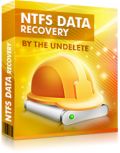
NTFS Data Recovery oferă tot ce se găsește în topul liniei HDD Recovery Pro, renunțând la suportul pentru driverele FAT și FAT 32. NTFS Data Recovery oferă o soluție completă pentru recuperarea datelor de pe partițiile NTFS avariate, în timp ce recreează structura sistemului disk-ului. Dispune de un wizard ce vă îndrumă pas-cu-pas și un Live Preview (previzualizare în timp real) gratuită, NTFS Data Recovery este sigur și extrem de ușor de folosit.

The Undelete este semnătura noastră, un program de recuperare date. Fiind o îmbinare perfectă între valoare și caracteristicile acestuia, The Undelete va recupera imediat fișierele șterse și pierdute și directoarele. Cu moduri rapide și complete de recuperare, acest instrument poate recupera toate tipurile de fișiere de pe toate mediile de stocare.
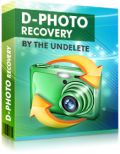
Recuperați pozele șterse și fișierele video de pe toate tipurile de carduri de memorie, hard disk-uri și drivere USB. Digital Photo Recovery suportă cea mai largă gamă de formate imagine și video, oferind recuperare sigură de pe hard disk-urile și cardurile de memorie. Dispune de moduri de recuperare rapidă și completă ce ajută acest program de recuperare date să localizeze și să restaureze format JPG, TIFF și multe alte formate.


Comentarii la HDD Recovery Pro 4.1
Please add a comment explaining the reason behind your vote.
Installed and registered without problems on a Win 8.1 Pro 64 bit system.
A company without name and address, specializing on data recovery.
Starts already with a good impression on the download site with the information :
Do not install The Undelete Company Software Products on the disk the files were deleted from. Otherwise, those files will be overwritten. Install the program on a different data device (Second hard drive, floppy disk, USB drive, network drive, CD or DVD etc).
Obvious! But many companies are missing these essentials.
Can be installed as portable program! (e.g. running with a boot disk)
Upon start a clearly structured interface shows the drives and partitions. It also shows virtual partitions (Truecrypt), which other recovery software does not detect! (The first recovery software, I can remember, who does this)
Under the numerous options, I want to mention especially to create a virtual partition of the selected drive (if you have space enough, of course...) Then you do the possible recovery on that mounted virtual drive and not on the original drive. That's good and not found in other recovery software IMHO.
You can start a quick recovery process on the deleted files, or a deep scan on the file system level. The results are presented in an explorer like window, easy to understand.
After this short test, I have to state : I am impressed! This is rarely the case. Maybe the best recovery software, I have seen yet.
Will stay on my computer. Maybe I'll need this one day.
Save | Cancel
Just left this message on their support site:
"Can this be used starting from an external booting device?
(Like a CDR or a USB-Key/Disk)
If it has to be installed on the disk/system you have to recover data from that's the most sure way to compromise any possibility to recover data from the main bootable partition.
(Like C:\ in the case of Windows)"
Save | Cancel
As no one has the same problems as myself #2 I download again and reinstalled the software,
ran perfectly this time around.
My car video camera SD card on which there are a number of video and GPS log files has been used to test all recovery software for the last year or so.
It has not been used since the files were erased, most recovery software fails to find any of the video files and none that were found have been usable.
Tested today's download and it is by far the most successful recovery program I have used, it found 14 video files I knew existed plus some that I had forgotten about it also found all the log files. Sadly non-of the video files were viewable.
This is by far the most successful recovery software I have used and although it has a high price it is probably worth it as it appears to work, certainly much cheaper than having to send your storage device to recovery experts
Most definitely a keeper!
Save | Cancel
http://the-undelete.com/windows_partition_recovery.php
says "Recover data from formatted FAT, NTFS, ext2 and ext3 volumes". Fine, at least two Linux file systems!
"Creates virtual partitions that can be used as disks to recover data from". That means that you can try afterwards with another software.
"Supports hard drives (HDD) and any Solid State Drive (SSD), digital cameras, floppy disks, Zip disks, Jaz disks, Smart Media Cards, Sony Memory Sticks, Compact Flash cards, MicroDrives, Secure Digital Cards, xD Picture Cards, Flash cards, PC Cards, Multimedia Cards, and any USB disks"
Three reasons to try. Long time readers know that I have several programs available for worst case. But keep in mind the "The Undelete Company", oh what a great name don't tell anything about themselves in
http://the-undelete.com/company.php.
No country, address or anything. Must be a very very big company (LoL). And the price is fantastic: $139.95! (LoL)
But don't forget free and very renowned Testdisk+PhotoRecovery which starts from boot CD etc. i.e. no further destruction by starting windows.
http://www.cgsecurity.org/wiki/TestDisk
And if you can get hold of a giveaway or free software from well known computer forensic people like CONVAR EUROPE Ltd., Rochester / England don't miss it:
PC INSPECTOR™ File Recovery 4 and
PC Inspector Smart Recovery 4.5 for photo media, both for single files
Info + Download at
http://www.pcinspector.de/FileRecovery/aboutus.htm?po=4&language=1
(cited: "Recovery of lost, damaged or deleted files, independent of data carrier and operating system. At our location in Pirmasens, Germany, we have one of the most modern data recovery centres in Europe. CONVAR was also entrusted with the recovery of data from storage systems that were destroyed in the attack on the World Trade Center of 11 September 2001.")
I have tried both programs years ago successfully.
But never install (!) recovery software after problems arised on the problematic partition.
Save | Cancel
Crashed on start up on two XP machines.
Save | Cancel