Zilnic oferim programe licențiate GRATUITE pe care altfel ar trebui să le cumpărați!

Giveaway of the day — HDD Mechanic Standard 2.1
HDD Mechanic Standard 2.1 a fost chilipirul zilei în 20 octombrie 2015
HDD Mechanic este un instrument pentru recuperarea și restaurarea datelor de pe hard driverele Windows avariate. Acesta detectează toate tipurile de medii de stocare, precum drivere flash, hard drivere, SSD, carduri memorie, camere digitale și drivere externe, Instrumentul HDD Mechanic restaurează complet și automat split tables, MBR și sistemele de fișiere. Modul de previzualizare vă permite să selectați un anumit fișier pe care doriți să-l recuperați dintr-o listă de alte fișiere ce pot fi recuperate. Funcția de previzualizare este o opțiune importantă pentru că vă arată peste 350 de categorii de fișiere care includ arhive, documente, poze și fișiere multimedia.
De asemenea, HDD Mechanic recuperează directoarele și fișierele șterse și recuperează fișiere care au fost deja șterse din Recycle Bin. Acesta poate recupera informații de pe hard diskuri corupte, formatate și inaccesibile.
Puteți comanda orice program al companiei RecoveryMechanic cu o reducere de 80%! Folosiți acest cod: GiveawayoftheDay80
Cerinţe minime de sistem:
Windows 98/ Me/ XP/ 2003/ Vista/ Server/ 7/ 8
Publicist:
Recovery MechanicPagina de pornire:
http://recoverymechanic.com/hard_drive_recovery/hdd_mechanic.phpDimensiunile fişierului:
12.4 MB
Preţ:
$139.95
Titluri promovate

NTFS Mechanic recuperează directoare și fișiere șterse, recuperează fișiere de pe diskuri NTFS formatate sau corupte, recupuerează partiții formatate și repară hard diskurile inaccesibile și corupte. Atât versiunea completă cât și cea de probă NTFS Mechanic poate previzualiza toate fișierele care pot fi recuperate. Această previzualizare afișiează o listă a documentelor, fișierelor video și muzică formatate, a arhivelor comprimate și a pozelor în diverse formate. Vă permite să previzualizați peste 320 de tipuri diferite de fișiere.
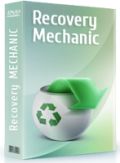
Recovery Mechanic recuperează fișiere și directoare de pe hard diskuri NTFS și FAT. Acesta recuperează toate tipurile de fișiere: atât cele bune cât ți cele de pe medii de stocare avariate, cum sunt flash drivere, hard drivere, SSD, camere digitale și carduri de memorie. Recovery Mechanic scanează fișierele și directoarele dvs. de pe diskurile formatate și inaccesibile, și recuperează fișierele și directoarele pierdute.

Mail Mechanic are grijă de problemele ce țin de mesajele email private și baza de date email în Windows Vista Mail, Microsoft Outlook și Outlook Express. Acesta recuperează mesajele care au fost deja șterse din directorul “Deleted Items”. Acesta recuperează date de baze șterse și mesaje email stocate pe hard drivere inaccesibile sau corupte. Dacă baza de date email este afectată, Mail Mechanic este instrumentul perfect pentru dvs.

Comentarii la HDD Mechanic Standard 2.1
Please add a comment explaining the reason behind your vote.
This program and HDD Recovery Pro appear to be the same and were by far the most successful recovery programs I have used.
Certainly if I was looking for a recovery program this is one I would choose.
This is the same version as given away previously.
Save | Cancel
consuella
HDD Mechanic Standard 2.1 and HDD Recovery Pro, a GAOD on the 11th June 2012, appear to be the same programs and even have that same price.
Hope this helps.
Save | Cancel
I do not understand that this package does. I've tried copying a file, deleting it.. HDD Mechanic didn't find it, but offered, instead, to copy existing files.
What is the function of this package? copy damaged disks? the description says, "HDD Mechanic also retrieves deleted folders and files, and restores files that have already been deleted from Recycle bin". How do I do that?
Save | Cancel
Recovering files isn't guaranteed. If you delete a file, but Windows wants to save another file (temporary file, log file, increase the size of the eventlog logs, etc) then there is a possibility it will use the space freed by the deleted file you want to recover. This is why if you've deleted a load of files, don't install this software on the same drive, otherwise you could risk overwriting those files with the installation. Ideally, you don't even want to be using the same computer, as Windows writes files to the disk continually.
Save | Cancel
Can this product repair damaged sectors on a HDD? thanks...
Save | Cancel
"Can this product repair damaged sectors on a HDD?"
When/if you have actual damage to a storage device, unless you've got a Very current backup, get a full image ASAP in case the drive is failing -- you may only have a small window of time before you can't get whatever's stored on that drive. 2nd I'd suggest checking for & running diagnostic & repair software from the manufacturer if available. A damaged or bad sector means that data can no longer be written &/or read from that space on the drive -- if the drive itself is not failing then that software may be able to re-map that sector to a good one from a pool of spare storage space just for that. That said, software may miss that a drive is in the early stages of failing, so be cautious if/when that software says it fixed any problems.
As far as recovering any lost data, if a sector(s) is physically unreadable, it's unreadable -- nothing will change that. Recovery software **may** be able to piece together a file or files however using the rest of the available data. One of the most common examples may be a Word doc that loses some or all of its formatting, but is still readable or usable. If at the initial signs of problems you do a sector by sector backup image [that includes free space], if the drive does fail, you can attempt recovery from that restored backup image.
Note: generally Do Not attempt to fix a bad sector using anything but software from the manufacturer -- using something like Windows own disk utility can result in bad sectors being recorded in NTFS file tables. If that happens a lot of disk-related software will not run, e.g. backup &/or cloning apps, even if the manufacturer's software is able to fix the problem(s).
Save | Cancel