Zilnic oferim programe licențiate GRATUITE pe care altfel ar trebui să le cumpărați!

Giveaway of the day — Hasleo BitLocker Anywhere Home 4.6
Hasleo BitLocker Anywhere Home 4.6 a fost chilipirul zilei în 2 noiembrie 2018
Hasleo BitLocker Oriunde este primul din lume BitLocker solutia pentru Windows 10/8.1/8/7 Acasă și Windows 7 Professional ediții. Cu aceasta vă puteți bucura de aproape toate caracteristicile de criptare unitate BitLocker în aceste versiuni de Windows, cum ar fi criptarea volumelor cu criptare unitate BitLocker, decripta criptate cu BitLocker volume și schimbă parola pentru volumele criptate cu BitLocker.
Caracteristicile cheie includ:
- Cripta Volum NTFS cu Criptare Unitate BitLocker.
- Decripta Criptate cu BitLocker Volum NTFS.
- Schimbare Parolă pentru Criptat cu BitLocker Volum.
- Bloca cu ușurință și de a Debloca Criptate cu BitLocker Volum.
- Cripta și Porni Windows 7 Home/Professional cu Parola.
NB: licență pe Viață.
The current text is the result of machine translation. You can help us improve it.
Cerinţe minime de sistem:
Windows 10/ 8.1/ 8/ 7/ 2016/ 2012/ 2008
Publicist:
Hasleo SoftwarePagina de pornire:
https://www.easyuefi.com/bitlocker-anywhere/bitlocker-anywhere-home.htmlDimensiunile fişierului:
40.6 MB
Preţ:
$29.95
Titluri promovate

WinToUSB este cel mai bun gratuit Windows Pentru a Merge Creator care vă permite să instalați și să executați Windows 10/8.1/8/7 pe un hard disk extern sau o unitate flash USB, sau puteți clona curentă de Windows 10/8/7 instalarea de pe o unitate USB ca un Lucru Windows to Go. WinToUSB susține, de asemenea, crearea unei Ferestre de instalare unitate flash USB de pe un computer Windows 10/8.1/8/7/Vista/2008/2012/2016 instalare fișier ISO, astfel încât să puteți instala Windows de pe o unitate flash USB cu ușurință.
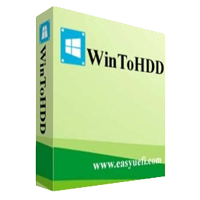
Vă permite să instalați sau să reinstalați Windows fara CD/DVD sau o unitate USB. Cu acest All-in-One Windows Deployment Tool, puteți cu ușurință să reinstalați Windows, instalați Windows pe discuri, altul decât cel în care dvs. de OPERARE Windows este instalat, sau o clona existente în sistemul de OPERARE Windows instalarea pe alte discuri. În plus, îl puteți folosi pentru a crea un Windows Multi-Instalare unitate flash USB pentru a instala orice versiune de Windows pe ambele BIOS UEFI și calculatoare.

EasyUEFI deține cuprinzătoare EFI/UEFI boot opțiune funcții de management, cum ar fi crearea, ștergerea, editarea, curat, de backup și restaurare EFI/UEFI boot options, specifică o singură dată de intrare de pornire pentru următoarea repornire, sau schimba EFI/UEFI boot order, fără a intra în BIOS setup. EasyUEFI eliberează, de asemenea, o caracteristică care vă permite să backup, restaurare, reconstrui Partiție de Sistem EFI (ESP), sau mutați-Partiție de Sistem EFI de la o unitate la alta.
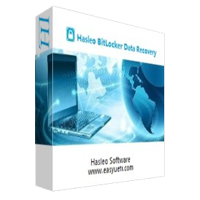
Ca un Profesionist BitLocker Data Recovery Software, Hasleo BitLocker Data Recovery vă poate ajuta să recupera elimină/pierdut date de la criptate cu BitLocker drive, de a recupera datele pierdute de formatat, inaccesibile, nu a reușit, deteriorat criptate cu BitLocker drive sau recupera datele pierdute de șters/pierdut criptate cu BitLocker partiție. Și Hasleo BitLocker Data Recovery sprijină recuperarea datelor de pe FAT, NTFS și exFAT sisteme de fișiere situat pe hard disk, hard disk extern, USB flash drive, card SD, etc.
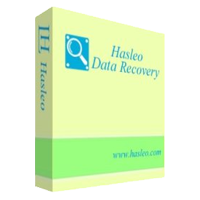
Hasleo Data Recovery free este un puternic și de încredere de recuperare de date software-ul pentru a rezolva probleme de pierderi de date dacă ați șters unele fișiere de accident, formatat o conduce vehicule sau de a întâmpinat o prăbușire a sistemului și a pierdut unele fișiere. Cu doar trei etape, puteți obține înapoi fișierele pierdute de pe hard disk, unitate USB, card SD, digital aparat de fotografiat și alte medii de stocare. În plus, se poate recupera fișierele de pe Windows criptate cu BitLocker drive cu avans ediții.

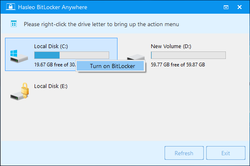
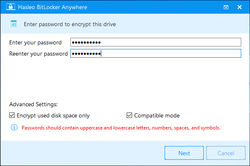
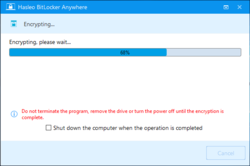
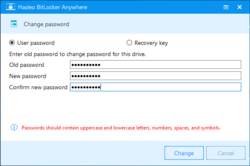
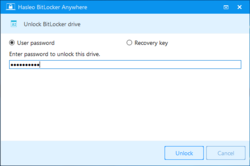
Comentarii la Hasleo BitLocker Anywhere Home 4.6
Please add a comment explaining the reason behind your vote.
My 1st concern isn't about how well Hasleo BitLocker works, but rather that BitLocker is proprietary, owned & I assume trademarked etc. by Microsoft. Hasleo BitLocker obviously isn't a direct copy of the Microsoft code, e.g. no TPM requirements, but is Microsoft going to someday take notice, and legal action, so Hasleo's product is no longer available or supported in some countries?
Comparing Hasleo's & Microsoft's BitLocker, Microsoft's BitLocker can get pretty complicated to set up and administer, though it couldn't be easier to turn on its default setup for personal use in Windows 10 Pro -- simply flip the switch at Control Panel -> System and Security -> BitLocker Drive Encryption. Hasleo's BitLocker Anywhere is software that has to be installed -- that's hardly difficult, but there are people who prefer avoiding software installs.
Microsoft uses TPM to store the key -- you use a USB stick that has to be plugged in at boot time otherwise. Hasleo BitLocker Anywhere doesn't use a TPM, so you have to enter a password. Using TPM [Trusted Platform Module] is maybe a bit controversial -- vulnerabilities have been found in the past, and the VeraCrypt FAQ faults TPM as mainly good for a false sense of security. Note: you may have to enable TPM [if desired] in the bios.
Microsoft includes a limited feature set version of BitLocker with Windows 10 Home, but it's only made available if the device meets specific hardware requirements, e.g. TPM, may go by a different name, and documentation is both sparse & a bit sketchy. In fact the main proof that it's even available in Win10 Home is that some devices running the Home version of 10 have it enabled out of the box. One of the Hasleo BitLocker Anywhere selling points is that it works in Windows 10 Home, period.
Microsoft BitLocker is designed so that an enterprise IT dept. can unlock encrypted drives/partitions, and for personal use you can export & save a key. Hasleo BitLocker Anywhere lets you save/export a key. There's some concern that Microsoft's BitLocker includes a back door -- there are some people concerned that software out of Asia may contain back doors. The open source, audited VeraCrypt has no back doors and does not support any sort of password recovery -- lose you password [or optional key file] and you're locked out of your encrypted drives, period.
VeraCrypt is generally considered more secure than either brand of BitLocker, but it's also slightly more work to set up, and the documentation & options can seem confusing. VeraCrypt can be used portably, e.g. you can include both VeraCrypt & encrypted VHDs [Virtual Hard Disks] on a USB stick. VeraCrypt also lets you nest an undetectable encrypted drive inside an outer encrypted drive.
wikipedia[.]org/wiki/BitLocker
wikipedia[.]org/wiki/Trusted_Platform_Module
veracrypt[.]fr/en/FAQ.html
lifehacker[.]com/windows-encryption-showdown-veracrypt-vs-bitlocker-1777855025
Save | Cancel
The big question is, can this software decrypt a USB drive if it was BitLocker encrypted on a different workstation?
Save | Cancel
David, No it can not, a workstation may have a different key. MS key(s) reside in the OS drive (server) and you could have a different key on another PC attached to the server. The complexity of passwords and keys may render your USB drive not accessible in the future, depending where that drive is integrated in or plugged in the network.
BitLocker is very fussy about where the encrypted key was issued. If you change the server or the server crashes for good and the original key was there, there is no way can can ever decrypt the USB drive.
Save | Cancel
David, Yes, of course, as long as you have the correct access password or BitLocker recovery key.
Save | Cancel
I had previous issues with BitLocker when MS updated my system from Win10 Pro to Enterprise. I had issues with some folders failing to decrypt in the past, the password was not the issue but the key MS supplied to the system, it got wiped out after a virus infection.
Now, I use encrypted vaults for sensitive files and got read off the BitLocker because you depends on the key in the system that is embedded in the registries. With the encrypted vaults you can take your data on a USB stick or drive and you do not wary about any issues with the key(s) or installations or decryption.
Save | Cancel