Zilnic oferim programe licențiate GRATUITE pe care altfel ar trebui să le cumpărați!

Giveaway of the day — Hard Disk Sentinel Standard 5.61
Hard Disk Sentinel Standard 5.61 a fost chilipirul zilei în 30 martie 2021
Detecta Probleme De Hard Disk Înainte De Catastrofă Greve. Cu Hard Disk Sentinel, veți avea întotdeauna o imagine de ansamblu completă a hard disk de sănătate, astfel încât să puteți fața locului problemele potențiale înainte ca acestea au rezultat într-o irecuperabile de date catastrofă. Hard Disk Sentinel este cheia pentru identificarea, testarea, diagnosticarea, repararea și probleme de hard disk, chiar și cu Solid state Disk-uri.
Cu Hard Disk Sentinel, puteți vedea instantaneu rapoarte care detaliază totalul de sănătate a conduce, inclusiv temperatura, auto-monitorizare de date, vitezele de transfer, și mai mult. Orice abatere de la acești factori ar putea fi un semn timpuriu de iminentă disk eșec! Hard Disk Sentinel, de asemenea, funcționează pe hard disk-uri care sunt folosite în extern USB sau e-SATA carcase și controlere RAID. Nu este nevoie de a folosi diferite instrumente pentru a verifica hard diskuri interne, externe hard disk-uri, Ssd-uri, discuri din matrice RAID ca toate acestea sunt incluse într-un singur software-ul. Dacă datele dvs. este important, ești dator să te pentru a obține o copie a Hard Disk Sentinel azi!
The current text is the result of machine translation. You can help us improve it.
Cerinţe minime de sistem:
Windows 95/ 98/ 98 SE/ ME/ NT4/ 2000/ XP/ 2003/ 2008/ Vista/ 7/ Home Server/ 2012/ 8/ 8.1/ 10; Pentium or compatible CPU; 64 MB of system memory; HD: 30 MB
Publicist:
Hard Disk MonitoringPagina de pornire:
http://www.hdsentinel.com/hard_disk_sentinel.phpDimensiunile fişierului:
28.6 MB
Licence details:
Lifetime, no updates
Preţ:
$19.50
Titluri promovate

Pentru Hard Disk Sentinel PRO cu 45% reducere pentru 1 calculator, SAU pentru 5 calculatoare, Familie de licență.

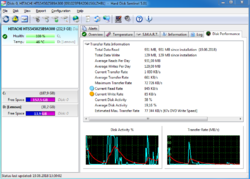
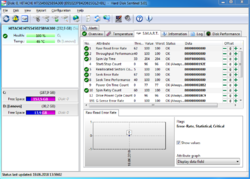
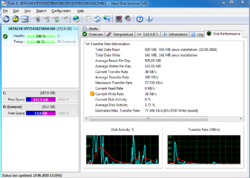
Comentarii la Hard Disk Sentinel Standard 5.61
Please add a comment explaining the reason behind your vote.
No real need for this kind of tools. Some of them can even be detrimental to your drive as they are constantly testing it and pushing it to its limits. In Windows 10 there are already several built-in tools which generate the hard disk status as well as health.
And Win10 has a specific tool to check the hard drive or SSD drive's health : SMART (Self-Monitoring Analysis and Reporting Technology)
Save | Cancel
FrankY, That's just nonsense. I've owned the 'family five pack' of this utility since discovering its usefulness from a giveaway several years ago. I run it on every machine I own, desktop and laptop.
This does not do ANYTHING in the background except monitor all your drives' SMART settings. It is not 'constantly testing' or doing anything except what you tell it to do.
It seems like you have never used it.
You can set alerts and alarms for drive degradation, high temperatures, and other parameters. It has both non-destructive and destructive drive test. It can low level format a drive to 'refresh' it, or pull off a sector of data, refresh that sector, then put the data back for a non-destructive 'refresh'. It will guesstimate remaining drive life, show drive hours, and even number of start/stop cycles on spinning drives.
It's an all around very good tool with a very low impact on system and memory that keeps an eye on all your drives.
There is nothing in Windows 10 that even comes close to the abilities of this software with all its various tools in one place that load at startup and then disappear into the background, leaving (if you wish) a readout on the taskbar of various optional parameters like drive temperature.
I recommend it highly, especially as it's free to try forever.
Save | Cancel
FrankY, not a need, though definitely provides information of your drive usage since the day the software is installed; something Win10 cannot provide atm as it's only a "current state" check.
The SMART checks would be detrimental only if it involves having to wake up the disk before a check (please increase its "Detection frequency"). For HDSentinel's case, it does not "constantly test and push it to its limits" as it's mostly used for its monitoring anyway. The tests can only be issued manually.
Save | Cancel
Very helpful storage device monitoring program, as it made me discover my common drive usage; like number of unsafe shutdowns, the amount of read-writes (especially useful for SSDs), etc.
If you're worried of being unable to install your registrered copy at a later date due to how the provided installer works, please have this installed at least once today, then backup the "HDSentinel.key" file in its installation folder. Beyond today, you can use this key with the normal HDSentinel 5.61 installer.
Save | Cancel
Worth installing while free. Very low impact, yet with comprehensive status reporting.
I used free versions of this Hungarian software for many years on older PCs (since 2005). Then quite a while back an earlier free GOTD offer for Hard Disk Sentinel Standard helped identify a drive-frying combination of events on my current PC, making it well worth buying the Pro edition license for my future ongoing protection.
One of the very few third party daily-startup background utilities I consider worth installing -- recommended.
Save | Cancel
Except that if you do load it at startup, it allows you to monitor things like drive temperatures in real time on the taskbar, and allows you to set thresholds on monitored parameters for alarms.
Save | Cancel