Zilnic oferim programe licențiate GRATUITE pe care altfel ar trebui să le cumpărați!
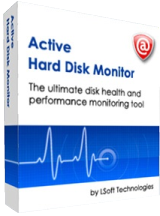
Giveaway of the day — Active@ Hard Disk Monitor Pro 3.1.9
Active@ Hard Disk Monitor Pro 3.1.9 a fost chilipirul zilei în 27 mai 2016
Monitorizați stadiul, performanța și temperatura hard disk-urilor computerului dvs. și împiedicați pierderea de date folosind Self-Monitoring Analysis și Reporting Tehnology (S.M.A.R.T). Detectează bad sectors de pe suprafața unui hard disk prin scanarea avansată a hard disk-ului (Advanced Disk Scan). Afișează instant informațiile referitoare la starea de funcționare a hard disk-ului din aplicația ce rulează in bara de sistem. Cu Hard Disk Monitor Professional, puteți monitoriza la distanță până la 3 computere și puteți primi notificări prin email în cazul în care există situații critice ce pun în pericol hard driverele dvs.
Cerinţe minime de sistem:
Windows XP/ Vista/ 7/ 8/ 10 and Server 2003/ 2008/ 2012; CPU: Pentium III 500MHz and higher or compatible; RAM: 256 MB; Disk space: 15 MB
Publicist:
LSoft.netPagina de pornire:
http://disk-monitor.com/Dimensiunile fişierului:
10.3 MB
Preţ:
$14.95
Titluri promovate

Active@ Boot Disk este un sistem de oprrare complet funcțional bazat pe WindowsPE 5.2 care vine încorporat cu instrumentele de recuperare date, securizare și backup de la LSoft. Prin instalarea acestuia pe un stick UBS sau CD/DVD, veți avea un instrument puternic capabil să recupereze datele șterse sau computere nebutabile, ștergând în siguranță datele dvs. onfidențiale sau creând fișiere backup. Ofertă specială REDUCERE de 50% pentru utilizatorii GOTD folosind codul: GOTD-50

Active@ Data Studio este o utilitate cuprinzătoare ce vine cu programul Active@ Boot Disk și alte 13 aplicații pentru recuperare date, securizare date și backup. Recuperați datele și parolele, ștergeți în siguranță fișierele dvs. cu KillDisk sau faceți backup cu Active@ Disk Image de pe desktopul Windows sau mediul Active@ Boot Disk. Achiziționați toate utilitățile de la LSoft cu mai puțin de jumătate din preț! Ofertă specială REDUCERE de 50% pentru utilizatorii GOTD folosind codul: GOTD-50
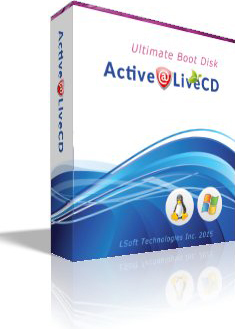
Active@ LiveCD este un sistem de oeprare bazat pe openSUS de la Linux, și deci poate fi instalat pe un sticj USB sau pe CD/DVD. LiveCD vine cu un program de top de recuperare date de la LSoft, utilități de securizare date și backup. Mulțumită programului special de tip kernel de la Linux, cu LiveCD puteți recupera și face backup date de pe diferite sisteme de operare. De exemplu, de pe Windows pe Linux/Unix și vice-versa, de pe OS X pe Windows/Linux/Unix, Unix pe Wndows/Linux, etc. Ofertă specială REDUCERE de 50% pentru utilizatorii GOTD folosind codul: GOTD-50

Recuperați sectoarele boot, fișierele șterse/formatate și partițiile computerului cu Active@ Undelete. Indiferent de versiunea curentă OS, Undelete poate recupera cu succes fișiere de pe Windows, OS X și Linux. Suportă peste 130 de fișiere semnătură și vine înglobat cu un wizard pentru recuperare date ușor de folosit, Active@ Undelete este tot ceea ce doriți să aveți alături în cazul unor pierderi nedorite de date. Ofertă specială REDUCERE de 50% pentru utilizatorii GOTD folosind codul: GOTD-50
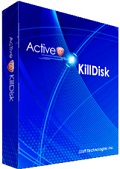
Active@ KillDiskeste un program lider pe piața de programe de securizare date și este folosit de multe agenții guvernamentale, companii de tehnologie și de universități. Întrunind standardele 5220.22-M ale Statelor Unite și suportând 22 de standarde de ștergere date/ștergere definitivă a detelor, Active KillDisk este o garanție că nimeni nu va accesa vreodată datele dvs. confidențiale o dată ce acestea au fost șterse în siguranță. Ofertă specială REDUCERE de 50% pentru utilizatorii GOTD folosind codul: GOTD-50

Comentarii la Active@ Hard Disk Monitor Pro 3.1.9
Please add a comment explaining the reason behind your vote.
I installed Hard Disk Monitor, but don't like it for two important reasons.
Firstly, the data it gives is very technical. While it will show if there are problems with a hard drive (or SSD) it won't give an explantion of how serious the issue is. Secondly, when I connected some notebook hard drives to my laptop with a USB cable, it was not able to read the SMART data from them, meaning it could give no information on the condition on the drives.
I usually use Hard Disk Sentinel to do the same job, and it works a lot better. It gives a detailed explanaton of any problems found in plain English, so you can tell if the problems are minor (in which case there is probably no need to replace the drive just yet), or serious (in which case you should replace the drive as soon as possible as it may fail soon), which is of course, very useful to know. Also, Hard Disk Sentinel was able to read the data from the external drives that Hard Disk Monitor couldn't read from.
You can often get Hard Disk Sentinel as a giveaway. Just do a search for hard disk sentinel giveaway.
Whenever I buy a used hard drive from eBay, I connect it to my laptop, and hard disk sentinel tells me if there are any issues with the drive, and if there are any, I won't use the drive. I can't do this with today's giveaway as it can't read this information from the drives I connect.
If you want a completely free alternative, CrystalDiskInfo, while not giving detailed information like Hard Disk Sentinel does, can at least read the diagnostic data from any hard drives I connect to my laptop.
Save | Cancel
The program seems to not have been updated since 2012, and there's plenty of room for improvement so I don't know whether the developers just decided to settle for what it is or they abandoned the program completely.
For example you can't choose to see SMART data in decimal, there's no logging of SMART attributes over time, hard drive health is badly estimated, the program is not compliant with Windows' theme (select Windows as the style in settings to see), settings are scattered everywhere (e.g. to change the temperature threshold you have to edit the connection settings of the machine), ...
So for a quick fix, and if you don't have anything else around I'd say you could use this program, but I wouldn't recommend it given there are better alternatives to it.
Save | Cancel
Install without problem after jumping through hoops to get the download link via e-mail. Registration requires you to sign up for newsletters from the publisher and confirm your subscription before you get the activation code.
Program doesn't seem to like external drives (shows eSATA and USB connected devices as Not Supported) or SSD's. Out of 9 drives on my system, it could only examine 4. That in itself is a deal breaker for me. SiSoftware 2016 lite is a much more capable program - and it, too, is free.
Save | Cancel
Totally at a loss as to what to make of this program; first install after exiting and reopening it could not find the hard drive.
Uninstalled, and then reinstall and this time it could find the hard drive but said it was not supported; a Western Digital 1 TB drive.
Did the same again and got the same result, getting no temperature readings not even when requested to be placed in the taskbar.
Hard Disk Sentinel works perfectly on this drive!
The above suggests that the program contains some very serious bugs and therefore I cannot take any information it gives me seriously, uninstalled yet again.
Save | Cancel
Well Svend, the company may know what they are doing, but the Hard Disk Monitor Pro 3.1.9 has a feature missing that renders it useless in my case. It works perfect with fix installed hard disks, but doesn't work with external hard disks via USB connection.
It recognizes the HD, but says that S.M.A.R.T. data, temperature, etc. are NOT supported. That's a big flaw in a program that claims to be a 'Pro' version.
BTW, it's not the USB 3.0 or the HD, because Ashampoo's HDD Control 3.1 supports every external HD just fine. So, consequently, I had to uninstall it again and went back Ashampoo's version.
Save | Cancel