Zilnic oferim programe licențiate GRATUITE pe care altfel ar trebui să le cumpărați!
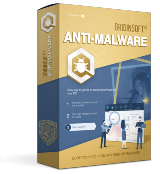
Giveaway of the day — GridinSoft Anti-Malware 4.1.67
GridinSoft Anti-Malware 4.1.67 a fost chilipirul zilei în 2 noiembrie 2020
GridinSoft Anti-Malware este cea mai bună remediere împotriva tuturor tipurilor de amenințări informatice de pe PC-ul Windows, inclusiv malware, adware și pup. Este rapid, fiabil și eficient. Este ajutorul dvs. principal atunci când sunteți obosit să vă luptați cu procese necunoscute pe PC. Nu este un antivirus, dar mult mai bun și mai eficient!
Învingeți virușii în câteva clicuri în loc de proceduri manuale de lungă durată și cu adevărat plictisitoare și obțineți ajutorul experților în securitate ori de câte ori aveți nevoie. Oriunde v-ați afla, suntem întotdeauna gata să vă ajutăm cu problemele PC-ului.
vă rugăm să rețineți: programul oferă o licență de 6 luni pentru acele e-mailuri nu a fost folosit în Giveaway înainte.
The current text is the result of machine translation. You can help us improve it.
Cerinţe minime de sistem:
Windows 7/ 8/ 8.1 10 (x32/x64); 90 MB free hard drive space; Minimum 800x600 Screen resolution; Internet connection
Publicist:
GridinSoftPagina de pornire:
https://gridinsoft.com/antimalware/Dimensiunile fişierului:
97.1 MB
Licence details:
6 months
Preţ:
$29.95






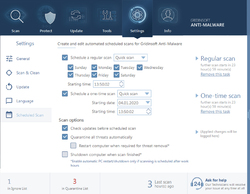
Comentarii la GridinSoft Anti-Malware 4.1.67
Please add a comment explaining the reason behind your vote.
Trying this one for the first time - easy install.
The Good: Easy install. Nothing annoying. Performed a quick scan and, even though I thought my Windows 10 64-bit was clean, it found about 30 files that were suspect. It wants to reboot to finish the cleaning, but I said NO and this time ran the full, slower, deep scan. It did find one additional suspect file. Quarantine was easy as you'd suspect. I thought even the deep scan was not too horrible on processing time, but, as you'll see in the next paragraph, maybe it's speedy because it doesn't look around much, I can't find a way to tell.
The Bad: So far I can't find where it can show me exactly what drives it is scanning. I have 3 internal hard drives, and 2 external drives. If I request a Quick Scan, it begins scanning immediately, and although you can see a light gray message bar that shows you it's running through various C:/ directories, you can't review that beforehand. I don't see any way I can select any other drive(s). FULL SCAN: Ditto. Can see it flying through C: folders but no way to know unless your staring at it. Standard scan appears it's running through the Windows Directory as well as C: Drive stuff, but again, no way to select or verify what drives it will perform on. CUSTOM SCAN: Says "Add some files or folders to get started" but when I click to browse, it only offers the option of Desktop, or my USER name from windows. I can look at scan logs to see where it's been, but I see nowhere that it offers selection of any other drives.
The "info" tab shows that I do have a registered version, Valid for 183 days and licensed for 1 computer. Although it says registered, the header on top does say "TRIAL".
If I cannot select my other drives to scan, this wouldn't be the software solution for me. I'm grateful for the trial, but I think for my needs, I need this to be a little more informative up front of where it's going to look, and I need to be able to select drives easily, I keep my C: Drive pretty clean, it's the other ones I download to that worry my, and I can't see any way to make this software look there.
Save | Cancel
Having a problem it say's email was already used and this is my first time using this software! Please advise! thank you
Save | Cancel