Zilnic oferim programe licențiate GRATUITE pe care altfel ar trebui să le cumpărați!
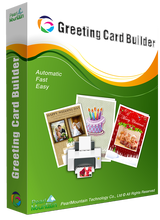
Giveaway of the day — Greeting Card Builder 3.2.0
Greeting Card Builder 3.2.0 a fost chilipirul zilei în 23 martie 2016
Greeting Card Builder este un program de creare carduri distractiv, rapid și ușor de folosit pentru ca dumneavoastră să creați carduri de întâmpinare personalizate cu propriile fotografii și cuvinte. Este un program extrem de ușor de folosit pentru crearea de carduri digitale de întâmpinare, care a fost creat special pentru a face carduri de întâmpinare uluitoare pentru zile de naștere, aniversări, Ziua Recunoștinței, Crăciun, Paște, Anul Nou, Ziua Îndrăgostiților sau alte ocazii.
Cerinţe minime de sistem:
Windows 2000/ XP/ Vista/ 7/ 8/ 10; CPU: Intel® Pentium IV 1.0GHz, AMD Athlon® XP (equivalent) or higher recommended; Memory: 256 MB (512 MB or higher recommended); Hard Disk: 150 MB (200 MB or higher recommended)
Publicist:
Pearl MountainPagina de pornire:
http://www.pearlmountainsoft.com/greeting-card-builder/Dimensiunile fişierului:
76.7 MB
Preţ:
$39.90
Titluri promovate

Picture Collage Maker este ușor de folosit și permite tuturor de la designerii de fotografie începători până la profesioniști să creeze colaje foto captivante în Windows. Doar cu câteva clicuri, pot să creeze colaje, cărțo scrapbooks, postere, carduri de întâmpinare, invitații, calendare și tot felul de alte tipuri de carduri pe care ți le poți imagina.

Cel mai ușor de folosit și automatizat program de făcut colaje, care vă ajută să transformați fotografiile dumneavoastră digitale în colaje foto uimitoare doar cu câteva clicuri.

Comentarii la Greeting Card Builder 3.2.0
Please add a comment explaining the reason behind your vote.
Installed on Win 7 64, no problems. Program works but is lacking a number of features we all expect on modern programs which make it difficult to use. These aren't show stoppers, they just make the program hard to use.
1. No undo - Ctrl Z doesn't work either. Giant hassle.
2. Can't apply fonts, bold, underline, etc. to specific words, only the full text block. Thus, if you want to bold just one word, you need to create a second text box with just that word and mess around lining it up.
4. There is no text wrap. You need to press enter at the end of each line. This makes it nearly impossible to write a paragraph.
Save | Cancel
Installed on W10 64 desktop without any issues. The program does not ask for the registration key until you try to save your creation. Enter the code which should say you have successfully resisted. Exit the program and restart which should have now removed the 15 day trial indication. You can also download more free addon templates here
http://www.pearlmountainsoft.com/greeting-card-builder/addon-templates.html
I've spent about half an hour and the program does what it clams. Thanks GOTD - this is a keeper.
Save | Cancel
What it's free so why blackmail me to pay $30 to stop the thing watermarking every card I make just because I use the Free system
I don't mind getting less for free but I do object to blackmail
now uninstalled
Save | Cancel
Gray W, enter the reg key and there is no water mark
Save | Cancel
A couple more limitations
You can only have one card open at a time.
No way to create an envelope
Save | Cancel
I expected to get a new version but it is the same 3.2.0 program offered ten months ago. Well, thanks any way.
Save | Cancel