Zilnic oferim programe licențiate GRATUITE pe care altfel ar trebui să le cumpărați!

Giveaway of the day — GiMeSpace Desktop Extender 1D 1.4.0
GiMeSpace Desktop Extender 1D 1.4.0 a fost chilipirul zilei în 15 aprilie 2022
Ai nevoie de mai mult spațiu pe desktop, dar nu ai posibilitatea de a adăuga mai multe monitoare? Acesta este programul perfect pentru tine. Când împingeți cursorul mouse-ului la marginea stângă sau dreaptă a ecranului, veți vedea că ferestrele dvs. derulează pur și simplu în direcția opusă, creând mai mult spațiu pentru a avea multe ferestre deschise una lângă alta. Există o opțiune de aranjare automată care comandă automat toate ferestrele dvs. unul lângă celălalt și puteți limita spațiul de pe desktop virtual la spațiul folosit de ferestrele deschise, astfel încât să nu vă pierdeți. De asemenea, puteți deschide afișajul de prezentare generală, astfel încât să puteți vedea întregul desktop virtual extins. Dacă aveți instrumente specifice pe desktop pe care nu doriți să le derulați, le puteți exclude din lista de ferestre de defilare.
The current text is the result of machine translation. You can help us improve it.
Cerinţe minime de sistem:
Windows XP/ Vista/ 7/ 8/ 8.1/ 10/ 11; Mouse recommended
Publicist:
GiMeSpacePagina de pornire:
https://gimespace.com/products/desktop-extender.htmlDimensiunile fişierului:
6.14 MB
Licence details:
Lifetime
Preţ:
$15.00
Titluri promovate
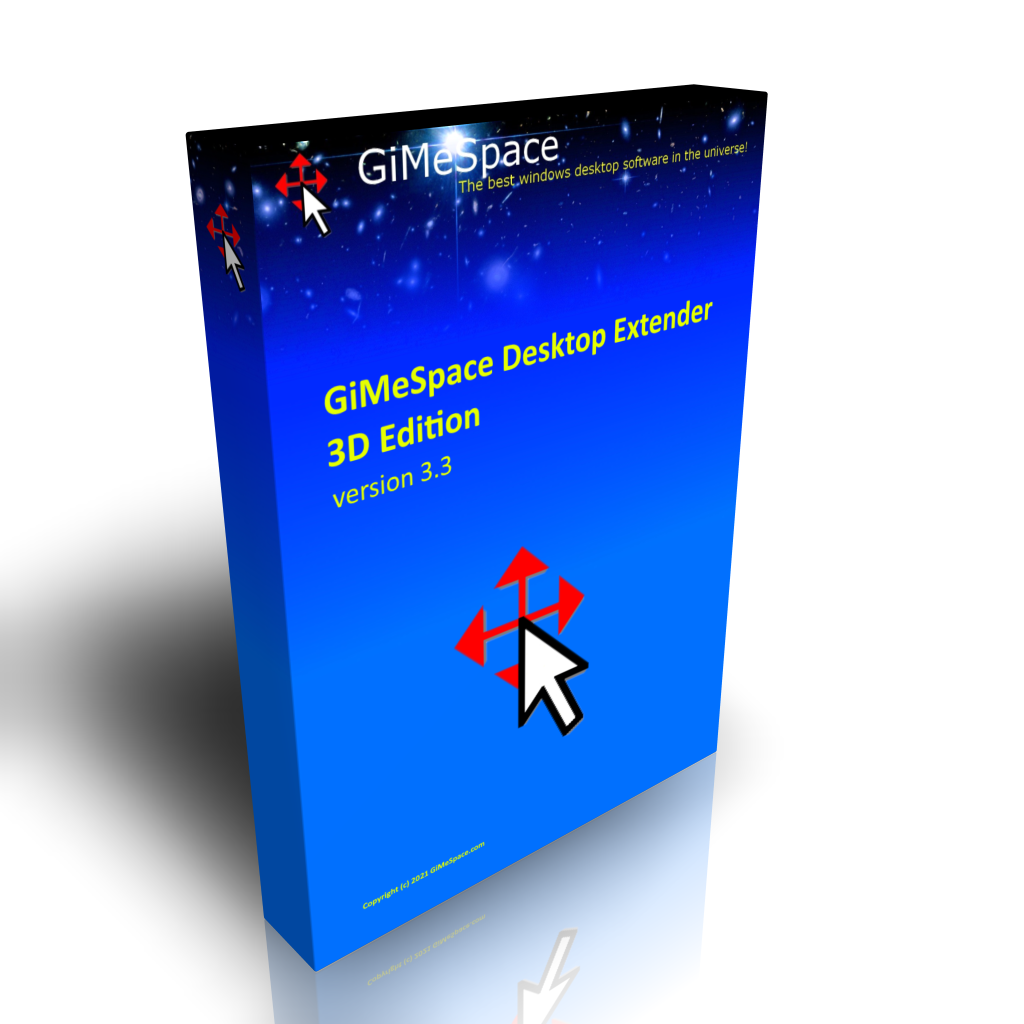
Aceasta este versiunea de lux a Desktop Extenders. Ca și în ediția standard, puteți derula stânga-dreapta, sus-jos. Dar acum puteți mări și micșora fără întreruperi. Astfel, puteți naviga pe desktop în 3 dimensiuni!
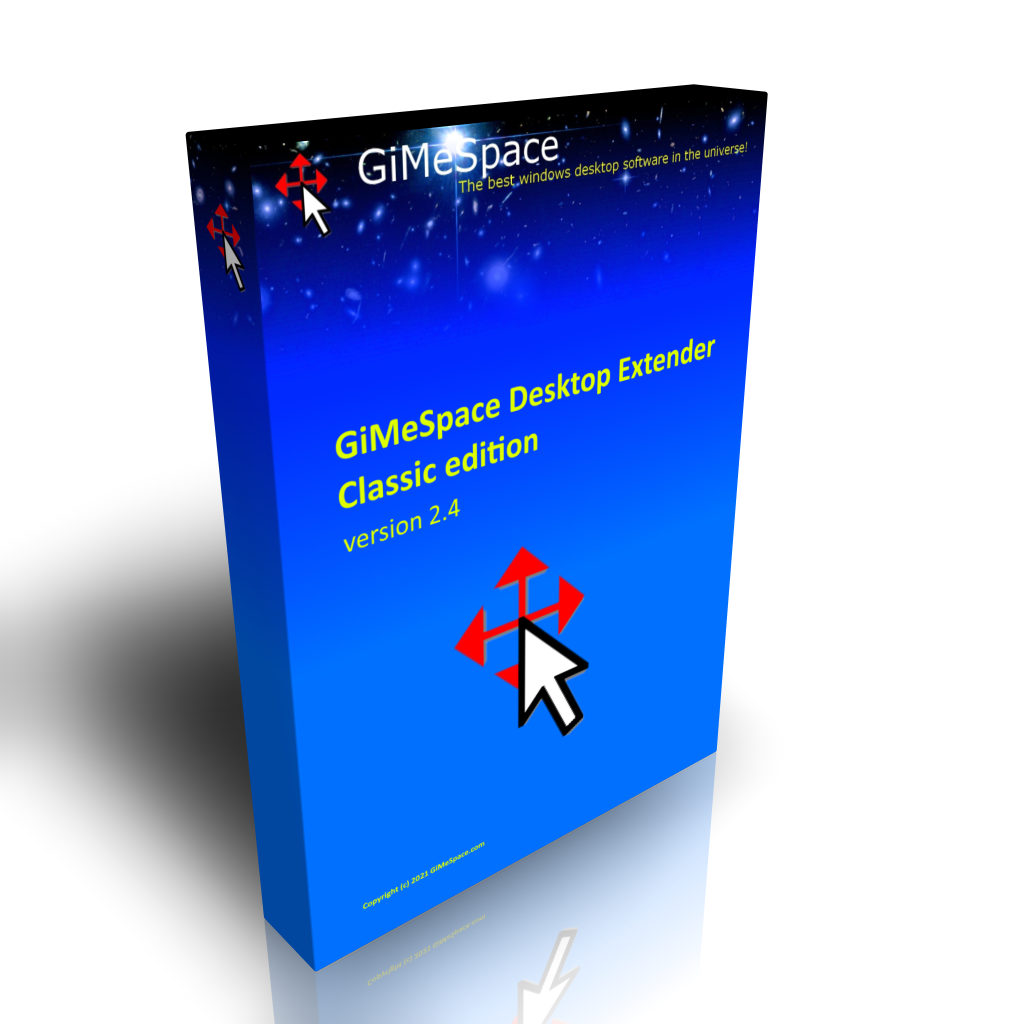
Aceasta este ediția standard a managerului de desktop virtual. Când mutați mouse-ul la marginea ecranului, veți observa că desktopul se extinde dincolo de granițele desktopului normal. Oferă o alternativă ieftină pentru adăugarea mai multor monitoare la computer.

Versiunea Pro vă permite, de asemenea, să vă partajați ferestrele pe computerele conectate. O simplă tastă rapidă mută fereastra programului activ pe ecranul celuilalt computer. Pot fi conectate până la 3 computere și, de asemenea, puteți partaja cantități mult mai mari de date din clipboard.

Acest program a fost creat pentru a face redarea muzicii pe un computer mai intuitivă și mai accesibilă pentru oricine dorește să creeze muzică. Oferă cel mai natural mod de a crea muzică prin simpla folosire a ecranului tactil sau a mâinii în fața camerei web. Dacă nu le aveți, puteți folosi și mouse-ul.
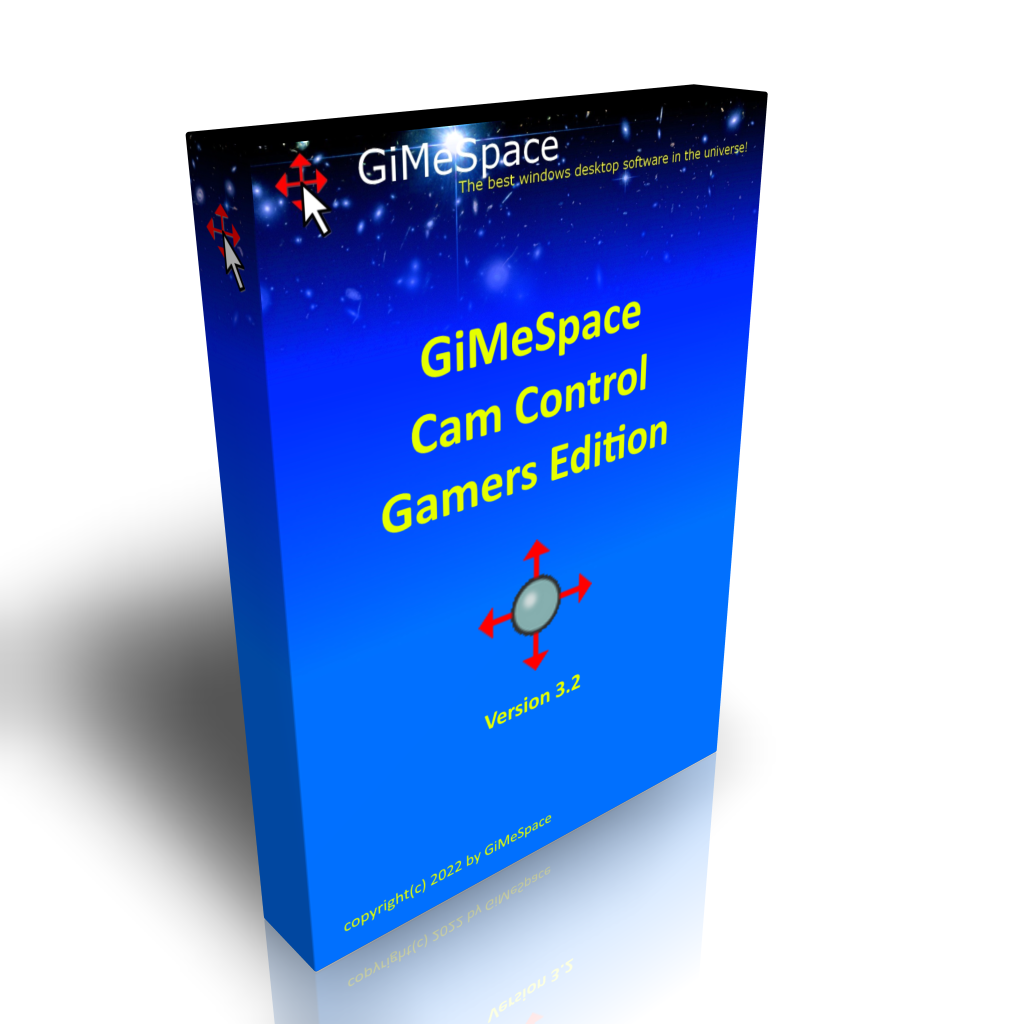
Acest program vă permite să emulați mouse-ul, tastatura sau joystick-ul virtual, mișcându-vă corpul stânga-dreapta și înainte-înapoi, creând un mod foarte realist de a vă deplasa prin jocuri și alte programe.

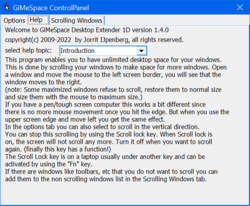
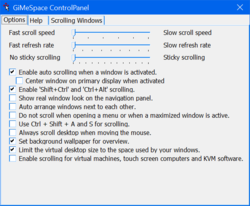
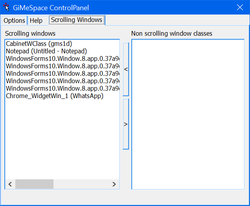
Comentarii la GiMeSpace Desktop Extender 1D 1.4.0
Please add a comment explaining the reason behind your vote.
Nice software and nice concept, however, not everyone's computer video card or GPU can handle all those software open in the background. It makes me dizzy to scroll back and forth (left to right and then back again). I get spill over and delays in the windows filling up with new (refreshed) data. If you run fewer than 10 applications at a time, this is good software to handle the graphic card, if more than a dozens software run in the background and you have few video applications running in the background, this software will crash. Another problem is that CPU may run at 100% for prolonged time and overheat and fail, because this software does not stops the processes in the background.
Save | Cancel
Mike, I am very surprised to hear this because in reality there is absolutely no difference between running 20+ programs with this program or without this program. Because all this program does is scrolling the windows in and out of your desktop view. No GPU or CPU time required when no scrolling is happening and when scrolling is happening windows is smart enough to know what needs to be updated on the screen and doesn't bother with all the programs that are not visible. So I am not sure what you are experiencing, maybe a program you are running is sensitive to when it's window is being moved, but most normal programs do not produce any extra cpu usage when its window is being moved.
Save | Cancel
GiMeSpace, there are two kinds of processes that run in windows: Background for applications and windows independent of any applications, the application processes are independent of window processes and are not directly controlled by windows and they run in there allocated memory bank. Those processes need lot of space to execute and lots of CPU time slices. Those are the processes when they run independent video, audio and graphics processes may crash the software when scrolling left to right and back. I just loaded few different Internet explores with their own video running in the background and the software crashed.
Save | Cancel
Once I click the dialog button about 30 days trial remaining, the control panel hangs. Impossible to launch.
Save | Cancel