Zilnic oferim programe licențiate GRATUITE pe care altfel ar trebui să le cumpărați!
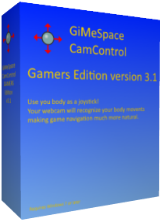
Giveaway of the day — GiMeSpace CamControl Gamers edition 3.1.5
GiMeSpace CamControl Gamers edition 3.1.5 a fost chilipirul zilei în 23 septembrie 2016
Acest Program vă permite să navigați-ți de joc, folosind propriul corp ca un joystick. Puteți muta corpul tau la stânga și la dreapta pentru a activa în aceste direcții. Și în față și înapoi pentru a merge înainte sau înapoi.
Există mai multe opțiuni pentru a calibra aparatul de intrare pentru a optimiza precizia de camera de intrare. Tastatura, Joystick-ul și Mouse-ul de intrare poate fi emulat. Acest program este dezvoltat pentru a avea impact minim asupra procesorului astfel de jocuri pe performanță nu este merge în jos.
The current text is the result of machine translation. You can help us improve it.
Cerinţe minime de sistem:
Windows Vista/ 7/ 8/ 8.1/ 10; webcam
Publicist:
GiMeSpacePagina de pornire:
http://www.gimespace.com/products/camctrlge.htmlDimensiunile fişierului:
6 MB
Preţ:
$24.95
Titluri promovate
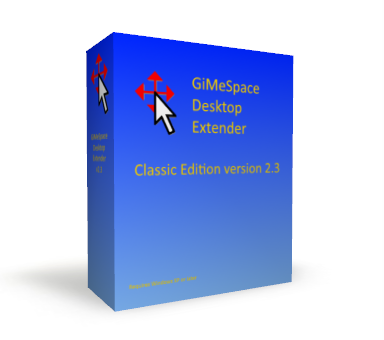
GiMeSpace Desktop Extender este standard edition de virtual desktop manager. Când vă mutați mouse-ul la marginea ecranului veți observa că desktop-ul tau se extinde dincolo de granițele desktop normal. Acesta oferă o alternativă ieftină pentru adăugarea de mai multe monitoare pentru computer.

GiMeSpace Desktop Extender 3D este versiunea de lux de pe Desktop Prelungitoare. Ca și în ediția standard, puteți derula la stânga-dreapta, sus-jos. Dar acum puteți, de asemenea, zoom in și out fără sudură. Astfel încât să puteți naviga pe desktop în 3 dimensiuni!

GiMeSpace este oferind utilizatorilor desktop cel mai simplu și mai rapid task launcher&switcher posibil! GiMeSpace Quickmenu! Apăsați un obicei atribuit mouse/tastatură tastă, meniul apare la loc de cursorul mouse-ului, mutați la sarcina dorită, eliberați tasta, și asta e tot! Nu poate fi mai rapid sau mai ușor!
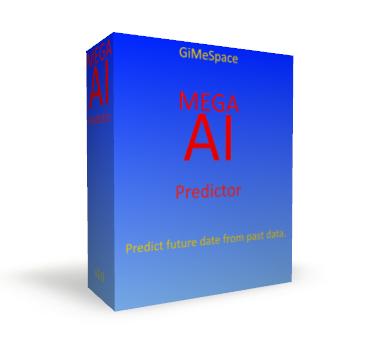
GiMeSpace Mega AI Predictor este un program care, utilizând ultimele date istorice pentru a prezice viitorul date. Evident aplicații pot fi estimarea bursa de acțiuni și orice alte greu pentru a prezice fluxuri de date. Se folosește extrem de optimizat tehnici care se adaptează automat la datele pe care este utilizat.

Comentarii la GiMeSpace CamControl Gamers edition 3.1.5
Please add a comment explaining the reason behind your vote.
I definitely have to give it a 10. It obviously has many limitations but somebody was handicap like me and now allows me to play some games I couldn't previously. My hand movement is very limited, I can move them across a touchpad to navigate but accuracy is very limited and slow. I can't use keyboard keys for anything because of these limitations. Using this I can now at least play some games that were impossible previously.
Save | Cancel
My first reaction seeing todays giveawy was "Funny, but would I use it"
My second reaction was "HECK NO" Can you imagine, lpaying your game while you move front, back and side to side the whole time in order to have you character go forward and backward? or say you play a golf game, imagine you doing the tee off with your head? I am kinda sure you will be motion sick or get a headache after a short time playing.
Also, you will be moving while at the same time using your keyboard as it will be impossible to map all your keys to a headmovement as according to the included readme (in the program, not the gotd readme) talks about 4 directions only so front/back and left/right. Basically simulating either one analog stick or your mouse movement.
The idea of the program is nice and it might work for some very simple platformers and possibly some of the HoG games given away on the game side of this site but for any serious gaming not so much as it currently stands. However to the developer... keep developing this further, cameras and movement tracking get better each time and if you can get the program to recognise ore from the body then just the head. different hand gestures for example which would be way better than using the head to be honest as you can map hotkeys to "sign language" .. now THAT could make this usefull as "extra input option". As for the head, nods and such could be useful as "gestures" for example for reloading in shooters or for browing in menus for example.
As axis controllers however, I don't see this taking off
Save | Cancel