Zilnic oferim programe licențiate GRATUITE pe care altfel ar trebui să le cumpărați!

Giveaway of the day — Garbage Finder
Garbage Finder a fost chilipirul zilei în 26 octombrie 2010
Garbage Finder este un instrument pentru întreţinerea sistemului conceput pentru a vă ajuta să menţineţi hard disk-ul şi să accelereze funcţionarea sistemului Windows. Înlătură fişierele nedorite şi neutilizate care încetinesc foarte mult computerul. Garbage Finder, cu interfaţa intuitivă, vă ajută să depistaţi repede şi să ştergeţi toate fişierele nefolositoare. Utilizarea programului este extrem de uşoară, chiar şi utilizatorii începători îl vor aprecia. Însă Garbage Finder conţine şi setări avansate pentru utilizatorii experiementaţi, setări mai complicate, dar care sunt de efect.
Caracteristici cheie:
- Sigur pentru sistemul Windows
- Şterge paginile web vizitate
- Înlătură fişierele Windows neutilizate
- Înlătură aplicaţiile terţe
- Scanează şi curaţă sistemul automat
Cerinţe minime de sistem:
Windows XP/ Vista/ 7
Publicist:
ALSEDI GroupPagina de pornire:
http://alsedi.com/garbagefinder.phpDimensiunile fişierului:
1.55 MB
Preţ:
$19.95
Titluri promovate

Hide My Windows este un intrument eficient pentru ascunderea ferestrelor deshise şi a aplicaţiilor de către ochii curiori. Cu o simplă combinaţie de taste sau un click, Hide My Windows va ascunde informaţiile personale de pe desktop-ul dvs. Sigur, puteţi minimaliza ferestrele, dar o simplă privire în Bara de unelte ar putea să vă dea de gol că jucaţi un joc, verificaţi liga preferată sau că vă uitaţi la portofoliul de pensionare. Hide My Windows nu lasă în nici un fel urme ale aplicaţiilor ascunse. Numai dvs. ştiţi ce e acolo…

DesktopAdviser este un instrument de supraveghere pentru captarea imaginilor de pe desktop în modul ascuns. Captează ferestre, aplicaţii, poze, clipuri video, jocuri, chaturi, pagini web precum Facebook, MySpace, mesajele email – cu alte cuvinte, orice activitate efectuată pe ecranul computerului. DesktopAdviser poate fi folosit în mod complet automat sau controlat manual prin taste predefinite. Imaginile captate pot fi salvate în format jpg sau bmp sau într-un fişier video.

PerfectClock Professional Edition reprezintă versiunea îmbunătăţită a opţiunii PerfectClock supporting Wallpaper Clock. Professionally designed Wallpaper Clocks de la faimosul studio design VladStudio poate fi afişat pe desktop-ul dvs. sau poate rula ca screensaver. Mai mult de 250 de interfeţe ceasuri-wallpaper pot fi descărcate. Care vă va uimi cel mai mult, care vă va face să spuneţi „WOW”?
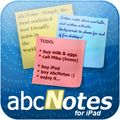
abcNotes for iPad – Pur şi simpul cel mai realist şi prietenos program de notiţe din lume! Gata cu listele de notiţe plictisitoare – abcNotes vă permite să creaţi notiţe REALE pentru iPad. Aţi văzut vreodată vreun buton pe o bucăţică de hârtie? Noi n-am vărut niciodată. Deaceea nu există nici un buton pe abcNotes! Aţi văzut vreodată notiţe aşezate ordonat pe uşa frigiderului? Puteţi să rptiţi notişete abcNotes ăn orice unghi dorit! Până la 15 desktop-uri virtuale vă vor ajuta să sortaţi notiţele dvs., iar fiecare fundal de desktop poate fi personalizat individual. Fiecare desktop poate avea oricât de multe notiţe doriţi şi puteţi localiza, redimensiona sau roti fiecare notă după preferinţe.

Comentarii la Garbage Finder
Please add a comment explaining the reason behind your vote.
Installed quickly on Win7 x64 with no issues. Loads very very quick, and is a really lightweight, with a clean, streamlined, easy-to-use interface. You can set it to scan and clean every day, and even specific folders. It's probably a bit unnecessary to use it every day, but it's nice that the option is there.
I initially used the "fast scan" option. And it was fast indeed. Scan completed in literally one second(it times the scans for you), at which point it brings up a list of all the items it considers to be "garbage" and will subsequently be deleted unless you remove them from the list. It found a few MBs of temporary files and whatnot, expunged them pretty quickly too.
It will try and set a restore point before all of this, but on Win7 only works if you have it set to "run as administrator." Even if you don't choose to set a restore point you can continue anyway. Afterward, it will show you what files were deleted and what files couldn't be(for whatever reason).
I then tried a "deep scan", which took a while longer - about two and a half minutes I think. It claimed to have found over 18 gigs of garbage files(showing a ton of recycle bin files, even though my recycle bin was empty), though when I cleaned them I didn't gain anywhere near 18 gigs of space. I don't know what the issue is there. Probably reading sectors of my drive that have recently had data deleted from them but haven't been written back over yet or something.
Overall, this seems like a decent little app. You can find similar functionality in other programs(TuneUp Utilites for instance[not free though]), but you might want to give this a shot anyway if you want something more focused.
Save | Cancel
Not a bad effort ... nice interface ... works ok ... but not worthy of a $19.95 price tag, when there are programs like Glary Utilities which are free.
Save | Cancel
#1&2 You're joking right? Does it say anti-virus? It's like Ccleaner, Glary Utilities, Advanced System Care!
Save | Cancel
Garbage Finder is a small app that basically finds temporary & log files, & with your consent deletes them. IMHO it could be useful if your system drive [the one with Windows on it] is small, e.g. a netbook or Virtual Machine. It's biggest weakness is that unlike Windows' built-in Disk Cleanup, it won't touch old System Restore points, which can waste an awful lot more disk space than the temporary files & logs that usually accumulate [OTOH a small system drive can be backed up quickly enough that there's little reason to have System Restore turned on].
Installation puts 2 folders on your hard drive plus Start Menu shortcuts -- the app's primary folder [under Program Files, or wherever you choose to put it] takes up ~1 MB in 25 files, 1 folder... a 2ndary folder stores a configuration file & an sqlite record of files found & deleted -- install in XP put that folder at root [C:\], while running the app in win7 64 [No Install] put it under [UserName] \ AppData \ Local. Regardless preferences set [Tools menu -> Advanced Options], Garbage Finder wanted to phone home every time it was started -- setting McAfee's firewall to block it had no apparent negative effects. Installing Garbage Finder adds 1 key to the registry for uninstall, 1 for the app's path, & until you set preferences otherwise, an entry's added to the run key so that it start's with Windows.
Running Garbage Finder the initial window & the Options dialog are made up of on/off switches -- if "On" is green that feature's on, & if "Off" is red, it's off. Both windows are easy to figure out, & you have the option of adding folders to empty or skip. Once you've completed a scan you're shown a re-sizable window listing everything found, & given the options to remove items from the list, cancel, or delete everything listed.
That all said, unless your disk space is really at a premium, running Garbage Finder is more about you feeling good that you cleaned things up rather than any sort of necessity... yes it's useful, but with all the photos, songs, videos, docs, setup files etc. people commonly leave all over their drive(s) [& which Garbage Finder will rightly ignore], deleting temporary files & logs isn't likely to make that big a difference, & probably much less of a difference than deleting old Restore Points. I have a few Virtual Machines installed on Virtual Hard Drives at ~8 GB each, & since I frequently copy a backup .vhd over the one I was using to restore it, I want those files as small as possible... Garbage Finder comes in handy there. On my regular system partitions/drives I set the browsers to delete their cache on exit, probably check/clean the temp folders once a day, & while it wouldn't hurt to run something like Garbage Finder, it's just something I haven't ever gotten around to -- I've always felt I had better things to do with my time.
Save | Cancel
Did a quick run, first with CCleaner and then with this app. Garbage Finder seemed to find and delete files that the former program missed. The only question I have is were those additional files safe to delete? I guess I'll only find out as I continue to use my computer.
Save | Cancel