Zilnic oferim programe licențiate GRATUITE pe care altfel ar trebui să le cumpărați!

Giveaway of the day — Fotosifter 2.9.3
Fotosifter 2.9.3 a fost chilipirul zilei în 7 ianuarie 2021
Cgaga Fotosifter este un profesionist și ușor de utilizat organizator fotografie precum și potențiator de imagine dezvoltat de Cgaga Software, care vă oferă o soluție totală pentru masa de management foto/sortare și imagine consolidarea prin utilizarea de algoritmi avansați precum și de frontieră tehnicieni inclusiv precise de recunoaștere facială, AI, și de învățare mașină.
Caracteristici noi, precum și noi active, sunt în mod constant adaugă la Cgaga Fotosifter, cu curent de bază opt funcții fiind 1) foto cu un singur clic organizarea, 2) sortare personalizate, 3) geotagging, 4) recunoașterea facială, 5) editare imagine și consolidarea, 6) duplicatele de detectare, 7) de selecție inteligent, 8) prezentarea video a face.
Într-un cuvânt, Cgaga Fotosifter este un software de familie și este o alegere perfecta pentru incepatori fotografie și amatori, mame de lucru, lucrătorii de birou, iubitorii de călătorie, profesori, studenți, etc. Este extrem de util atunci când aveți nevoie să gestionați o cantitate imensă de fotografii și imagini cu cerințe suplimentare, cum ar fi editarea imaginilor, realizarea de diapozitive video și exportul de fotografii.
The current text is the result of machine translation. You can help us improve it.
Cerinţe minime de sistem:
Windows 7/ 8/ 10
Publicist:
Cgaga SoftwarePagina de pornire:
https://www.c-gaga.com/pages/fotosifter-photo-organizing-softwareDimensiunile fişierului:
2.0 MB
Licence details:
6 months
Preţ:
$18.49

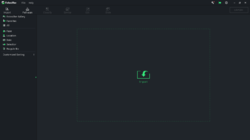
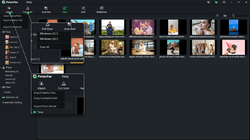

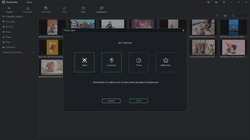
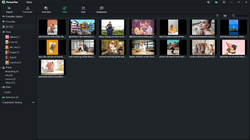
Comentarii la Fotosifter 2.9.3
Please add a comment explaining the reason behind your vote.
Hi,
Thank you for your free offer.
Am running Windows 10, 64 bit.
Thought i would try this out on a picture as it seemed like a program I would use quite often.
I had some trouble saving my work. It would not export and there was no way to save my progress. There was also no way I could find to exit the program, which meant I had to use Task Manager, so I lost everything.
I have submitted a report to Cgaga and awaiting a reply.
Have a good day, keep safe and covid-free :)
Save | Cancel
Disappointed. I Downloaded and activated on Windows 10 with no problems but will uninstall due to several issues and a "showstopper."
Several issues:
1. Something wrong with the way the interface works. In full screen the mouse disappears. When the invisible mouse is moved over a link it slightly changes color so I was able to go to a window. Going to a window makes the mouse reappear. Not a showstopper, but frustrating.
2. Won't work with Network Attached Storage. It only allows photo input from drives directly connected to the computer. I found a work around by Mapping my Network drive to "Z" on the computer. Then I could import photos. Not a showstopper but a hassle.
3. The online manual is just basic; no details as to how to tag photos, etc. Frustrating.
4. The big issue is that this is supposed to allow easy tagging of photos to organize. I could NOT get this to work. I expected to see faces highlighted so I could insert names - not. There should be an easy way to select a photo and then enter the info - location, date, people, comments, etc. I couldn't find how to do this. By doing Auto Sort, it did find some faces and I could name them in some but not all photos. This is a SHOWSTOPPER - it defeats the major reason for using this software.
Save | Cancel