Zilnic oferim programe licențiate GRATUITE pe care altfel ar trebui să le cumpărați!

Giveaway of the day — FoneLab for Android 1.0.6
FoneLab for Android 1.0.6 a fost chilipirul zilei în 21 iunie 2015
FoneLab for Android este conceput pentru a recupera datele pierdute/șterse de pe telefoanele mobile Android, tablete și carduri SD. Acesta poate recupera cu ușurință mesaje text, atașamente mesaje, contacte, istoric convorbiri și poze, video, muzică și documente.
Acesta suportă Android 2.3 și versiuni mai recente ale sistemului Android. Puteți recupera ușor datele pierdute / șterse de pe Samsung, HTC, Sony, Huawei, Xiaomi, ZET, LG, Moto, etc.
Notă: Aiseesoft oferă o reducere de 50% folosind codul AISEGFDS (se aplică pentru toate produsele Aiseesoft) pentru toți utilizatorii GOTD.
Cerinţe minime de sistem:
Windows XP (SP2 or later)/ Vista/ 7/ 8/ 8.1; Processor: 1GHz Intel/AMD CPU or above; RAM: 1GB or more; Android Version: 2.1-5.0
Publicist:
Aiseesoft StudioPagina de pornire:
http://www.aiseesoft.com/android-data-recovery/Dimensiunile fişierului:
41.2 MB
Preţ:
$39.95
Titluri promovate

Aiseesoft FoneLab iPhone Data Recovery este cel mai rapid și mai eficient program de recuperare date de pe iPhone, iPad și iPod Touch direct pe sau din fișierele de backup iTunes. Fișierele ce pot fi recuperate includ mesaje, contacte, istoricul convorbirilor, poze, notițe, etc. Fișierele dvs. pierdute vor fi recuperate, iar datele existente pe dispozitivul dvs. vor fi în siguranță. Achiziționați acum Aiseesoft Fonelab cu 50% reducere folosind codul AISEGFDS.
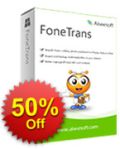
Aiseesoft FoneTrans oferă cea mai bună soluție pentru utilizatorii dispozitivelor iOS pentru a-și distribui fișierele între ei. Acesta poate transfera fișiere pe computer/iTunes pentru backup și poate importa fișiere de pe computer pe iPhone/iPad/iPod pentru a vă bucura de acestea oriunde ați fi. Suportă dispozitive iOS 8, precum iPhone 6/6 Plus, iPad Air 2 și iPad mini 3, etc. Achiziționați acum Aiseesoft FoneTrans cu 50% reducere folosind codulAISEGFDS.

Aiseesoft Video Converter Ultimate este un program puternic de convertire și descărcare video. Acesta vă permite să convertiți DVDuri create de dvs. și video SD/HD în video 2D/3D în majoritatea formatelor populare la o viteză mare și la calitate superioară. Acesta poate converti video descărcat MP4, WMV, MKV, MOV, AVI și altele. Fișierele convertite pot fi redate pe dispozitivele portabile, inclusiv iPhone 6/6, iPad Air 2/mini 3, Samsung Galaxy series etc. Achiziționați acum Aiseesoft Video Convertor Ultimate cu 50% reducere folosind codul AISEGFDS

Aiseesoft PDF Converter Ultimate oferă cea mai bună alegere pentru convertirea fișierelor PDF atunci când vreți să economisiți timp și să lucrați efeicient. Acesta vă permite să convertiți rapid fișiere PDF în format document Text/ Word / Excel / Powerpoint/ ePub/ HTML și format imagine TIFF/JPG/PNG/GIF/BMP /TGA/PPM/JPEG2000. Prin utilizarea tehnologiei ORC de înaltă precizie, acesta poate recunoaște text dintr-un document scanat, fișiere PDF cu imagini și poate converti acest format în fișiere bazate pe text. Achiziționați acum Aiseesoft PDF Converter Ultimate cu 50% reducere folosind codul AISEGFDS.

Comentarii la FoneLab for Android 1.0.6
Please add a comment explaining the reason behind your vote.
Installed and registered without problems on a Win 8.1.3 Pro 64 bit system. A clean install on the PC.
A Chinese company without name and address, digitally signed RayShare Co.Ltd.
We had had several programs from this company, dealing with Android and IPhones.
After start a modern looking UI asks to connect with an Android device, the device is in my case recognized. It demands the setting "USB Debugging" and shows the needed steps for that.
After USB debugging, this software tried to implement an corresponding app on the USB connected device. I have tested such combination several times in the past without problems.
But in this case, my installed AVAST virus scanner on the android phone detects a virus "framaroot" and denies access.
The PC task loops and cannot get info. With other similar tasks, there were no problems with AVAST on the phone. So I don't know, whether this is implemented...
http://i.imgur.com/GUWnIJZ.png
May work on phones without virus protection, I expect software that does not need to disable a running virus protection anyhow.
Uninstalled via reboot, for my Samsung I use the Samsung own software (which cannot retrieve deleted files, but backup is the magic...)
Have a nice sunday.
Save | Cancel
TK mentions Framaroot. Here's what it is http://www.framaroot.org/
"Download Framaroot for any smartphone or tablet. Framaroot allows you to root your device by just installing the app.
Find your smartphone or tablet on the right side and head over to download Framaroot and root your device.
Using framaroot is very easy and you shouldn't encounter any problem with it.
If you want to unroot your device after you've rooted it, that's also possible. You will have to flash a stock ROM and your device will be instantly unrooted."
Save | Cancel
Download and install it easily on my desktop. Connect my Samsung Note 2 and the software detects my Note 2 easily. It takes a little bit long to scan my phone, I think. Then it shows my data in the interface. I test the text messages. It does find my deleted text messages I deleted few days ago. It's a keeper for me.
Thanks GOTD!
Save | Cancel
Please read this guide if you are not sure how to register the software.
Installation Guide:
Step 1. Download Zip package from GOTD
Step 2. Unzip the Package and run setup.exe to install the software.
Step 3. Open “readme” txt, use the registration code to register it.
Learn more information about the software, please visit this page: http://www.aiseesoft.com/android-data-recovery/
A 50% off coupon code (AISEGFDS) is on the interface of FoneLab for Android. You could use it to buy all the products at Aiseesoft (http://www.aiseesoft.com).
Save | Cancel
Framaroot is not a virus but Android AV might say it is as rooting opens up vulnerabilities according to some. However it may also un-root after it's done so I wouldn't worry about it. To recover most things on an android you need root access.
Save | Cancel
"However it may also un-root after it’s done so I wouldn’t worry about it."
Umm,no.
Framaroot's website says:
"If you want to unroot your device after you’ve rooted it, that’s also possible. You will have to flash a stock ROM and your device will be instantly unrooted.”
Flashing a stock ROM is the Android equivalent to reinstalling Windows!
Wouldn't you be inclined to worry if a program installed on your pc required you to reinstall Windows just to undo changes made to your registry?
Save | Cancel