Zilnic oferim programe licențiate GRATUITE pe care altfel ar trebui să le cumpărați!
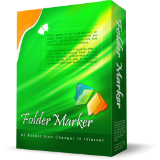
Giveaway of the day — Folder Marker Home 4.4.1.0
Folder Marker Home 4.4.1.0 a fost chilipirul zilei în 2 noiembrie 2020
În lumea obișnuită, folosim markere, evidențiind documente importante sau așezându-le în dosare de diferite culori. Acest lucru ne permite să fim organizați și să găsim rapid informațiile de care avem nevoie. De ce nu aducem aceeași abordare în lumea noastră de fișiere de calculator?
Acest lucru este exact ceea ce face software-ul de afacere de astăzi. Acest folder colorizer Instrumentul vă permite să adăugați culori și / sau imagini la pictogramele folderului Windows. Pare banal, nu? Cu toate acestea, odată ce începeți să o utilizați, vă veți întreba De ce Microsoft nu s-a deranjat niciodată să încorporeze astfel de capabilități în Windows. Este minunat.
După ce ați instalat Folder Marker, faceți clic dreapta pe folderul pe care doriți să îl personalizați. Accesați elementul "marcați folderul" acolo și faceți clic pe pictograma care vă place. Asta este!
caracteristici cheie:
* Poate schimba culoarea unui folder. În acest scop, aveți 36 de pictograme de culori normale, întunecate și luminoase.
* Are 50 de pictograme codate de imagine build-in pentru a indica prioritatea, gradul de lucru complet, starea de lucru, precum și tipul de informații conținute într-un dosar.
* Permite sortarea și filtrarea folderelor în Windows Explorer prin culoarea atribuită-sau eticheta imaginii.
* Puteți personaliza meniul "Mark Folder" pentru nevoile dvs.
* Conține o filă icoane utilizator în cazul în care puteți adăuga o cantitate nelimitată de icoane, descărcate de pe Internet.
* Poate face foldere personalizate distribuibile (portabile).
P. S. Pentru cei care utilizează o versiune anterioară de Folder Marker, aici este informații ce este nou în această actualizare.
OFERTĂ SPECIALĂ PENTRU GAOTD:
Obțineți versiunea Pro avansată a Folder Marker, FileMarker.NET sau orice set de pictograme suplimentare cu până la 50% reducere. Această ofertă este valabilă doar astăzi. Deci, aveți posibilitatea de a testa Giveaway edition și upgrade-l la versiunea cea mai funcțională plătit cu un discount imens. Acest lucru vă oferă dreptul de a utiliza Folder Marker în biroul dvs,
Click aici pentru a vedea ce puteți obține cu 50%-off astăzi!
The current text is the result of machine translation. You can help us improve it.
Cerinţe minime de sistem:
Windows 7/ 8/ 8.1/ 10 (x32/x64)
Publicist:
ArcticLine SoftwarePagina de pornire:
http://foldermarker.com/en/Dimensiunile fişierului:
14.8 MB
Licence details:
Lifetime
Preţ:
$24.95
Titluri promovate
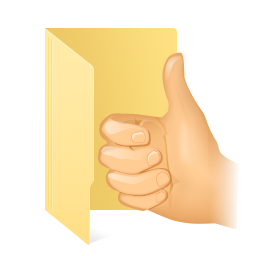
Adăugați mai multe opțiuni de pictograme la marcatorul de dosare. Vedeți 10 seturi tematice suplimentare de pictograme, realizate de designeri profesioniști de pictograme. Mai mult de 1000 de icoane pentru orice gust.

FileMarker.NET este un instrument gratuit similar cu Folder Marker, dar funcționează cu fișiere. Acesta permite utilizatorilor să fișiere cu cod de culoare în Windows ca în Mac și simplifică considerabil gestionarea fișierelor cu ajutorul pictogramelor suplimentare pentru a afișa starea, prioritatea, completitudinea și tipul de date dintr-un fișier.

Jet Screenshot este un screenshot sharing tool, ajutându-vă să comunice cu alții vizual. Doriți să arătați ceva grafic în loc să scoateți un capitol de text cu explicații neclare și neclare? Utilizați Jet Screenshot! Convertește captura de ecran a ecranului dvs. într-o adresă URL pe care o puteți partaja cu oricine și îi adaugă adnotări. Acest lucru vă ajută să afișați erori vizuale, să partajați instrucțiuni, să arătați ceea ce vedeți și să vă ușurați comunicarea online.

Aveți nevoie de un Icon Design er? Ia-ți Icon Design la IconDesignLAB.com! Am fost crearea de personalizat Icon Design din 2005. Suntem specializați în lucrul cu companii IT, avem o vastă experiență și talent și ne terminăm munca la timp.
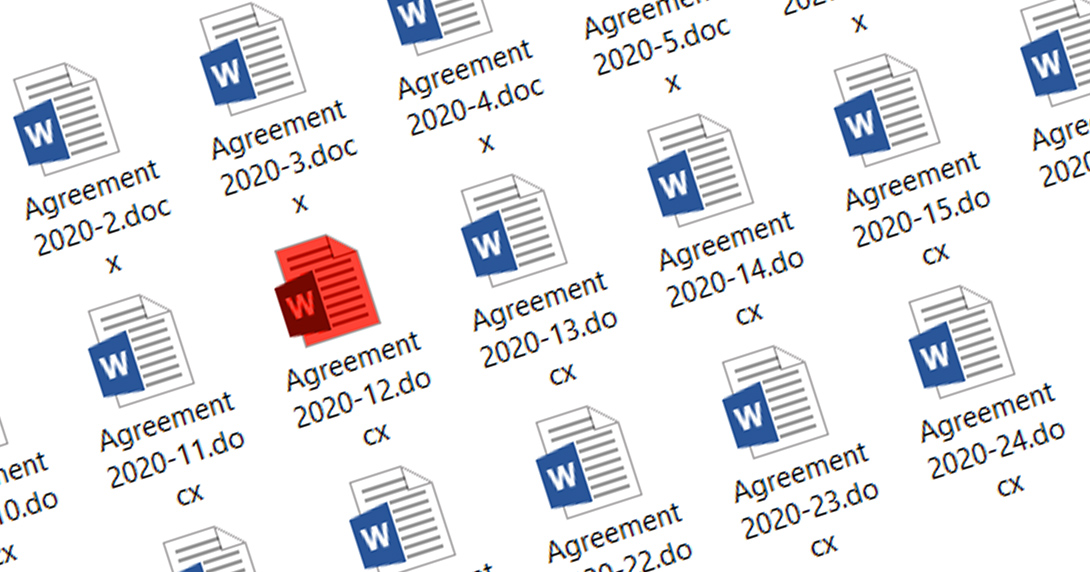
Fie că este posibil să se schimbe o pictogramă pentru un anumit fișier? Da, Puteți schimbați pictograma fișierului în Windows 10 în 2 clicuri.

Comentarii la Folder Marker Home 4.4.1.0
Please add a comment explaining the reason behind your vote.
I had earlier 4.2 version and found this one registered already. I find it fast and easy to use. Good as Folder Marker is, Its too expensive to buy for the occasional user, especially since the extra Icons are not included in the price. Like M Aronson, I too have tons of folders and subfolders. To make them all unique I would need to spend over $250 on the Home version and ALL the Icon sets. I would pay no more than $50 for the lot, and expect a much better licence deal.
Save | Cancel
It looks like they finally fixed the bug which does not properly reflect the new color change after initial set color.
The first set color worked fine always but the subsequent change to the new one did not always work on the past version.
I think the same developer has Filemarker.net app which changes color on files rather than folder. This program has a similar bug that tends to get stuck in previous color but hitting F5 reload key fixes the issue. It looks like the app has not been updated for several years.
I have been using a free app called Folder Painter without problem but this one works only on folders, not files.
Save | Cancel
Edit: I did some further test and found out some major shortcoming on this software.
I set custom color on the folders in my USB flash drive and tried to read on another computer in which free version of this software was installed. It could not recognize the custom color of the folder.
Folder Painter app that I am currently using had no problem with this.
Save | Cancel
I used an earlier version for a long time. The program is great, very helpful, especially for people like me with a zillion folders on my desktop (even when they are separated by Desktop "Fences.")
I should add that the registration procedure is a bit clunky.
Save | Cancel