Zilnic oferim programe licențiate GRATUITE pe care altfel ar trebui să le cumpărați!

Giveaway of the day — Florencesoft TextDiff 1.0.0.3
Florencesoft TextDiff 1.0.0.3 a fost chilipirul zilei în 28 martie 2023
Florencesoft TextDiff compară două fișiere text sau cod sursă și raportează diferențele dintre acestea. Are posibilitatea de a compara la nivel de linii întregi, cuvinte sau caractere. Spre deosebire de majoritatea altor instrumente de diferențiere, va raporta corect textul mutat în sus și în jos într-un document cu culorile implicite de albastru și gri. Poate omite text neschimbat din rapoartele sale de diferențe. De asemenea, compară două foldere (directoare) și raportează fișierele modificate, noi și șterse. Florencesoft TextDiff raportează diferențele, dar nu permite modificarea sau îmbinarea modificărilor.
The current text is the result of machine translation. You can help us improve it.
Cerinţe minime de sistem:
Windows 7 SP1/ 8/ 8.1/ 10
Publicist:
DiffEngineX LLCPagina de pornire:
https://compare-text-files.com/Dimensiunile fişierului:
2.5 MB
Licence details:
Lifetime with no free updates and support
Preţ:
$30.00
Titluri promovate
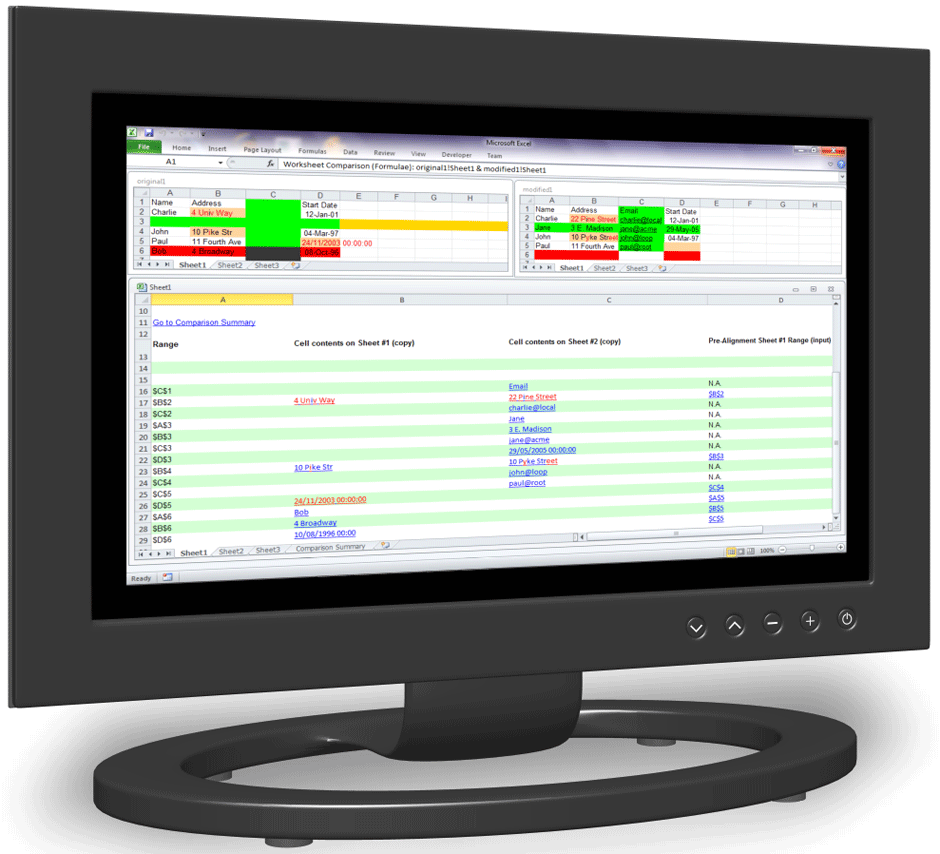
Florencesoft DiffEngineX compară și raportează diferențele dintre fișierele xlsx din registrul de lucru din foaia de calcul Excel pe Windows.

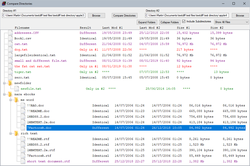

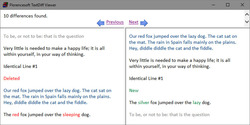
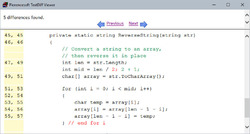
Comentarii la Florencesoft TextDiff 1.0.0.3
Please add a comment explaining the reason behind your vote.
How's this compared to the always free WinMerge?
Save | Cancel
Luca Nonato, et al.: This is a TEXT comparison program. Winmerge is more than that, but not the same.
From the WinMerge Help file:
"WinMerge is an Open Source differencing and merging tool for Windows. WinMerge can compare both folders and files, presenting differences in a visual text format that is easy to understand and handle. "
So 1) WinMerge can compare folders, supporting synchronization. 2)WinMerge can compare binary files and show which bytes differ.
And, from the WinMerge Help file: "Please note that WinMerge is not freeware (as many sites on the Web have stated): it is GPL licensed."
Save | Cancel
Add-on's for Notepad++ or PSPad, is free and not 30 USD, if you have missed this offer. Both programs are very useful. Used them for many years, when programming LUA's (Crysis Modding).
Save | Cancel
Will this work with spreadsheets or databases ?
Save | Cancel
Richard Woodley, et al.: the description says "TEXT". You can certainly save a spreadsheet as text (e.g., comma separated values=csv), and make a text report from a database, but it is clearly not for binary files or any other non-text comparison.
The question might be- how is it different from the linux diff command?
Save | Cancel
This was really useful when comparing AutoLISP source code from multiple text files on my previous PC. Grabbing this for current machine
Save | Cancel