Zilnic oferim programe licențiate GRATUITE pe care altfel ar trebui să le cumpărați!

Giveaway of the day — Flashpaste 6.21
Flashpaste 6.21 a fost chilipirul zilei în 16 august 2016
Flashpaste este o soluție puternică și foarte eficientă pentru economisirea timpului cu tastarea. Puteți folosi acest program pentru tastarea și utilizarea șabloanelor text într-un mod care extinde clipboardul standard oferit de Windows. Nu va mai trebui să copiați și să atașați texte multiple din diferite surse. Nu doar că vă permite să ecomonisiți timp, dar în același timp ajută la evitarea greșelilor de scriere manuală atunci când scrieți de fiecare dată textul manual. Pentru cei ce utilizează mai rar această funcție, clipboardul poate fi de ajuns, dar în multe cazuri acestuia îi lipsesc funcții care sunt necesare pentru economisirea timpului și efectuarea muncii rapid și în mod eficient.
Cerinţe minime de sistem:
Windows XP and above
Publicist:
SoftvoilePagina de pornire:
http://flashpaste.com/Dimensiunile fişierului:
6.3 MB
Preţ:
$24.99
Titluri promovate
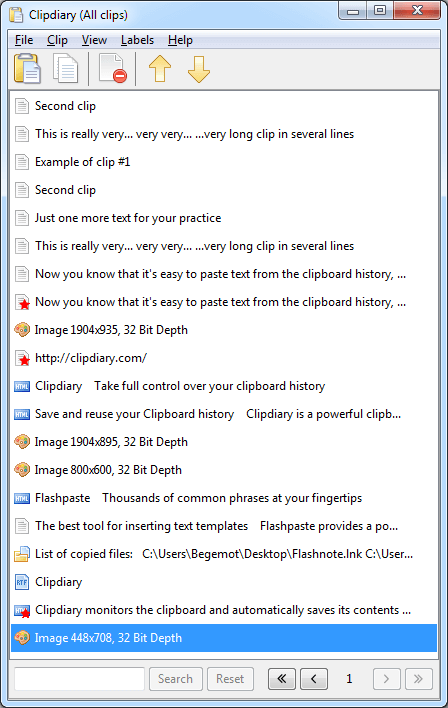
Nu-i așa că e bine de știut că puteți recupera orice a fost copiat vreodată în clipboard? Dacă nu credeți asta, ar trebui să folosiți Clipdiary și simțiți-vă ca un utilizator power: oricând doriți puteți recupera datele pe care le-ați copiat odată, fie că le-ați copiat acum o oră sau săptâmâna trecută! Practic, asta înseamnă ca puteți recupera informații care altfel ar fi fost pierdute. Și mai important, puteți accesa aproape instant clipurile copiate pentru a lucra practic mult mai repede!
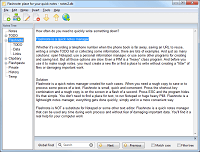
Cât de des trebuie să scrieți repede ceva? Fie că e vorba de notarea unui număr de telefon atunci când nu aveți agenda cu dvs., să salvați o adresă URL pentru a o refolosi mai târziu sau doar să copiați porțiuni de text pentru a-l edita, îl puteți folosi în nenumărate moduri. Și tot atâtea soluții....Ce faceți de obicei în astfel de situații? Încercați utilitatea noastră gratuită pentru copierea textelor dvs.

Comentarii la Flashpaste 6.21
Please add a comment explaining the reason behind your vote.
This sounds very similar to the free and very good programme 'Clip Clip' available from http://clipclip.com/. Comparing the two via the websites, it does sound as though they do the same things. I use CC a lot so I may well download this and compare the two later when I have a bit more time.
I always appreciate the various software developers trusting us to evaluate their products and rarely make such a comparison, but this does sound so close that Softvoile may need to look for a USP to take Flashpaste up a notch.
Save | Cancel
Kestrel,
ClipClip looks god BUT be aware, from ClipClip's website: "ClipClip is available as a free version. If you complete the installation process and run the software, you will have access to all features which are available in the free version."
"This [ClipClip's] installer contains third-party software, but you can opt-out of any non-essential software. If at any time your wish to uninstall ClipClip or third-party software, please follow the instructions at: https://clipclip.com/how-to-uninstall"
Note, does not say when you can opt-out, during installation or after they put third-party pups on your computer.
Save | Cancel
The software is not bad at all, however I stop using such software long time ago do to the following:
A-At work you can not use it to send the same paragraph to all your customers, they require specific different answers.
B-At home, who do you send the same letter, thought, birthday wishes and so on, over and over again.
C-Most web site require specific fields to be filled with specific data with different configurations.
D-Remembering that you have a specific sentence in the flashpaste after a year is impossible to find, especially if you have saved thousands of clips.
E-I have made a "doc" document with paragraphs for the most used phrases and found out that ctrl-c and ctrl-v are the fastest way to write an original letter to anyone without using the same composition all the time and without remembering the combinations of the key(s) to get me there especially if you have few programs that do similar thing like flashpaste.
Save | Cancel
Sorry to say, i am trying to use this Flash paste, but.... it all looks so tiny, can hardly read the menu, and the tree items (i am using windows 10), Eli
Save | Cancel