Zilnic oferim programe licențiate GRATUITE pe care altfel ar trebui să le cumpărați!
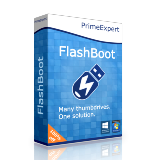
Giveaway of the day — FlashBoot 3.3
FlashBoot 3.3 a fost chilipirul zilei în 22 martie 2021
Migrați întregul sistem de operare pe un PC nou, aveți PC-ul în buzunar sau treceți de la Windows 10 la Windows 7.
Clone instalabile de Windows 7/8.x / 10.
Creați o copie a Windows (inclusiv toate aplicațiile și datele dvs.) pe stick-ul USB sau pe hard disk-ul USB și transferați instantaneu întregul sistem de operare pe un alt computer, chiar și cu hardware diferit. În cazul următorului atac de virus ransomware, pierderea / furtul laptopului, eșecul hard disk-ului sau eșecul Windows Update, puteți avea o copie de rezervă în siguranță a întregului sistem de operare și a tuturor programelor de pe dispozitivul de stocare USB și să o restaurați instantaneu.
Clone bootabile de Windows 8.x / 10.
Această caracteristică vă permite să porniți Windows direct de pe dispozitivul de stocare USB de pe orice PC. Au o copie a computerului în buzunar, gata pentru a merge oriunde te duci! Aveți nevoie de aplicația, documentul, jocul sau browserul preferat atunci când călătoriți? Aveți nevoie de un al doilea mediu de lucru pentru confidențialitate? Scoateți din buzunar o unitate USB care conține o clonă bootabilă a sistemului de operare pregătit de FlashBoot Pro.
instalarea Windows 7 la computerele moderne.
Cu FlashBoot, Windows 7 poate fi instalat rapid și ușor pe toate platformele moderne Intel și AMD. Pentru compatibilitate maximă, FlashBoot conține drivere generice preambalate pentru USB 3.x și NVMe. De asemenea, FlashBoot are un patch încorporat pentru încărcătorul UEFI Windows 7, care vă permite să instalați acest sistem de operare pe computere moderne cu firmware UEFI pur (fără opțiunea CSM/Legacy boot).
The current text is the result of machine translation. You can help us improve it.
Cerinţe minime de sistem:
Windows XP/ Vista/ 7/ 8/ 8.1/10 (x64/x86); USB thumbdrive or USB HDD
Publicist:
PrimeExpert SoftwarePagina de pornire:
http://www.prime-expert.com/flashboot/Dimensiunile fişierului:
48.8 MB
Licence details:
Lifetime license for one USB device
Preţ:
$29.95
Titluri promovate
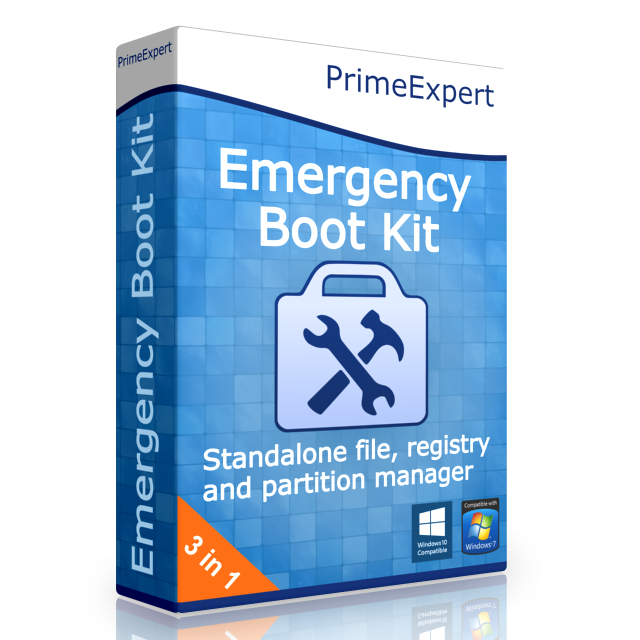
Emergency Boot Kit este un manager de fișiere, registru și partiții independent. Este un sistem de operare bootabil autonom pe USB thumbdrive pentru recuperarea datelor și fixarea calculatoarelor unbootabile.


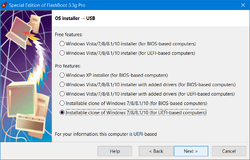
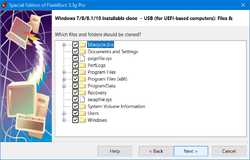
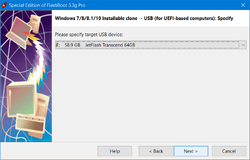
Comentarii la FlashBoot 3.3
Please add a comment explaining the reason behind your vote.
I don't have a suitable usb drive at hand right now....
so it would be nice if there was another way to register this little gem.
Save | Cancel
StrayCat, from the registration page:
"This is a time limited offer. New registration codes are not issued after 23.03.2021 12:00:00 GMT."
If you are unable to get a functional USB drive by then, then sadly you will not be able to register the program afterwards. As the site generates a registration key by email that matches the USB-hardware you've plugged in.
Personally, i only registered with my USB drive which had still other data on it, the registration procedure does not require for the USB drive to be empty and it also will not format during the registration process. So i can use the program whenever i feel ready or when i stored the data from the USB drive somewhere else.
Save | Cancel
What capacity usb memory stick is required to accommodate entire OS ?
Save | Cancel
Jay,, My OS on a C solid state drive data currently is 155 GB. This includes the files to allow the programs installed on another drive to work. If you just need the OS without those files they would easily fit on a stick, but if you find the need to really "clone" the drive, then a much larger USB stick would be required. (I'm running Win10 64bit)
Save | Cancel
They put a very nice statement into the help file:
"FlashBoot is a good old-fashioned software. FlashBoot has free updates for lifetime. FlashBoot stands against the always-online, spy-on-everything, everything-is-a-service, subscribe-not-buy, force-updates-you-don't-want madness of recent years. FlashBoot does not interact with the internet in any way — it's up to you to decide if update is necessary. No toolbars, no ads, no spamming through e-mail database and no other crap in the installer and software."
Kudos for that!
Save | Cancel