Zilnic oferim programe licențiate GRATUITE pe care altfel ar trebui să le cumpărați!
Fileside 1.7.1 a fost chilipirul zilei în 1 octombrie 2023
Fileside is a file manager for Windows and Mac that lets you create workspaces of tiled folders for each of your projects, collections or workflows. The folders you need will never be more than a click away. And reorganising them becomes a breeze thanks to the side-by-side layouts.
It was born out of frustration with stock file managers, and was designed to tackle the ongoing challenge of recalling where you saved things and repeatedly navigating to those locations. No more opening multiple windows, navigating to the right place in each one, then painstakingly resizing and arranging them just to start moving files around.
Fileside also comes loaded with further productivity-enhancing features like full undo for everything, previews, search, advanced folder merging, favourites, history, full keyboard control, compression/extraction, theming etc.
The current text is the result of machine translation. You can help us improve it.
Cerinţe minime de sistem:
Windows 10 or higher
Publicist:
FilesidePagina de pornire:
https://www.fileside.app/Dimensiunile fişierului:
58.8 MB
Licence details:
Lifetime
Preţ:
$29.00


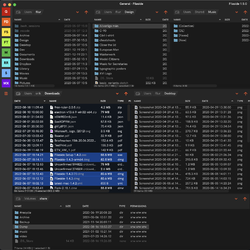
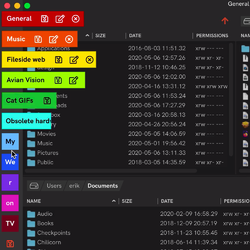
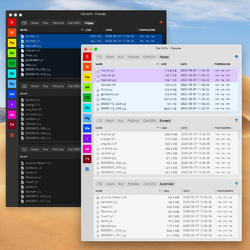
Comentarii la Fileside 1.7.1
Please add a comment explaining the reason behind your vote.
So far I love the idea, still checking out the execution. First big problem I'm having, why can't I see the path of or the name I've given to my locally mapped network drives? For example, all I see is "Z: Windows8_OS" as opposed to "Customer Projects (\\devicename\user\folder\)(Z:)". Every other file manager I use (yes I use several trying to find the perfect one) shows me the latter. I have over 20 mapped drives. This is a deal breaker for me if I can't see their name.
Save | Cancel
I don't know if the developer reads the comments here or not
But for a software that has been developed for four years now, at least adding different file viewing modes should not be such a complicated task.
Save | Cancel
After every start- it shows a very annoying nag- saying this is a giveaway version and asking to buy the commercial one.
I am not able to find my network drives.
50+ MB installation file- to install something, which doesn't help much more than the native Windows Explorer? Hm...
Save | Cancel
Be warned: This auto-saves to the C drive.
Save | Cancel
Curious, what do you feel is problematic about this? Fileside follows Microsoft's recommendations and auto-saves settings and other application data to the C:\Users\[your_username]\AppData\Roaming\Fileside folder.
Save | Cancel
The key request page doesn't always show up, I had all pages open and cookies where accepted. After a second try I got the page.
Also a very annoying thing is the splash screen at boot:
"Welcome to fileside....This is a special version of fileside...."
This is truly and utterly annoying everytime you start the application.
You MUST click the small "ok" button at the lower right.
It does not close when clicking outside the splash-window.
I appreciate the giveaway and I the way this filemanager approaches file-management but that splash screen has to go. (I tried looking in the settings).
A portable version would also be nice.
Save | Cancel