Zilnic oferim programe licențiate GRATUITE pe care altfel ar trebui să le cumpărați!

Giveaway of the day — FileRestorePlus 4.0.24
FileRestorePlus 4.0.24 a fost chilipirul zilei în 5 iunie 2024
Indiferent dacă ați șters un fișier accidental, ați pierdut totul într-o defecțiune a sistemului sau ați formatat hard diskul, FileRestorePlus recuperează orice tip de fișier în cel mai scurt timp. Obțineți liniște știind că aveți un plan de rezervă după ștergerea accidentală a fișierelor. FileRestorePlus este cea mai ușor de utilizat aplicație de recuperare a fișierelor! Și dacă doriți să recuperați fotografii, utilizați modul Photo SmartScan pentru recuperarea avansată a fișierelor de imagine șterse.Caracteristicile FileRestorePlus includ: - Cel mai bun program de recuperare a datelor din clasă pentru a recupera fișierele pierdute de pe hard disk-uri, unități USB, carduri SD și alte dispozitive de stocare. - Moduri de scanare puternice, cum ar fi caracteristica Scanare profundă, pentru a anula ștergerea fișierelor chiar și parțial suprascrise. - Gata cu căutările frustrante prin istoricul fișierelor pentru imagini șterse. Noul nostru Photo SmartScan recuperează fotografiile șterse în câteva minute. - Suport pentru toate tipurile de hard disk-uri și SSD-uri IDE/ATA/SCSI, precum și pentru toate sistemele de fișiere Windows (FAT16, FAT32 și NTFS). - Restabilește un folder șters chiar și după reinstalarea Windows.
The current text is the result of machine translation. You can help us improve it.
Cerinţe minime de sistem:
Windows XP/ Vista/ 7/ 8/ 8.1/ 10/ 11
Publicist:
WebMinds Inc.Pagina de pornire:
https://www.filerestoreplus.com/Dimensiunile fişierului:
6.5 MB
Licence details:
1 year license
Preţ:
$39.95


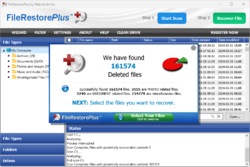
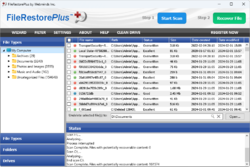
Comentarii la FileRestorePlus 4.0.24
Please add a comment explaining the reason behind your vote.
If your hard drive crashes, then even the filerestoreplus program will be gone!!! THen how will you restore????
Save | Cancel
"If your hard drive crashes, then even the filerestoreplus program will be gone!!! THen how will you restore?"
That's not what any file recovery app is for. You basically have 2 options to save your stuff in case of a hard disk/SSD failure... 1) as gergn posted, you can save copies of the most important stuff elsewhere, then if the hard disk fails reinstall Windows & your software on a replacement hard disk. 2) perform a disk/partition image backup, which is a clone of your hard disk usually stored in a VHD [Virtual Hard Disk], that you'll want to store copies of elsewhere. You can then restore that backup to the replacement hard disk. You would of course need to keep that backup current.
Apps like FileRestorePlus work because all the files on a hard disk/SSD are listed in a sort of table of contents or index, and if you delete a file only that file's entry in that index is deleted. A file's entry in that index may also become damaged due to a disk or OS error. In those cases FileRestorePlus finds the data still on the hard disk & tries to assemble it into files, hopefully including the lost file(s) you're after. The tricky part is that anything written to the hard disk or SSD containing the lost file(s) may overwrite that data, making it unrecoverable. SSDs also have an automated process called TRIM, that deletes the data from deleted files. If the lost files are on the system disk partition that also holds Windows, your best bet is to shut down, boot to another OS, e.g., a copy of Windows on a Windows To Go drive you set up using Rufus, and run FileRestorePlus [or similar] from that. That way Windows isn't writing to the disk with your lost files and potentially overwriting them.
Save | Cancel