Zilnic oferim programe licențiate GRATUITE pe care altfel ar trebui să le cumpărați!
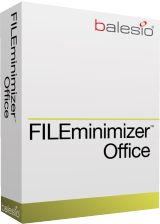
Giveaway of the day — FILEminimizer Office 7.0
FILEminimizer Office 7.0 a fost chilipirul zilei în 15 februarie 2018
FILEminimizer Birou va ajuta să vă pentru a comprima PowerPoint, Word și Excel, și pentru a reduce dimensiunea fișierului de până la 98%, folosind un birou inteligent de compresie de fișiere software tehnică, care comprimă imagini și obiecte păstrând formatul original al fișierului și calitate. Fișierele office optimizate sunt apoi mult mai mici, mai sigure și ideal pentru a partaja și a trimite prin e-mail. Destinatarii nu au nevoie de software pentru a edita sau a vizualiza fișierele optimizate. Cutiile poștale, servere și rețele sunt ușurat și timpul de încărcare este accelerat.
Dacă doriți pentru a optimiza PDF și fișiere Imagine precum și fișiere MS Office, apoi faceți Upgrade la FILEminimizer Suite 8.0 60% reducere!
The current text is the result of machine translation. You can help us improve it.
Cerinţe minime de sistem:
Windows XP/ Vista/ 7/ 8/ 10
Publicist:
BalesioPagina de pornire:
http://balesio.com/fileminimizer/eng/index.phpDimensiunile fişierului:
5.2 MB
Preţ:
$49.95
Titluri promovate
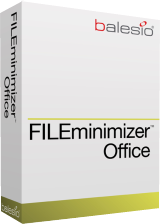
Dacă doriți pentru a optimiza PDF și fișiere Imagine precum și fișiere MS Office, apoi Upgrade to FILEminimizer Suite 8.0 60% OFF!
GIVEAWAY download basket
Comentarii la FILEminimizer Office 7.0
Please add a comment explaining the reason behind your vote.
The Microsoft Office programs have a built-in option for compressing images which is pretty efficient: it would be helpful to know from Balesio if they believe that this program offers anything more.
I have used an earlier version of this software quite successfully for years. I have found it especially useful for my PowerPoint presentations, which sometimes get bloated by graphics to the point where they are unwieldy to email or save.
When I try to activate it, I get an error stating that "You have exceeded the maximum number of activations that can be used with your current license key."
I'm sure it's only a temporary issue. So for anyone else with the same issue, keep an eye on this web page and I'm sure there will be a solution soon.
While I did receive that error message, it appears that today's giveaway did activate successfully.
When I launch FILEminimimizer and then go to Help/About, it shows that it is registered and it able to compress files. So, it would appear that the error is nothing to worry about.
what a pity there is no offer for the pdf minimizer alone, I don't need the whole suite... Guess I'll keep using the one I have on my old pc till an offer arrives...
Just open your oversize .pdf file, hit Print and go for Print Properties. Choose the 'Minimum File Size' option, plus you can reduce pic resolution to, say, 300 dpi. Hit 'Print' and enjoy.
BTW., the same approach can be used with .ppt files too. As long as you don't mind handling a pdf instead of ppt, you don't need the a\m software.

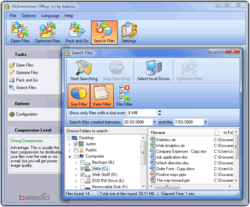



Compression for Word files that contain text only is ZERO.
Only files containing pictures are compressed to about 50%, but in no case 98%.
This statement is just as false as all commercials!
Save | Cancel