Zilnic oferim programe licențiate GRATUITE pe care altfel ar trebui să le cumpărați!

Giveaway of the day — FileMenu Tools 7.7
FileMenu Tools 7.7 a fost chilipirul zilei în 14 martie 2020
FileMenu Tools este o aplicație care vă permite să personalizați meniul contextual al Windows Explorer. Cererea adaugă built-in de utilități pentru a efectua mai multe operațiuni pe fișiere și foldere și adaugă comenzi personalizate care vă permit să rulați aplicații externe, copia/muta de la un anumit dosar sau șterge anumite tipuri de fișiere. Cu FileMenu Tools, de asemenea, puteți personaliza "Trimite..." submeniu, și activa sau dezactiva de context meniul de comenzi adăugate de către alte aplicații.
The current text is the result of machine translation. You can help us improve it.
Cerinţe minime de sistem:
Windows Vista/ 7/ 8/ 8.1/ 10
Publicist:
LopeSoftPagina de pornire:
https://www.lopesoft.com/index.php/en/products/filemenutoolsDimensiunile fişierului:
13.7 MB
Preţ:
$11.20
Titluri promovate
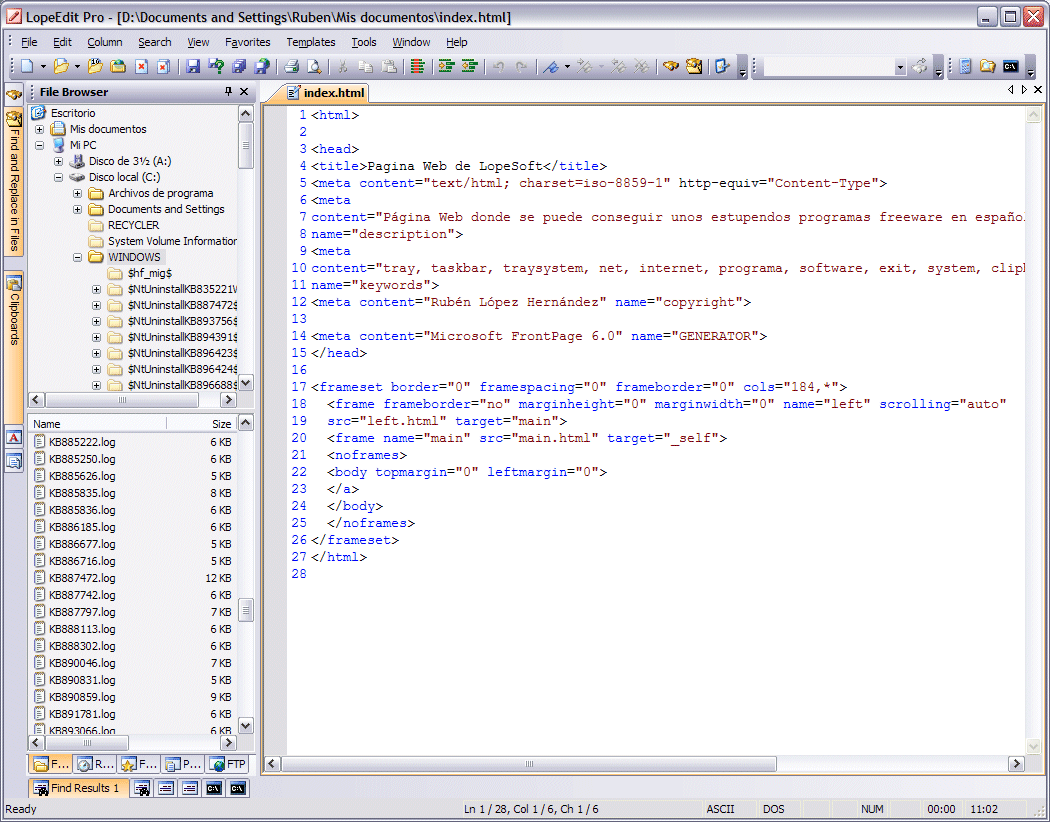
LopeEdit este un puternic editor pentru programare și un înlocuitor de Windows Notepad. Are file pentru a selecta între fișierele deschise, sprijină evidențierea sintaxei de mai multe limbaje de programare (C/C++, Java, JavaScript, Visual Basic, VBScript, XML, HTML, ASP, JSP, SQL, Cobol, C#, CSS, Pascal, Perl, PHP), include built-in editor hexazecimal, unele util de andocare windows (File Browser-ul, Browser-ul FTP, Favorite, Manager de Proiecte, mai Multe Clipboard-uri, Template-uri de Cod Manager, Tabelul ASCII, MS-DOS consola), și mai mult.
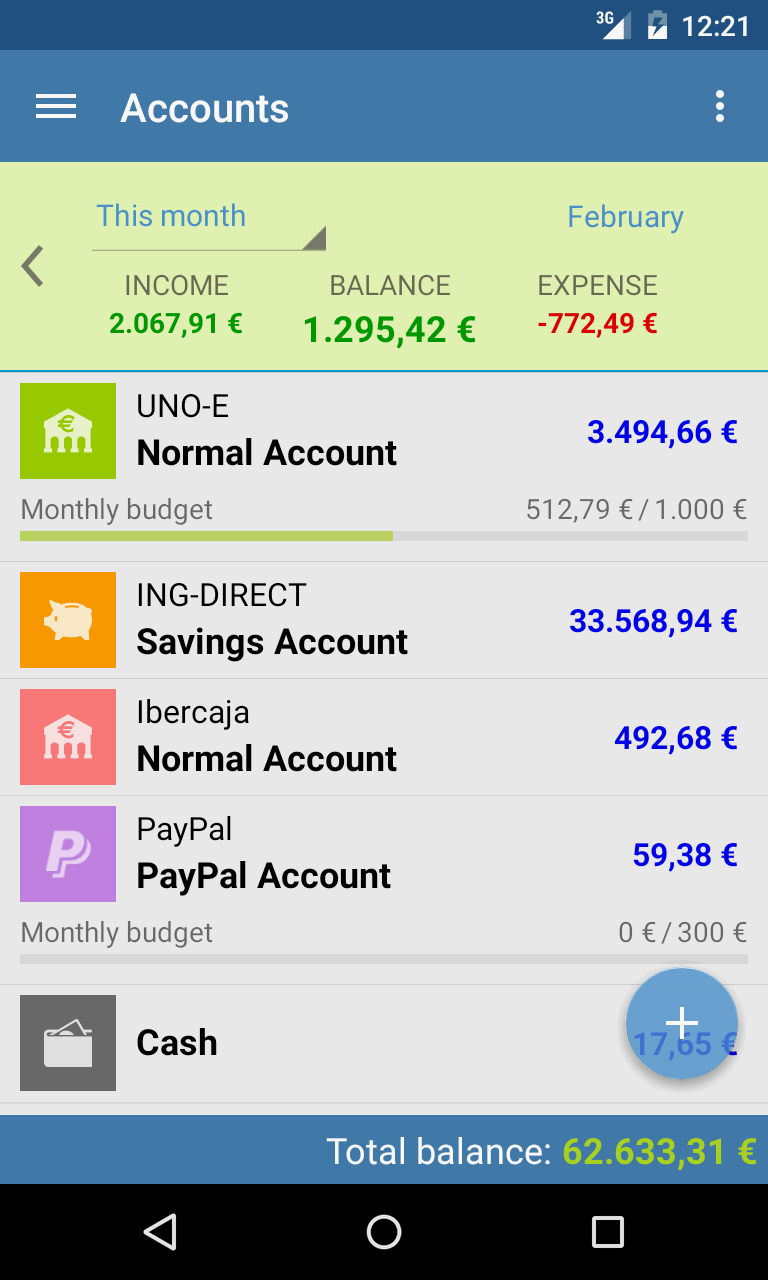
Nu doriți să aveți un control complet al finanțelor personale? Cu Evermoney puteți urmări și de a gestiona veniturile și cheltuielile, și astfel încât să puteți controla cât de mult ai cheltui pe fiecare lucru. Trebuie doar să adăugați tranzacțiile de venituri și cheltuieli, și lăsați aplicația face restul. Puteți face gestiona conturile bancare, face căutări avansate, și de a primi rapoarte și statistici la orice interval de timp.

Comentarii la FileMenu Tools 7.7
Please add a comment explaining the reason behind your vote.
Normally when you right click on a file or directory, you get a context menu popup giving you commands you can run on that type of file - open in a specific editor, print, send to the desktop, etc. This program allows you to tweak this menu. Well, more specifically, it adds its own menu which you can tweak. You still can't amend the menu offered by other programs. For example, 7zip adds a whole bunch of options for files and folders. You cant amend these in this program - only turn it on or off. On the surface the program offers to do a lot, but it is quite limiting. You also have to run the program as administrator, otherwise it moans it can't do certain operations.
The program does come with a set of 'tools' which you would use infrequently - split file, encrypt file, change the file time, create checksum, etc.
If you need to edit the context menu of other applications, the king of doing this is still the tool from Nirsoft. For general file 'admin' tasks, this has a good set of tools, always handily available.
Save | Cancel
If this one is not the good for you, Or il you can get it tomorrow, there is an excellent always free alternative :
"Easy Context Menu"
https://www.sordum.org/7615/easy-context-menu-v1-6/
Save | Cancel
There was a GAOTD program that allowed me to perform saving and opening files very easily to/from a location which is already open in an explorer window. What I needed in it was to just click on the explorer window and come back to the save as/open dialog of any program, the path of the explorer window would be automatically parced into the dialog. Agreat time saver. Sadly, I lost it in the last PC change.
I thought this was it. Guys, Anyone know which program it is?
Save | Cancel
Hariharasuthan KS,
Try www.listary.com and you will love it. I use free version and it enough for me.
Save | Cancel