Zilnic oferim programe licențiate GRATUITE pe care altfel ar trebui să le cumpărați!

Giveaway of the day — Extra FLV SWF Video Converter
Extra FLV SWF Video Converter a fost chilipirul zilei în 25 octombrie 2009
Extra FLV SWF Video Converter este un program redutabil şi complet YouTube FLV, Flash SWF de convertire a formatului video şi divizare a acestuia care converteşte fişiere video în/din toate formatele cunoscute precum FLV şi SWF în format AVI, MPEG, Apple iPod, Apple iPhone, Apple TV, Sony PSP, Mobile 3gp, Microsoft Zune, WMV, YouTube FLV, MOV, MP3, WMV, OGG şi WAV.
Ideal pentru toată lumea! Puteţi transforma fişierele în câşiva paşi. Şi nu trebuie să fiţi experţi să reuşiţi!
Caracteristici cheie ale Extra FLV SWF Video Converter:
- Poate converti format video din YouTube, Google, MySpace, DailyMotion FLV în format AVI, MPEG, Apple iPod, Apple iPhone, Apple TV, Sony PSP, Mobile 3gp, Microsoft Zune, WMV, YouTube FLV, MOV, MP3, WMV, OGG şi WAV.
- Poate converti din format video Flash SWF în AVI, MPEG, Apple iPod, Apple iPhone, Apple TV, Sony PSP, Mobile 3gp, Microsoft Zune, WMV YouTube FLV, MOV, MP3, WMV, OGG, WAV.
- Setează poziţia de început şi şfârşit a fişierului sursă de convertit
- Include funcţia de convertire a mai multor fişiere simultan
- Se poate seta oprirea automată a computerului după convertirea pachetului de fişiere.
- Suport pe email, reduceri pentru viitoarele produse şi actualizări gratuite!
Cerinţe minime de sistem:
Windows 98/ME/2000/NT/XP/Vista
Publicist:
Extra Software, IncPagina de pornire:
http://www.dvdcopyrip.com/extra-flv-swf-video-converter.htmlDimensiunile fişierului:
4.44 MB
Preţ:
$29.77
Titluri promovate
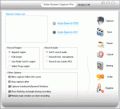
Căutaţi un program de captare a ecranului computerului care să poată înregistra toate activităţile în fişiere video? Din fericire, vă aflaţi unde trebuie. Încercaţi Extra Screen Capture Pro, un instrument care vă ajută să înregistraţi fiecare mişcare de pe desktop-ul PC-ului dvs. Extra Screen Capture Pro este un program redutabil, dar uşor de folosit de înregistrare a activităţii ecranului computerului . Poate capta activitţile ecranului şi sunetele în format video AVI sau ca fişier EXE.

Extra DVD Copy este un program de copiere filme DVD flexibil şi uşor de utilizat. Interfaţa inteligentă vă oferă posibilitatea de backup printr-un singur click. Extra DVD Copy poate copia majoritatea tipurilor de filme DVD-5 şi DVD-9 în filme DVD-9 (Dual Layer) sau discuri DVD-5 fără pierderea calităţii.

Extra Video Converter este un program redutabil şi complet de convertire a formatului video şi divizare a acestuia care converteşte fişiere video în/din toate formatele cunoscute (din format AVI, DIVX, XVID, MPEG, MPG, WMV, ASF, RM, RMVB, DAT, MOV, SWF, FLV, VOB şi NSV în format AVI, MPEG, Apple iPod, Sony PSP, Mobile 3gp, Microsoft Zune, WMV, YouTube, FLV, MOV, MP3, WMV, OGG, sau WAV).

Extra DVD to iPod Ripper Express este un program software de copiere DVD uşor de utilizat şi în acelaşi timp flexibil care poate converti rapid filme DVD în format Apple iPod (MP4) fără a pierde nici un pic din calitate. Extra DVD to iPod Ripper vă permite să monitrizaţi video-ul în timp ce îl copiaţi de pe DVD la o viteză foarte mare. Veţi rămâne uimiţi de calitatea rezultatului! Acum puteţi să vă bucuraţi de fime oriunde, oricând! Descărcaţi acum gratuit copia de probă a programului Extra DVD to iPod Express pentru a vă bucura de fimele copiate de pe DVD!

Comentarii la Extra FLV SWF Video Converter
Please add a comment explaining the reason behind your vote.
All of the previous 'Extra' software packages try to remove the users own selection for a home page, and replace it with their own.
This is not only unprofessional but it displays contempt for the user/customer. Clearly Extra do not understand how to develop software and release it in a manner that respects the settings and choices made by the user.
For this reason alone - I would never purchase ANY Extra software products.
Wake up Extra - I'd be surprised if ANY user found your home page to be more important or useful to what they had chosen for themselves. If they preferred to have no home page, you aren't doing them any favors by shoving yours down their throat.
Sure it can be easy to set the home page back - But it only takes 5 minutes and a broom to clean up a doggie gift on your front door step. Doesn't make you feel any better about it.
I will not install this software - not only because of your crap behaviour changing user settings that are unrelated to the function of your almost average software. I'm staying away from Extra software, because to be completely honest - I find that every one of your programs are barely mediocre at best (certainly not worth bookmarking your site, but to be my home page - not even slightly funny).
If it is someone with a marketing degree in your company who is telling you that overwriting a users chosen home page with the Extra home page is a great idea and will make users want to come back to your home page - they are dreaming. Fire them and let the marketing guru go and stuff up someone elses company.
Do you want to know how normal companies who respect their users do it? Under the Help menu - add a link to 'Visit the Extra Web Site'.
Save | Cancel
The Good
* Straightforward and easy to use.
* Supports many output formats/profiles.
* Supports batch processing.
* Has an option to shutdown computer when converting has finished.
* Full control over output video settings.
* You can trim video before converting it.
The Bad
* Doesn't support interactive SWFs.
* Doesn't support drag + drop.
* Choppy interface.
* Tries to change IE's homepage.
* Does not have a "keep default resolution/video size" option.
For final verdict, recommendations, and full review please click here.
Save | Cancel
What appears to be a complete solution for converting, appears to have no close program option. Instead I had to use the task manager to close it.
Save | Cancel
Format factory is the best
Just stivk to it
It's always free
Save | Cancel
Hi,
Downloaded and installed on 32 bit XP pro sp3. I have to say that I totally agree with the comments by Bubby #2.
During installation it displays a window stating the additionl tasks to be performed during setup. Here's a screen shot.
http://my.jetscreenshot.com/demo/20091025-24hf-36kb
I had decided to only install a desktop icon.
There was no End User Licence agreement which stated that other changes were to be made, nor was there any further indication that other personalsettings would be edited, so why Extra has my google.com homepage changed to dvdcopyrip.com ?? see this screen shot
http://my.jetscreenshot.com/demo/20091025-q3ff-52kb
If my window cleaner said to me 'Andy, finished your windows mate and by the way, painted your front door purple' I would not be amused, so why have you taken it upon yourselves to change something that you have no right to do, you didn't even ask first.
Not testing this abomination, it will be deleted from my PC the minute I finish writing this.
Save | Cancel