Zilnic oferim programe licențiate GRATUITE pe care altfel ar trebui să le cumpărați!

Giveaway of the day — ExifCleaner 1.7
ExifCleaner 1.7 a fost chilipirul zilei în 18 martie 2012
Această aplicaţie Windows a fost concepută pentru ştergerea datelor fotografice pentru loturi de poze. La ora doar actuală, ExifCleaner suportă format imagine JPEG şi poate înlătura metadatele din poze având următorul format: taguri GPS/geo locaţie, platformă extensibilă metadata (Adobe's XMP), format imagine interschimbabil (EXIF), Profil color international Consortium (ICC), format interschimbabil JPEG (JFIF), comentarii JPEG şi FlashPix.
Ştergerea metadatelor ajută în numeroase cazuri:
- Atunci când sunteţi îngrijoraţi asupra protecţiei datelor personale , date cu caracter sensibil precum coordonatele GPS şi ziua+ora la care a fost făcută o poză sau ale pozele postate pe web pentru a proteja datele personale.
- Atunci când doiţi să economisiţi spaţiul pe hard disk şi lăţimea bandei serverului – ştergerea informaţiilor EXIF şi alte câteva taguri eliberează până la 100KiB din spaţiu pentru fiecare fişier în parte.
- Atunci când efectuaţi montaje foto şi combinaţi mai multe poze într-una singură.
Procesul ExifCleaner nu alterează deloc calitatea imaginilor. ExifCleaner funcţionează cu loturi de poze, poate fi integrat în Windows Shell pentru o accesare rapidă a funcţiilor principale şi este compatibil cu toate sistemele NT Microsoft, începând cu Windows 2000 şi Xp, Vista , Windows 7, şi terminând cu cel mai recent sistem, Windows 8 Consumer Preview. (inclusiv pentru ediţiile cu sisteme pe 64 de biţi).
Pentru informaţii despre cele mai noi actualizări ale programului citiţi mai multe despre ExifCleaner.
Opţiuni de descărcare a programului: puteţi alege între versiune obişnuită, dar instabilă (link-ul de descărcare oferit de GOTD) (dimensiunea fişierului: 2.17MB) şi versiunea portabilă a ExifCleaner (versiune ce poate fi folosită de pe USB; dimensiunea fişierului 2.15MB).
Cerinţe minime de sistem:
Windows 2000/ XP/ Vista/ 7 (x32/x64 )
Publicist:
SuperUtils.comPagina de pornire:
http://www.superutils.com/products/exifcleaner/Dimensiunile fişierului:
2.17 MB
Preţ:
$15.95
Titluri promovate

Audio Speed Changer Pro vă permite să încetiniţi sau să accelerați fișierele audio fără să schimbați înălțimea sunetului. A fost conceput inițial pentru accelerarea cărților audio precum și a podcasturilor, poate fi utilizat cu orice alt fișier sau înregistrare audio. Funcția de procesare loturi și interfața ușor de folosit fac din Audio Speed Charger Pro un instrument preţios pentru cei ce ascultă cărţi audio şi pentru autorii ce vor să economisească timp.
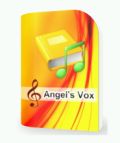
Angel’s Vox este primul player audio şi cititor de cărţi electronice de pe piaţă conceput special pentru împătimiţii cărţilor electronice. Salvează automat cele mai recente melodii redate atunci când închideţi playerul. Iar când veţi porni playerul din nou, va relua redarea exact de la melodia la care a rămas. Printre opţiunile principale se numără: schimbare a tempo-ului în timp real ( fără efectul chipmunk), timer, opţiunea de renunţare la reclame, integrare cu audio book downloader şi multe altele!

Acest program este un bibliotecă virtuală şi un administrator al fişierelor descărcate pentru cărţile audio aflate în paginile publice şi în librăriile virtuale, cum sunt LibriVox, dar şi alte arhive de pe internet. Acest program vă permite să căutaţi cărţi audio în funcţie de interesele dvs. pe care le puteţi descărca ulterior folosind tehnica multithreading.

Comentarii la ExifCleaner 1.7
Please add a comment explaining the reason behind your vote.
Hello-hello!
This is a quick start guide for the ExifCleaner photo metadata remover:
1. Download and install the program, then run it. This giveaway is already activated, so you do not need to deal with serial numbers. (Do note that the regular installable version is highly recommended for you instead of the portable edition, which is for experienced users)
2. Add a few photos into the list, then click “Clean Setup”.
3. Configure cleaning options and hit the Clean button.
4. Your photos were cleaned of the metadata. Now you may safely upload them to Facebook, Twitter, Flickr, etc.
To figure out how to use the software, you can watch the following recorded screencasts on YouTube: no.1, no.2.
Thank you for your interest!
Save | Cancel
It's a little useless to make an application with just a single use. Like in this case, the ability to just delete EXIF data. Freeware alternatives allow you to delete, modify and add EXIF data.
For example http://www.photome.de/
SuperUtils is a Russian company. Direct quote from their changelog:
1.0 (September 24, 2009) The first public release of ExifCleaner.
From PhotoME website:
First version (v0.2) released on Thu Dec 21, 2006.
Save | Cancel
The software wrapper (in setup.exe) seems to be dated to yesterday and refused installing (portable version). After changing my PC's date to yesterday, it installed fine.
Since the app is already activated, using it is like a breeze. Comparing exif data of the original picture with the newly created picture_cleaned.jpg reveals that only part of the exif data is cleaned like make, camera model, picture mode and any comment. The non-private-technical data like aperture, flash, scene mode etc. is still there.
That works fine for me, so thumbs up!
Save | Cancel
on #11 Harrym, I would like to comment, You may think that there is no harm in leaving the info on a picture, but other people can find exactly where you live and whats in your house. Example, If you taken a picture of you house during the holidays, a thief is not looking at the people, he is looking whats in your home. Now couple that with you data you left on your Pics. Know they have the GPS coordinates of your home and whats inside. If that's not enough keep uploading your vacation photos year after year and they will figure out you got either a time share or go on vacation the same time every year.
Lets review, now they know what you have and when to steel it. Also A hacker can easily search your computer for photo, because most people put their photos in the shared folder.
That's not even the scary stuff, just imagine a peti-file looking at your children and being able to get the location of their school, where they play sports, who they hang out with and the times and dates of these activities. Once they have the info they can find and stalk them if they want. It is very important in today's age to keep your private lives private. Another example is #22 Terry, He found the location of an Item he was looking for, just by the photo.
Just a suggestion, you should never store your picture on your internal hard drive or online anyway, you should always put them on a portable external hard drive or other external device and lock it in your safe.
It may seem extreme but this is what is happening out there right now and why programs like these are becoming very popular. I for one are glad to see these program available, thank you GOTD!!!
Save | Cancel
$ 15.95? It is somehow a joke for a program that just clears the EXIF? IrfanView is free, cleans EXIF, and knows much, much more. :)
Save | Cancel