Zilnic oferim programe licențiate GRATUITE pe care altfel ar trebui să le cumpărați!
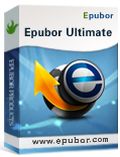
Giveaway of the day — Epubor Ultimate eBook Converter 3.0.4
Epubor Ultimate eBook Converter 3.0.4 a fost chilipirul zilei în 8 august 2015
Convertiți și înlăturați protecție DRM de pe carțile electronice. Epubor Ultimate eBook Converter înlătură 3 tipuri de protecție DRM: Kindle, Nook, and Adobe Adept. Programul convertește fișiere cumpărate în format Mobi, ePub și PDF. Acest instrument vă ajută la editarea cărților electronice metadata, inclusiv a coperții, titlului, autorului, publicistului, etc.
Ce e nou și unic:
- Suportă toate cărțile în KPW3;
- Suportă ușor fișiere Kobo KEPUB (sincronizate via Kobo desktop sau descărcate de pe dispozitivele Kobo Eink);
- Suport pentru cea mai nouă versiune a cărților Nook cu protecție DRM.
Notă: Acest program include o licență pentru un an. Actualizați acum la o licență pe viață cu o reducere de 40%. Puteți de asemenea să achiziționați licența Mac cu o reducere de 40% ($32.99 în loc de $54.99)
Cerinţe minime de sistem:
Windows 98/ 2000/ XP/ 2003/ Vista/ 7/ 8 Desktop Mode
Publicist:
EpuborPagina de pornire:
http://www.epubor.com/Dimensiunile fişierului:
59.6 MB
Preţ:
$59.99
Titluri promovate
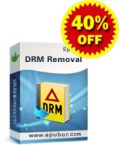
Înlăturați protecția DRM de pe 3 tipuri de protecții DRM: Kindle, Adobe Adept și Nook. Obțineți acum All DRM Removal cu 40% REDUCERE folosind codul: GOTD40

Comentarii la Epubor Ultimate eBook Converter 3.0.4
Please add a comment explaining the reason behind your vote.
Installed on a Win10 Home 32 bit Tablett without problems.
Read my old comments!
I installed it to see, which Calibre Version is hidden behind a file Library.zip.
It is Calibre from November 2013.
This is the same January 2015 version from a Chinese Calibre fan.
I prefer for Epub conversion the actual Calibre.
Have a nice weekend.
uninstalled,
Save | Cancel
I found some books on sale on Amazon the other day for 99c. My wife really wanted them. When I told her they would not be compatible with her other libraries, she didn't want them (and I don't blame her - the whole eBook scene actively encourages piracy because there's no compatibility).
This app may solve that problem. Thanks GAOTD for making it available. The sale is no longer on, unfortunately.
Save | Cancel
You should get calibre, completely free and with the apprentice alf add on it will convert any ebook format to any other format.
Save | Cancel
I've used this software before, and was hoping it would come back. It's mostly for backing up copies of your kindle or nook or library ebooks so you can read them on other devices. You can also use this to 'extend' library loans of ebooks. None of these uses are strictly legal, but if you are of the opinion that when you purchase something, you should be able to copy it freely, then this is your tool.
Let me just say that I don't use social media, so I don't like the new policy of requiring an endorsement on social media. Especially for software that is primarily used to make bootleg copies of copyrighted materials.
The software itself is quite effective. I have run into a few epubs that would not convert, and Epubor does not handle these gracefully. I'll have to try these files again. However, my PC recently crashed and all my settings are off. I'll have to test again later.
The interface still opens with a tutorial. Just hit the escape key to get to the main program. The new interface is familiar, but more user friendly than the 1.6 interface I remember.
Thanks GOTD and epubor!
Save | Cancel
I can't get the link to download today's giveaway. I was offered social media posting or the link be sent to by inbox. I chose the latter. However, the link won't work.. I keep getting the message 'Connecting...' When I try to download it again, I just get a message that the link has already been sent to my email addie and to call back tomorrow. Suggestions?
Save | Cancel
Tried installing on Win10, PC and won't install. Reset to install via Win7 compatibility and won't do it either. Checked everywhere, including control panel, didn't install. Gave up and will stick with Calibre
Save | Cancel