Zilnic oferim programe licențiate GRATUITE pe care altfel ar trebui să le cumpărați!
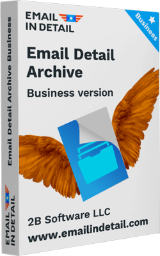
Giveaway of the day — Email Detail Archive 2.1.0.3
Email Detail Archive 2.1.0.3 a fost chilipirul zilei în 1 septembrie 2021
Arhivați e-mailurile din Outlook sau Gmail sau orice alt client ca fișiere PDF pe computer. Obțineți copii viitoare ale e-mailurilor importante cu e-mail Detail Archive. În doar câteva clicuri, veți salva e-mailuri cu toate atașamentele și contactele. E-mail detaliu Arhiva sprijină Outlook, Gmail, Zoho, EML, MSG, PST, e-mailuri mbox. Interfața clară pas cu pas vă ghidează prin proces. Nu trebuie să fie un tocilar calculator pentru backup e-mailuri. Email Detail Archive creează fișiere PDF îngrijite cu contoare de pagini, date sau filigrane de text. E-mailurile dvs. sunt în siguranță în cutiile poștale, dar vă simțiți mai în siguranță cu copii PDF pe hard disk. Creați arhive de e-mail care pot fi deschise fără a fi nevoie de software de proprietate folosind Arhiva de detalii de e-mail.
The current text is the result of machine translation. You can help us improve it.
Cerinţe minime de sistem:
Windows 7/ 8/ 10
Publicist:
EMAIL IN DETAILPagina de pornire:
https://emailindetail.com/archive-emailsDimensiunile fişierului:
139 MB
Licence details:
1 year license
Preţ:
$159.00
Titluri promovate
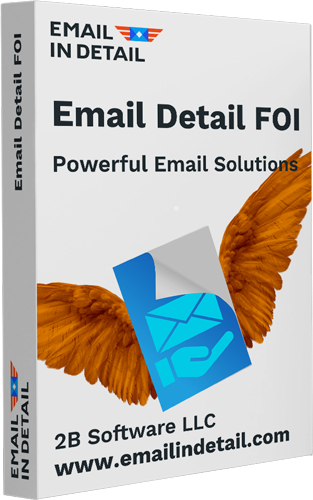
Email Detail FOI ajută utilizatorii guvernamentali să pregătească e-mailuri pentru libertatea cererilor de informații. Introduceți e-mailuri și redactați informații sensibile printr-o interfață ușor de utilizat. Obțineți noul PDF gata de utilizare în câteva secunde.
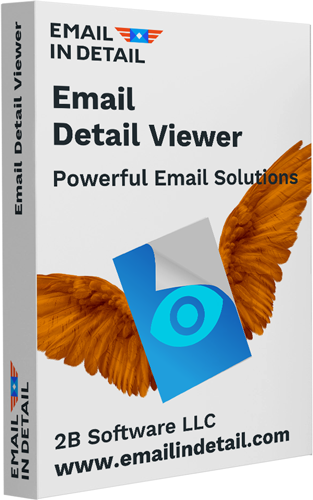
Obțineți vizualizatorul de e-mail ușor pentru a deschide e-mailurile Outlook fără client de e-mail. Email Detail Viewer vă ajută să vizualizați MSG, EML, EMLX, e-mailuri MIM fără a plăti un ban. Vezi e-mail și toate atașamentele într-o singură aplicație! Mai mult, puteți copia, muta sau imprima e-mailurile selectate
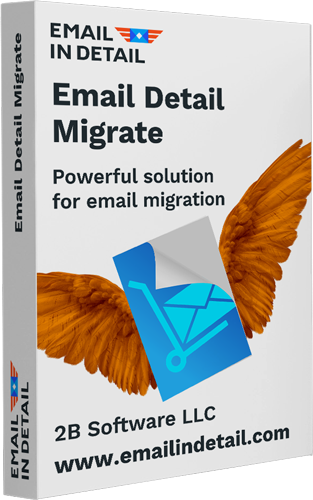
Email Detail Migrate ajută utilizatorii să convertească e-mailuri în alte formate de e-mail. Tipuri de fișiere de intrare includ MSG, EML, PST, mbox, Gmail, Zoho. Tipuri de fișiere de ieșire includ EML, mbox, PST. Utilizați aplicația pentru a migra la Outlook sau Thunderbird în câteva clicuri simple.
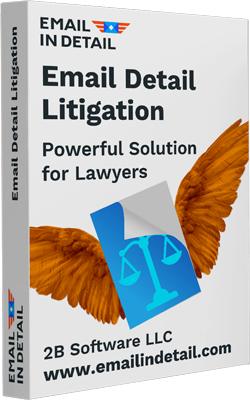
Email Detail Litigation este o aplicație precisă și plină de caracteristici pentru a pregăti e-mailuri pentru e-descoperire și litigii. Echipați-vă firma de avocatură cu instrumentele de care au nevoie. Procesați mii de e – mailuri și ștampilați automat bates în câteva minute-toate realizate in-house! Tipuri de fișiere acceptate includ MSG, EML, EMLX, mim, PST, e-mailuri Outlook, PDF, DOC, TXT, XLS, TIFF, fișiere JPEG.

Comentarii la Email Detail Archive 2.1.0.3
Please add a comment explaining the reason behind your vote.
A good idea but "clunky" and slow to read the emails.
The GUI is .... not easy to use or understand.
I added my Gmail and then found that all the folders were ticked, I had to manually untick each one and just leave the one I wanted to convert to PDF. I then selected 10 emails and converted them to one PDF file. Some emails were just a mess, most images were not printed and it failed to convert PNGs.
I should add that the first time I tried selecting 10 emails, I still had a tick in INBOX, and even though I had selected 10 it did them ALL. Or at least 103 before I managed to cancel.
Sorry a great idea but needs more work!
As they say "I'M OUT!"
For now I backup ALL my emails using MailStore Hope Portable (FREE).
I can then very easilly, and much faster, navigate to the email I want and print it to PDF.
MailStore Home gives you the option to download any embeded images before printing.
You can only print one email at a time, but I have them all saved to my hard disk.
Save | Cancel
bob,
My hard drive has a far longer life than cheap flashdrives?
But of course I also have BACKUPS that is not what we are talking about here.
I backup al my emails to my hard drive from the cloud, where I have many years worth of emails.
I then backup to another PC (well to it's hard drive) and I also backup to an external USB HDD that is then stored remotelly.
I also used to backup to DVDs and keep them in stored in a separate building but I stopped that when I realised that DVDs only seem to last years rather than decades. I can still read some CDs that are about 30 years old but have lost many newer DVDs (and CDs) due to damage or the surface flaking off.
So - backup to HDD and transfer to a new (bigger) one in a few years.
I tend to use SyncBack Free but I have a few different apps.
And keep multiple copies.
Save | Cancel
For occasional email saving - (well from Outlook) doubleclick to get the email in a separate window, and then use the basic File Print selection and select the "Microsoft print to PDF" output.
No cost other than windows and the email handling app.
Save | Cancel
Interesting program. I find it very useful. But $159.00 is WILDLY Overpriced.
Save | Cancel
Installed OK
Couldn't get it to work.
Went to: Add email put in gmail address and password got an error I could not resolve.
Went to same place again put in gmail now it only asks for gmail address and not password and says sign in with google clicking on that also produces an error
Everything else seems to be greyed out.
I already save my emails locally using thunderbird but thought this might be useful.
I give up too much time wasted!
Uninstalled
This is not a compliant but feedback to the developers.
Save | Cancel