Zilnic oferim programe licențiate GRATUITE pe care altfel ar trebui să le cumpărați!
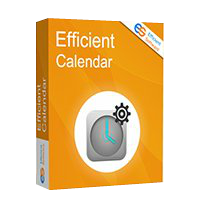
Giveaway of the day — Efficient Calendar 5.22
Efficient Calendar 5.22 a fost chilipirul zilei în 27 iunie 2017
Eficientă Calendar este un cross-platform și ușor de utilizat planificator, planificator și memento care vă permite să gestionați timp, atât pe Pc-uri și telefoane mobile. Vizualizari Multiple calendar, cum ar fi Zi, Săptămână, Lună și An vederi precum și lista de vedere sunt disponibile astfel încât să puteți aranja mai bine și urmări evenimente. Prin stabilirea subactivități la orice nivel, puteți organiza mai bine și de a gestiona lista de to-do. Toate numiri, întâlniri, evenimente și sarcini pot fi amintit în timp ce configurat, și niciodată nu va fi dor de orice lucruri importante!
NB:datele de Licență: 1 An Licență de Actualizare. Puteți actualiza acest program la ultima versiune într-un an. Dacă totuși doriți pentru a actualiza după un an, trebuie să-ți reînnoiești cod.
The current text is the result of machine translation. You can help us improve it.
Cerinţe minime de sistem:
Windows 10 /8 /7 /XP /Vista; Android, iOS
Publicist:
Efficient SoftwarePagina de pornire:
http://www.efficientcalendar.com/Dimensiunile fişierului:
16.3 MB
Preţ:
$34.95


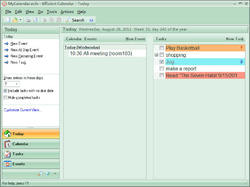
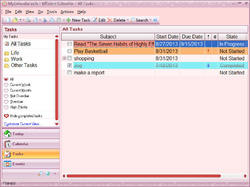
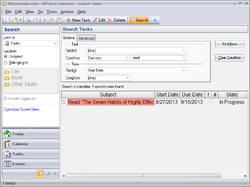
Comentarii la Efficient Calendar 5.22
Please add a comment explaining the reason behind your vote.
I mean no insult and it is great that GOTD offers things daily but why in 2017 would anyone want or need such an offer?
iOS or Android phones as well as other phones that are not as popular all have calendar and reminder options that are pretty endless and capable. Most if not all are free and probably a majority use Google Calendar so why would anyone pay $35 bucks for essentially what to me seems to be the same thing for the most part?!?!
Save | Cancel
Tweak, First, the cost of this software is not out of line with similar software. Secondly, not everyone has a phone (gasp), and of those who do, many are NOT smartphones. Of the people with phones, many still use them primarily to make and receive phone calls, and they do this by choice. We all use technology differently. I rarely use my Samsung for phone calls, and I do value the capabilities it possesses, but I pick and choose which are valuable to me. Third, I have never dropped my desktop with a 27" screen, or lost it, or submerged it in the washing machine. I have done all those things with my smartphone. (Yes, I know. I could recover my Google calendar from my online accounts.) Fourth, many of us can benefit from the additional features that a personal information manager provides, features which Google calendar just does not have. (Let's not even mention the concerns I have over Google being the "all-knowing" presence it has come to be in the online world.) If Google calendar is sufficient for your needs, then that's great, but the more expansive features of a desktop PIM are more appropriate for many.
Save | Cancel
Dog,
Explain please?
I have my calendar on my PC which syncs to my phone and tablet and laptop and it also is shared with my mom using Android on her phone and my father with his iPhone. Always synced and never an issue, reminders, holidays, weather, birthdays and events all sync and work.
I see people choosing to downvote my comment but it was a legitimate question. Rather than downvote how about answer like Dog did which was the intent. Upvote or downvote doesn't matter just looking for a reason to use or not use the offered program.
Thank you Dog for actually replying.
Save | Cancel
For those not interested in installing this product (or missed the deadline) but want or even need something like this, and have/use an Android device (including registration/connection with Google).
Install and setup (if not already done) Mozilla Thunderbird.
Download and add the "Lightning" and "Provider for Google Calendar" extensions and restart Thunderbird.
After restarting switch to the calendar and finish the setup and connection to your Google account (see guide).
Thunderbird and the extensions work on both Windows and Linux error free, and with the connection to your Google calendar, a cross-platform calendar, without having to purchase additional software.
I have also seen that Apple devices are able to use the Google calendar as well.
----------------------------------------------
Links:
Lightning:
https://addons.mozilla.org/en-US/thunderbird/addon/lightning/
Provider for Google Calendar:
https://addons.mozilla.org/en-US/thunderbird/addon/provider-for-google-calendar/
Setup guide:
https://support.mozilla.org/en-US/kb/using-lightning-google-calendar
Save | Cancel