Zilnic oferim programe licențiate GRATUITE pe care altfel ar trebui să le cumpărați!

Giveaway of the day — Easyboost Photo Print Pro 7.9.3
Easyboost Photo Print Pro 7.9.3 a fost chilipirul zilei în 3 august 2018
Easyboost Photo Print vă permite să imprimați fotografii într-o varietate de dimensiuni pe o singură coală de hârtie sau imprimare mai multe pagini de layout la un moment dat.
- Template-uri sunt personalizabile, cu utilizatorii care pot varia în funcție de mărimea lor fotografii și printuri în funcție de nevoile lor;
- Culoare avansat controale de ajustare permit corectarea orice expunere la greșeli precum și aplicarea de tehnici pentru a aduce adevărata creativitate a imaginilor;
- Caracteristică inteligentă calculează automat cea mai bună dimensiune, zoom și accesoriu de culoare, etc pentru a produce cea mai bună imagine de calitate;
Cu un simplu, ușor de utilizat layout și panoul de control, Easyboost PhotoPrint software-ul este potrivit pentru toate nivelurile, de la incepatori la profesionisti;
The current text is the result of machine translation. You can help us improve it.
Cerinţe minime de sistem:
Windows XP/ Vista/ 7/ 8/ 8.1
Publicist:
ToolMediasPagina de pornire:
https://toolmedias.com/Dimensiunile fişierului:
39.2 MB
Preţ:
$55.00
Titluri promovate

Auto Instant Photo Print(AIPP) este o aplicație windows care monitorizează un folder pentru imagini și printuri toate fotografiile eveniment pe imprimare specificată folosind hârtia specificată/dimensiunea de imprimare instantaneu și automat.Nu contează ce orientare (Portret sau Peisaj) fotografia este împușcat. AIPP va roti automat și imprima imaginea la orientarea corectă și auto crop pentru a se potrivi de hârtie specificată/dimensiunea de imprimare. Cadru/Png Logo/Text pot fi presetate pentru fiecare imagine.Ce este mai mult,această aplicație acceptă mai multe imprimante de a colabora, pentru a selectat dosarul fierbinte.

Bine ati venit pentru a deveni formale utilizatorii de Easyboost Imprimare Foto Profesionale cu actualizări și suport tehnic! 50% reducere promovarea dura timp de o săptămână numai!


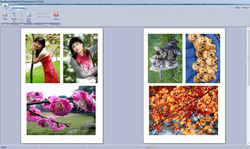


Comentarii la Easyboost Photo Print Pro 7.9.3
Please add a comment explaining the reason behind your vote.
Windows protected your PC.
Windows Defender SmartScreen halted the installation. Never seen this before.
Is this program safe?
I'll wait...
Save | Cancel
Rodney Blank,
Windows protected your PC.
I had the same problem.
Click on More info.
Choose Run anyway
Installs with no further problems
Save | Cancel
Rodney Blank, Just got the same exact response: "Windows Defender SmartScreen prevented an unrecognized app from starting. Running this app might put your PC at risk." I see some negative tics to the previous comment but no one offering a solution.
Save | Cancel
Do not see a way to select which printer to use; I have b&w laser and an HP inkjet. My default printer is print to pdf. But the program immediately used the laser with no pause to change.
Save | Cancel
Harold, Go to the toolbar at the top and click on: "Setup Printer"
Save | Cancel
Downloaded and activated without a hitch.You are prompted for keycode on first boot-up.\\\\\
I like the interface and it does what i hoped and that is print lots of mini-labels of whatever size you decide.
My gripes - Its easy enough to position lots of different photos on the sheet or lots of the same photo BUT it is limited to all or individual - no in-betweens. Also sadly appears to be lacking two important functions which are 'UNDO' and 'CLEAR'. This means if you want to change something you have to cancel and start from new again.Hopefully they will arrive on the next incarnation of this product??
Allows alteration of colours very nicely, in fact about the best I have seen in something in this price range.
Its easy to forget that this is a print program with lots of bells & whistles and not a photo program although it comes close so as it seems to do things I haven't found on any of my Photo manipulation programs, therefore its worth keeping, I feel.
Thanks GAOTD and Toolmedia.
Save | Cancel
Loaded no problems under Win10 x64. First impressions - couple of typos along the menu ribbon that need sorting as this will suggest attention to detail. Interface has a dated feel, you can change the colour scheme but could still do with a makeover.
Dropping pictures into the canvas from the browser pane is easy pictures and athough there is no 'und'o, you can right click each picture and get the option to remove. Intuitive enough to use and for a giveaway this a handy little program for printing memories whilst making the most of your printer/paper resources.
Good shout GAOTD!
Save | Cancel