Zilnic oferim programe licențiate GRATUITE pe care altfel ar trebui să le cumpărați!
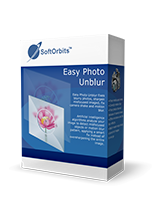
Giveaway of the day — Easy Photo Unblur 2.0
Easy Photo Unblur 2.0 a fost chilipirul zilei în 27 martie 2018
Easy Photo Unblur îmbunătățește calitatea de fotografii aparat de fotografiat prin eliminarea zgomotului excesiv și ascuțirea obiecte neclare. Efectuarea de fotografii în mișcare sau nefavorabile condiții de lumină de multe ori duce la vedere încețoșată sau zgomotos fotografii. Cu Easy Photo Unblur poze deveni clar datorită digital inteligent de optimizare. Programul algoritmi de unblur fotografii prin detectarea misfocused obiecte și inteligent de curățare de zgomot. Programul oferă o gamă largă de unblur poze moduri cu parametri reglabili – netezirea radio, detalization, zgomot pre - și post-procesare. În funcție de intensitatea zgomotului, sunteți liber să utilizeze diferite unblur moduri de imagine pentru a repara erorile de strângere de mână, misfocuse și motion blur. Acest unblur picture app sprijină lot de optimizare a imaginii, care este mult mai rapid decât unblur fotografii unul câte unul. Pur și simplu trageți și plasați imaginea în folderul app și începe prelucrarea.
Există multe modalități de cum să unblur o imagine, și cele mai multe dintre ele necesită competențe profesionale în editare grafică. Easy Photo Unblur dedicat pentru toată lumea, indiferent de abilități în fotografie și design. Programul vă ajută să unblur o imagine folosind inteligența artificială mecanisme. Este mult mai eficient decât plat ascuțit folosit în cele mai multe dintre soluțiile alternative. Un utilizator poate previzualiza rezultatul și comparați-l cu fotografia originală înainte de a salva modificările.
Achiziționați o licență personală Nelimitată (cu suport și actualizări) cu 70% reducere!
The current text is the result of machine translation. You can help us improve it.
Cerinţe minime de sistem:
Windows 7/ 8/ 8.1/ 10
Publicist:
SoftOrbitsPagina de pornire:
http://www.softorbits.com/unblur-photos/Dimensiunile fişierului:
27.5 MB
Preţ:
$49.99
Titluri promovate

Sketch Drawer este un instrument de editare foto conceput pentru a converti fotografiile în schițe în creion. Acest program permite utilizatorilor să transforme fotografiile în rafinat trase de creion imagini, atât alb-negru și color. În timp ce creați o schiță în creion, puteți alege din mai multe setări și opțiuni. Există două moduri în care puteți edita fotografii cu SoftOrbits: manual și cu ajutorul presetărilor. Aceste presetări pot fi utilizate ca ghiduri de incepatori.

Photo Stamp Remover este un instrument de corectare a pozelor care pot elimina filigrane, data timbre și alte obiecte nedorite care apar pe fotografii. Oferind un proces complet automat, programul utilizează o tehnologie inteligentă de restaurare pentru a umple zona selectată cu textura generate din jurul selecției, astfel încât defectul să se piardă în restul imaginii în mod natural. Ce nevoie de ore pentru a corecta folosind instrumentul de clonare, poate fi realizată într-un minut, folosind Photo Stamp Remover.

SoftOrbits Digital Photo Suite linie de produse oferă soluții pentru retușare, redimensionare, conversie, protejarea și publicare a pozelor digitale.

Comentarii la Easy Photo Unblur 2.0
Please add a comment explaining the reason behind your vote.
Firstly, i'm not going to say much about the voting results for giveaways from this company, i guess most people know what 'm talking about. Let's put it like this, it's overly generous, every.single.time.
Since the vendor changed the promo activation storage some time ago, we are finally able to use multiple promo versions of different programs from this vendor simultaneously on the same PC, that's good. I know, it may sound weird because it should be a normal thing and expected and wouldn't require extra mentioning.
I loaded a 1280x1678 JPG picture (Skeletor Saves by Gnargleboy), i selected the Strong preset, pressed Run. Half way trough, everything seems fine, at around 80% it crashed. Ok, no problem, restart.
Same again but this time with the Medium preset, same as above.
Ok, last try. Now i'm using 1200x1200 HEX | Apey & The Pea cover in JPG format. Strong preset, crash at 80%, Medium, same, Soft, same.
I gave up now and uninstalled.
Save | Cancel
The download and install is quick and easy. I was expecting something more than the usual run of the mill program.
However , after trying it on several photos of different values, I find it is less effective than others that I now have.
Especially the auto part of it.
Thank you GOTD for the offering but I don't think that I will keep it.
Save | Cancel
I've tried the previous version of this giveaway when it was provided here quite some time ago. My conclusion: it's not much that you couldn't do with a contemporary image processing application (like the great Affinity Photo which
has several ways of sharpening an image).
For free, you can take today's offer, but I definitely wouldn't buy it (for $50).
Save | Cancel
Worked ok Win 10 x64 Pro. Upon initial part of install, program offers the means to get Serial via SO's site. There you pop in your usual name/email addy and up comes the Serial to enter for continuing with the paused initial installation.
Program has Undo, Batch, Image Correction & Reduce blurring w/ sliders for amounts.
Basic that way. Image Correction on a small file actually did tiny 'improve' and a surprise in file size reduction - likely due to program reducing it internally since didn't see a slider option to adjust. Most programs offer a percentage (default is to reduce to @90%). But this is first I've seen w/o that. Drag & drop. I guess the Batch Mode helps for down and dirty fast work.
Thanks GOTD for offer. Do note SO has a history of follow up email & prg offer nags.
Save | Cancel
Some examples in a row, original and modified with a preset:
https://www.dropbox.com/sh/adoxb0sao6hy6dx/AACF3jg_DBhERiu3N1y9W8ZFa
Save | Cancel