Zilnic oferim programe licențiate GRATUITE pe care altfel ar trebui să le cumpărați!

Giveaway of the day — Easy Photo Denoise 4.0
Easy Photo Denoise 4.0 a fost chilipirul zilei în 30 aprilie 2020
Easy Photo înlăturare zgomote ajută pentru a reduce zgomotul în fotografii făcute în întuneric sau lumină proastă, tremură mâna sau greșit setările ISO.
Dacă aveți fotografii cu zgomot în exces, puteți a le face să arate mult mai clare cu ajutorul Easy Photo înlăturare zgomote. Acest lot fotografie de reducere a zgomotului software-ul în mod eficient elimină atât de lumină și zgomot de culoare pete, care sunt cauzate de obicei de a face fotografii cu ISO ridicate, fotografierea în întuneric sau în mișcare. Programul caracteristici de reducere a zgomotului de imagine mecanism bazat pe inteligență artificială, care oferă câteva presetări pentru diferite condiții de fotografiere. Această reducere a zgomotului editor foto vă permite să reglați lumina și zgomotul de culoare, stabilit de netezire rază și intensitate. În afară de reducere a zgomotului de imagine puteți regla luminozitatea, contrastul, saturația și alte setări grafice care transformă această reducere a zgomotului software-ul la un cu drepturi depline fotografie post-procesor.
Ca o regulă, de reducere a zgomotului software 'mănâncă' importante detalii imagine, împreună cu excesul de zgomot. Easy Photo înlăturare zgomote utilizeaza algoritmi de inteligenta artificiala care efectiv detecta zgomot suplimentar și puncte fără probleme să le înlocuiască. Acesta este cel mai bun software de reducere a zgomotului pentru a obține imagini clare de cristal la întuneric timp de noapte chiar și de la bugetul de camere digitale care lipsa setările profesionale. Selectiv foto de reducere a zgomotului este mult mai bine decât plat înlăturare zgomote oferite de cele mai multe de astăzi programe.
Achiziționați o licență personală Nelimitată (cu suport și actualizări) cu 70% reducere!
The current text is the result of machine translation. You can help us improve it.
Cerinţe minime de sistem:
Windows 7/ 8/ 8.1/ 10
Publicist:
SoftOrbitsPagina de pornire:
http://www.softorbits.com/photo-noice-reduction-software/Dimensiunile fişierului:
12.6 MB
Licence details:
6 months
Preţ:
$49.99
Titluri promovate

Photo Stamp Remover este un instrument de corectare a pozelor care pot elimina filigrane, data timbre și alte obiecte nedorite care apar pe fotografii. Oferind un proces complet automat, programul utilizează o tehnologie inteligentă de restaurare pentru a umple zona selectată cu textura generate din jurul selecției, astfel încât defectul să se piardă în restul imaginii în mod natural. Ce nevoie de ore pentru a corecta folosind instrumentul de clonare, poate fi realizată într-un minut, folosind Photo Stamp Remover.
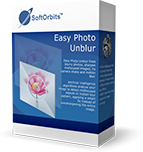
Easy Photo Unblur îmbunătățește calitatea de fotografii aparat de fotografiat prin eliminarea zgomotului excesiv și ascuțirea obiecte neclare. Există multe modalități de cum să unblur o imagine, și cele mai multe dintre ele necesită competențe profesionale în editare grafică. Easy Photo Unblur se potrivește tuturor, indiferent de abilități în fotografie și design. Programul vă ajută să unblur o imagine folosind inteligența artificială mecanisme. Este mult mai eficient decât plat ascuțit folosit în cele mai multe dintre soluțiile alternative. Un utilizator poate previzualiza rezultatul și comparați-l cu fotografia originală înainte de a salva modificările.

SoftOrbits Digital Photo Suite linie de produse oferă soluții pentru retușare, redimensionare, conversie, protejarea și publicare a pozelor digitale.

Comentarii la Easy Photo Denoise 4.0
Please add a comment explaining the reason behind your vote.
AS of 6:30 AM central time 49 people like this and 14 do not. None of them wrote a comment as to why. Wow.
Save | Cancel
Hott2,
That means that you cannot pay any attention to the votes, only the comments. And, most comments are not useful. Download and try on your own. It is all one can do these days.
Save | Cancel
Hott2, I think folks forget that a thumbs down rating means that a program is a bad program, as in not easy to load or to use or it doesn't work as advertised. It does not mean "I have no need for this program". Comments from down-voters?
Save | Cancel
The download took about 2 minutes, getting an email link, installing it then getting a code by email again to activate it. I simply read the Read Me file and follow the instructions to the letter. Guess what? It works every time.
The program itself seems to work reasonably well although it took a while to work out which are the best settings for each photo. It was very much trial and error to begin with but I'm slowly getting the hang of it. There is certainly noise reduction but, of course, if you try to overdo it you lose quite a bit of the clarity of the picture, a well known problem with noise reduction programs. Even the mildest settings will lose a little of the clarity so it's very much gain a bit and lose a bit and you have to decide which is the better option. It's very much a click one or two buttons type of program and I'm sure there are more sophisticated and complex programs out there which require more time and effort and probably do a better job if you can be bothered.
Overall I'm quite happy with it. I'm lazy and like quick and simple solutions. I have a few very "noisy" pics and I think I have managed to improve them somewhat. I think it will, more than likely, improve your pics a little but it will not make them perfect.
Save | Cancel
I have two simple questions for the developers:
1 What happens after 6 months when the license ends? Does the program stop working or just stops updating?
2 Easy Photo Unblur 3 was offered here some time ago and, from what I see below, is now available with 70% discount. How does Easy Photo Denoise 4 compare to it?
Save | Cancel