Zilnic oferim programe licențiate GRATUITE pe care altfel ar trebui să le cumpărați!

Giveaway of the day — Easy Digital Photo Recovery 3.0
Easy Digital Photo Recovery 3.0 a fost chilipirul zilei în 3 iunie 2015
Easy Digital Photo Recovery este un instrument ușor de folosit care funcționează cu multe formate foto, de la somplul format JPG până la fișierele mai complexe RAW. Motorul de recuperare complet automat recuperează cât mai multe date posibil.
Programul este echipat cu modul previzualizare care afișează rezultatele ce pot fi recuperate. Easy Digital Photo Recovery funcționează cu toate tipurile de medii de stocare și este special conceput pentru Windows.
Pentru a achiziționa o licență personală cu 70% reducere, urmați acest link.
Cerinţe minime de sistem:
Windows 2000/ XP/ Server 2003/ Server 2008/ Vista/ 7
Publicist:
MunSoftPagina de pornire:
http://www.munsoft.com/EasyDigitalPhotoRecovery/Dimensiunile fişierului:
13 MB
Preţ:
$59.95

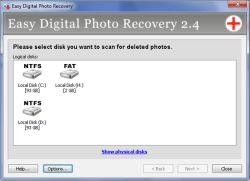

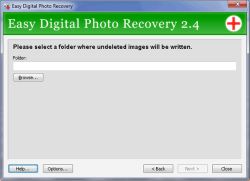
Comentarii la Easy Digital Photo Recovery 3.0
Please add a comment explaining the reason behind your vote.
Easy Digital Photo Recovery 3.0
November 2, 2014
http://www.giveawayoftheday.com/easy-digital-photo-recovery-3-0/
April 21, 2014
http://www.giveawayoftheday.com/easy-photo-recovery-3-0/
Easy Digital Photo Recovery April 23, 2013
http://www.giveawayoftheday.com/easy-digital-photo-recovery/
This software is INCLUDED in:
MunSoft Data Recovery Suite 2.0 January 10, 2015
http://www.giveawayoftheday.com/munsoft-data-recovery-suite-3-0/
MunSoft Data Recovery Suite 2.0 January 15, 2014
http://www.giveawayoftheday.com/munsoft-data-recovery-suite-20/
Today I'll pass. I'm sure you will understand it.
Save | Cancel
Me too, Karl. Already have it. Nothing changed, so I'll pass :)
Save | Cancel
Installed and registered without problems, opens up to a typical interface for program of this type, one with which we are very familiar!
Been testing my brilliant little Xiaomi Yi camera and so had plenty of deleted image files on a 32 gig SD card.
Generally speaking I do not have much time for this type of program that only recovers a limited range of file types as in no way does file type influence recovery.
The only way they can be justified is if they can partially recover corrupted files.
Because I've been testing I know there are a large number of deleted images on this card and certainly some will have been partially overwritten.
Started the scan, skipping raw file search and it found nothing, scanned allowing raw files search and it found 46 image files none of which it could preview.
Saved the files to a directory on my hard drive and it claimed it had successfully completed this operation.
On opening the directory it was found to be empty, maybe I should have skipped testing, my initial first reaction. :-)
Save | Cancel
Same here, tested on a 64 gig sd card which I know had 750 raw pics deleted from the card 2 days ago, it found 53 of them, none of these pics was viewable, saved them to a folder on my HDD the folder was empty, uninstalled via reboot
Save | Cancel