Zilnic oferim programe licențiate GRATUITE pe care altfel ar trebui să le cumpărați!

Giveaway of the day — EaseUS Todo PCTrans Pro 8.6
EaseUS Todo PCTrans Pro 8.6 a fost chilipirul zilei în 5 decembrie 2015
EaseUS Todo PCTrans Professional vă poate asista în migrarea aplicațiilor, datelor și setărilor de pe un computer vechi pe unul nou sau de pe un sistem vechi pe altul nou după actualizarea Windows. Acesta vă economisește timpul și efortul în procesul de migrare. Este o utilitate eficientă și prietenoasă cu utilizatorii care nu necesită nici cunoștințe tehnice și este foate ușor de folosit. Acesta nu va suprascrie nici o aplicație preinstalată pe sistemul dvs.
Cerinţe minime de sistem:
Windows XP/ Vista/ 7/ 8/ 8.1/ 10/ Server 2003/ 2008/ 2012
Publicist:
EaseUS SoftwarePagina de pornire:
http://www.easeus.com/pc-transfer-software/pctrans-pro.htmlDimensiunile fişierului:
9.1 MB
Preţ:
$49.95
Titluri promovate
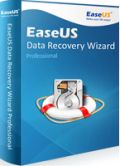
EaseUS Data Recovery Wizard Professional este un program conceput pentru recuperarea datelor de pe hard disk complet sigur și eficient care salvează fișierele din tot felul de situații neplăcute. Acesta recuperează un număr nelimitat de fișiere din computer/laptop, hard drive, partiții pierdute sau raw, USB drive, card memorie, camera digitală, music player sau alte medii de stocare, date care au fost șterse, formatate, partiții pierdute, partiții inaccesibile, atacuri ale virușilor și alte motive necunoscute. În doar 3 pați simpli puteți recupera toate datele pierdute.

Un program de administra hard disk pentru laptop, computer și Workstation cu o soluție scalabilă a administrării hard diskului, recuperarea partiției și clonarea. Organizează configurarea volumului hard diskului pentru o performanță optimă în timp ce vă păstrează datele în siguranță.
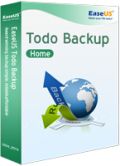
Recuperați rapid întreg backupul sistemului Windows în locația originală sau pe una nouă folosind medii de butare Linux sau WinPE. Transferați Windows de pe un computer pe altul, indiferent de modelul folosit. Recuperați rapid fișiere granulare, directoare, volume, etc. dintr-o singură imagine hard disk. Recuperați fișiere și directoare individuale de pe o imagine fără să trebuiască să restaurați întreaga imagine.

Comentarii la EaseUS Todo PCTrans Pro 8.6
Please add a comment explaining the reason behind your vote.
does it permit to transfer an activated GAOTD program ?
Save | Cancel
Depends on the program. Many get an authentication code from a server (when you register) which is written to a file. This file is copied across, so should work. Others are written to the registry. Depending on where in the registry the code is written, determines whether it will work. EaseUS will only copy 'known' locations - it won't copy across the whole registry (as that would be mad). If a software program tucked its serial key deep in the registry, then it won't be copied over.
Save | Cancel
Installed and registered without any problems opens up to a minimalistic interface, turned psychic powers on!
Decided to try to create an image of applications; this is where I found the interface most unhelpful, far too little feedback to the user as to what is going on.
When it had done its thing clicked somewhere in the application box and the list of the applications appeared. They are listed and ordered under the likelihood of transfer is possible.
Cleared ticks from all except one and it created an image for me.
On reading the help file it appears that after the transfer the serial number would have to be re-entered to activate the program. This I am sure will not work on many of the programs download from this site.
Many years ago there was a program that claimed to be able to transfer programs from one system to another. As I remember it was very expensive and disappeared as far as I know. Would be great if there was one still around that worked and was affordable.
EaseUS tend to make really good programs and I was very disappointed in the interface for this one, felt a bit lost when using it.
Will test later to see if my image of the lovely little program Magic Camera will transfer to my other drive. But the fact that it does not appear to transfer the registration information for the program I have little hope that it will be successful.
Save | Cancel
Installation of this program is required on both computers involving the transfer. Activation on my first computer was successful but I've tried twice to install on my second computer but the registration process kicks me to an "Easeus Product Offline Activation" process that asks for the licence code and machine code. Submission of this information puts the screen on a wait status with no further results.
Save | Cancel
In order to use this software you must have a copy on each PC according to the user guide. Does the software allow for the installation of an unregistered version, in the future, on another computer? For example, if I get a new computer next month; can I use this software to transfer my data and programs to the new computer? The new computer will not have a registered version.
Save | Cancel