Zilnic oferim programe licențiate GRATUITE pe care altfel ar trebui să le cumpărați!

Giveaway of the day — EaseUS Todo Backup Home 7.0
EaseUS Todo Backup Home 7.0 a fost chilipirul zilei în 24 septembrie 2014
EaseUS Todo Backup Home este un program premiat de top când vine vorba de recuperare date și backup. Acesta oferă trei funcții majore: backup, recuperare și clonare.
Todo Backup Home este un program de recuperare sistem, backup pentru mesaje email Outlook, baclup pentru toate fișierele (inclusiv fișierele distribuite în rețea) precum documente importante, poze, muzică, fișiere video, etc. Acesta poate recupera fișiere, date hard disk, poate partiționa fișierele imagine și poate migra în sigucranță sistemul de operare. De asemenea, programul permite programare backup pentru un anumit director, pentru o partiție aleasă și pentru fișierele de sistem.
Titluri promovate:
- O interfața cu un design nou;
- O nouă criptare și un backup inteligent au fost adăugate;
- Suportă trei tipuri de backup: complet, incremental și diferențial.
Cerinţe minime de sistem:
Windows 8.1/ 8/ 7/ Vista/ XP
Publicist:
EaseUS SoftwarePagina de pornire:
http://www.easeus.com/backup-software/tb-home.htmlDimensiunile fişierului:
104 MB
Preţ:
$29.00
Titluri promovate
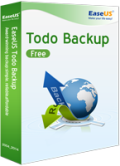
Un program avansat și eficient pentru backup-ul datelor dvs. în cazul unui dezastru.
- Backup pentru toate fișierele sau anumite fișiere într-un director special ales;
- Recuperare a disk-ului și a partiției.

Migrare gratuită a datelor și aplicațiilor pe noul dvs. computer sau pe noul dvs. sistem Windows.
- Trasferați gratuit muzică, poze, documente, etc. de pe vechiul computer pe unul nou;
- Suport indirect și direct pentru transferuri. Mutare fișiere imagine pentru a migra date și aplicații pe alte computere și pe noul sistem folosit, fără conexiune la internet. Suportă transfer direct de date și aplicații pe noua rețea a computerului.

Acesta este un instrument robust de administrare a partițiilor. Instrumentul de administrare a hard disk-ului poate formata partiția hard disk-ului, poate uni și împărți partiția, poate extinde disk-ul C fără pierderi de date, poate migra sistemul pe SSD sau HDD, etc.
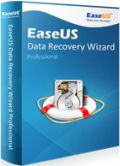
Recuperați gratuit date pierdute de pe hard disk și disk-ul de stocare date.
- Recuperați datele șterse de la formatare, partiții pierdute, operații necorespunzătoare, etc.
- Recuperați poze, video, mesaje email, documente, audio, etc.
- Recuperare rapidă, completă și sigură a datelor.

Comentarii la EaseUS Todo Backup Home 7.0
Please add a comment explaining the reason behind your vote.
Installed and registered without problems on a Win 8.1.2 Pro 64 bit system.
A Chinese company with name&address and pictures of the CEO...
This software has one additional feature compared with the free edition:
Outlook email backup & recovery, besides the tech support service(?) and two main missing points compared with backup workstation:
You cannot recover to dissimilar hardware and you cannot migrate to a virtual system.
Compared to the last GiveAway it promises a "smart backup".
Here are the comments to version 6.2
http://www.giveawayoftheday.com/easeus-todo-backup-home-2/
After installation, the software updates immediately to 7.0.0.1. The update is done without problems.
After start is is recommended to produce either a WinPE emergency disk or the Linux version. You have the required WinPE Files already on your computer or you load them from Microsoft automatically.
You can either backup disk/partition or select with the Smart Backup the files&folders or the emails.
The interface has the blue Chinese touch, it is clear and understandable. You can encrypt your backup and of course use the faster incremental backup after the first full run.
Does what it claims. A good and simple backup solution.
BUT: it really doesn't make sense to have several backup programs installed on your computer. One and only ONE is completely sufficient. Much more important is the regular backup. And use a backup system, where you can read your files some years later. So be aware with encryption and proprietary backup file formats.
Today's software uses a proprietary file format .PBD, which you cannot read with the explorer, you nee the software installed (or the boot disk) to read your backup data.
If you don't have already a working backup solution, you can take this. If you have installed another program, than use the time today to make a fresh backup, instead installing another program.
Uninstalled via reboot. On solution is sufficient for me.
Save | Cancel
Excellent app today to backup your system flawlessly!
However since Aomei folks have released Aomei Backupper I believe that there's need to pay anything anymore for this kind of apps:
http://www.backup-utility.com/features/index.html
http://www.aomeitech.com/features/create-bootable-disc.html
Do you agree with me, dudes?
Enjoy!! ^_^
Save | Cancel
Thomas @11:
I hope you were just making a joke - Giovanni provides the absolute best functional assessments and suggests free alternatives here almost every day.
He's got my vote for Patron Saint of Freebies.
Save | Cancel
I have used this program to backup individual files as well as create drive/disk images. Some programs work well backing up until you attempt to restore the data. I have recovered images created from Easeus Backup without any issues. I have used the cloning module as well with success.
Cons:
You cannot view your backed up data using explorer. I may actually switch programs because of this shortcoming.
Save | Cancel
Dear GOTD users,
Recently EaseUS Todo Backup upgraded to V7.0, the version has a big improvement on UI and features. We newly add smart backup, encrypted backup, incremental backup, and differential Backups etc. Hope EaseUS Todo Backup7.0 would bring you better experience.
The giveaway version is full EaseUS Todo Backup Home, if you need the versions for company, you could click the below link, here is the 30% off code: “CHEN-CGCV”.
http://www.easeus.com/backup-software/
Save | Cancel