Zilnic oferim programe licențiate GRATUITE pe care altfel ar trebui să le cumpărați!
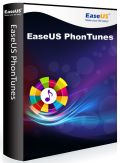
Giveaway of the day — EaseUS PhoneTunes
EaseUS PhoneTunes a fost chilipirul zilei în 24 noiembrie 2013
EaseUS PhoneTunes nu este doar cel mai bun mod de a transfera muzica de pe dispozitivele cu iOS pe iTunes și computer, dar și un instrument minunat de copiere a mizicii de pe computer pe dispozitivul iOS. Puteți să va mutați muzica oriunde doriți cu doar un singur click. Este complet sigur și nu va produce nici o stricăciune dispozitivului iTunes, computerului sau dispozitivelor Apple.
Caracteristici cheie:
- Împiedică iTunes în procesul de sincronizare a dispozitivului iPhone, iPod sau iPad în timp ce rulează pentru a vă păstra muzica in sugiranță;
- Transferă melodiile cu ratinguri, dată, artist, etc;
- Backup sau transfer al melodiilor și listelor de melodii cu doar un singur click;
- Transferați ușor muzică între diferite dispozitive (inclusiv computer, iTunes, dispozitive Apple, USB, hard disk extern, telefoane cu sistem Android, etc.)
Cerinţe minime de sistem:
Windows 8.1, 8, 7, Vista, XP
Publicist:
EaseUS SoftwarePagina de pornire:
http://www.easeus.com/mobile-tool/itunes-transfer.htmlDimensiunile fişierului:
13.3 MB
Preţ:
$24.95
Titluri promovate
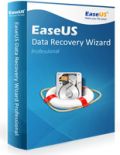
Cel mai bun program de recupera date vă pune la dispoziție cea mai completă soluție de recuperare date pentru sistemele Windows.

Recuperați datele șterse, formatate sau pierdute de pe sistemele Mac și marea majoritate a dispozitivelor de stocare. Complet compaltibil cu cea mai nouă versiune 10.9.

Comentarii la EaseUS PhoneTunes
Please add a comment explaining the reason behind your vote.
Well, if you own an IOS device and for some odd reasons love i-Tunes to organize your iPhone, iPod Touch or iPad tracks, then grab this GAOTD and enjoy it, since it does its dirty work pretty well.
But DUDES? Did you realize that most people both here and elsewhere don't like iTunes and prefer using other platforms instead of IOS devices (for instance ANDROID)?
And in fact 19% THUMBS UP so far....LOL!
So what's the point of continously producing and giving away tools like, getting very POOR scores in return all the time?
That being said.... how about quickly adding/editing/deleting music, videos, apps, audiobooks, podcasts, playlists, tags (artist, album, ratings etc...), iPhone playlists and tracks from your iPod and iPhone, with the ability to play your iPhone music directly from your PC without iTunes??
Oh yeah baby, let's kiss all those damn iTunes synchronization limitations goodbye for good (and for FREE):
http://www.copytrans.net/copytransmanager.php
FREE and PORTABLE app!!!!
ANDROID users may use this excellent FREE app to sync their iTunes library with their Android phone over WiFi or even via an USB connection:
http://www.jrtstudio.com/iSyncr-iTunes-for-Android
And to sync all your contacts and other content from an IOS device to an Android-based one:
http://news.softpedia.com/news/How-to-Sync-iCloud-with-Your-Android-Device-304262.shtml
Enjoy!
Save | Cancel
Installed easily on 64 bit Windows 7 machine.
I have to admit to a hatred of itunes and always use CopyTrans to manage the music on my iphone 4S so was interested in todays offer.
My first impressions are favourable without being so good that I would move away from CopyTrans in the future.
Given that I avoid itunes as much as possible I think perhaps the key feature of this program, being able to update itunes, is somewhat lost on me and of no great benefit. Others may not have the same attitude and my impression, albeit only from using other features. is that it will work well.
Copying music from the phone to the PC works well and quickly and is not something CopyTrans will do. I can see the being a useful feature and something worth having.
Uploading from PC to phone is cumbersome and slow. Drag and drop of music files doesn't appear to be supported. Files have to be individually chosen from within a single folder or you have to import the whole folder. Fine if you just want to add one or two songs from a new album but unworkable if selecting tracks from multiple folders.
There is no facility to edit track data, again something available with CopyTrans.
I will keep this as has some useful features, I will though as I started by saying favour CopyTrans as my usual go to app for managing songs on the phone.
The price is far too high for what I the benefit I get from this program.
Save | Cancel
After a 100% problem free install and registration, tested it out and found that this is a worthwhile application for those who are tired of iTunes and it's overbearing interface for simply copying music to and from your iPhone/iPad/iPod. I copied 94 songs (590MB) from a test folder to my iPhone, verified they worked, then copied them from the iPhone into a folder on my desktop (less than 1 minute for the import or export process). It's nothing fancy and the purple-ish interface color should have options to change (hard to see on like-color backgrounds), but overall it's well worth it. Thank you GAOTD and EaseUS for today's Giveaway.
Save | Cancel
I just installed this software then connected my iPhone 4s running iOS 7.0.4 and immediately got an error message that it didn't support this version of iOS. I closed the program and opened it again. This time I got an error message that my iTunes needed updated. Sure enough, I was one version behind so I updated it. Now EasePhoneTunes recognized my device. I easily added a folder (a complete CD) of music to test it. And it worked fine. I decided to use the program to load up my phone but found that you can only select and transfer one folder at a time. I feel this is a big negative to an otherwise very easy to use program. I would strongly suggest EaseUS add this feature.
Save | Cancel
This is very limited program. As it states, it is only for music.
I did install it but I find it very limiting.
Save | Cancel