Zilnic oferim programe licențiate GRATUITE pe care altfel ar trebui să le cumpărați!

Giveaway of the day — DVR Converter 3.0
DVR Converter 3.0 a fost chilipirul zilei în 25 decembrie 2012
DVR Converter este convertorul dvs. video pentru toate înregistrările video, compatibil cu programe d înregistrat DVD, Receiver, camere digitale, programe de înegistrat hand disk-uri, Stream DVD-S și DVB-T, carduri PC tuner – atât rezoluție PAL cât și HD.
Această utilitate convertește fișiere video în următoarele formate: mpeg/ mpg, ts, mod, tod, vro, dvr, pvr, mts, m2ts, tp0 și trp în stream video cmpatibil WMV, DivX/ Xvid/ HDX4/ MPEG4 (.avi or .mp4), h.264 sau MPEG2. Acest lucru oferă un grad mare de compatibilitate ale înregistrărilor dvs. video și puteți procesa fișierele nou create cu aproape orice alt program sau le puteți reda pe un număr mare de playere hardware.
Cerinţe minime de sistem:
Windows XP, Vista, 7 and 8 (x32/x64); Intel Pentium or processor equivalent to industry standards with 1GHz or above; 256 MB RAM (512 MB recommended); Languages: English, French, German
Publicist:
Engelmann Media GmbHPagina de pornire:
http://www.engelmann.com/eng/dvrconverter.phpDimensiunile fişierului:
31.8 MB
Preţ:
$24.99
Titluri promovate
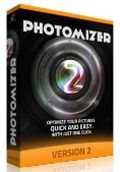
Optimizare photo complet automatizată! Photomizer utilizează cu acurateţe un număr de instrumente fotografice pentru administrarea optimă a imaginilor; aceste instrumente şi editarea precisă a defectelor din pozele mai puţin reuşite care astfel strică impresia generală a pozei! Şi editează doar defectele pentru că programul beneficiază de un motor automat de recunoaştere a obiectelor care garantează că doar părţile mai puţin perfecte sunt editate în timp ce restul rămân neatinse!



Comentarii la DVR Converter 3.0
Please add a comment explaining the reason behind your vote.
Pretty good software which does what it claims very well!
Don't want to make a mess of your system?
No problem...
http://www.softpedia.com/get/PORTABLE-SOFTWARE/Multimedia/Video/Portable-XMedia-Recode.shtml
http://www.cuda-soft.com/video-converter/index.htm
http://www.videotovideo.org
http://www.hamstersoft.com/free-video-converter
http://download.cnet.com/Free-Audio-Video-Studio/3000-2170_4-75819419.html
Yes, this is a damn SATURATED field...LOL!!
Merry Christmas to everybody!
Save | Cancel
I installed this and then uninstalled when it asked me to restart to complete system changes. I decided perhaps I should wait and see what more educated users had to say about the software. Maybe it's just a coincidence, but after I uninstalled it almost every short cut in my start menu and task bar became invalid.
Save | Cancel
QUESTION for Developer ENGELMANN: How do we take advantage of the 75% discount for Vidomizer?
I tried to buy it via your link on this web page...and the order formed stated full price. It isn't nice to offer a discount...and then make it impossible to obtain.
Save | Cancel
When you drive a car you wear a seat belt. When you install software you set a restore point BEFORE doing so. That way if ANYTHING goes wrong or any unexpected side effects arise, or you simply find that you don't want to keep the software, you can quickly and easily restore your computer to the pre-install state.
This basic warning should be posted on every download page and be part of all software installation instructions. Anyone who doesn't already know enough to set a restore point before doing anything that could alter the registry really has no business operating a computer, but, as we all know ... there are a few people who STILL DON'T KNOW!
I suppose, after reading hundreds of comments from GAOTD users to the effect that an installation did something to their computers they didn't like, it finally crossed my mind today that there must still be people who DON'T KNOW that you NEVER install anything without setting a restore point first -- just IN CASE.
Some software is simply not well tested and not well mannered and will do "bad things" to many computers. Sometimes the problem is a conflict with other software running on your machine, but not on the developer's test machines. Sometimes the software maliciously infects your system. Whatever the CAUSE, restoring the machine to the pre-installation state and deleting the problem download will almost always fix the problem quickly and easily.
Of course having an "image" of your hard disk is a good idea BUT it actually takes A) some effort and B) large removable storage. Setting a restore point takes what, one minute? Anyone can do it on any machine. It gives you what is essentially an "undo" command in that restoring to an earlier point "undoes" any changes to installed software and the windows registry since that restore point, but it doesn't change any of your data files, documents, pictures, etc.
Any software installation MIGHT have undesirable effects on your computer and un-installing the software doesn't always cure such problems or undo all registry changes. System Restore DOES generally cure all such problems quickly, easily, with no risk.
Secondly, even if the software doesn't cause any unexpected problems, it still usually involves registry entries and a slight degradation in overall system performance. How many times have we all installed software that looked like it might be useful and then, for whatever reason, we find we never use it or don't wish to keep it? "Uninstall" doesn't always (or even usually) completely remove the installation. RESTORE DOES!
Save | Cancel
To #2 (Preston Mitchell)
To get the discount on "selected items", just click on "75% Discount:" (in blue) which leads you to http://promo.engelmann.com/giveawayoftheday/. Then click on... "Please click here!!!". There you'll see discounts for freeTunes, MakeMe3D, CDRWIN 9, android converter, today's giveaway DVR Converter 3, and CinemaHD 2.
So this won't be Xmas for everyone-no Videomizer in the selected items. Sorry!
To all
Please note that every discounted item is already included (once) in the basket. So you have to delete those you do not want.
Merry Christmas and a happy new 13 !
Save | Cancel